
Microwave troubles can be frustrating. Especially when you’re hungry and in a hurry.
Panasonic microwaves are reliable, but like any appliance, they can have issues. From unresponsive buttons to uneven heating, problems can arise. Understanding these common issues and their fixes can save time and money. This guide will help you troubleshoot your Panasonic microwave efficiently.
Learn how to identify and solve the most frequent problems. Get your microwave back to heating and cooking perfectly. Keep reading to find simple solutions and tips for smooth microwave operation. Let’s dive in.
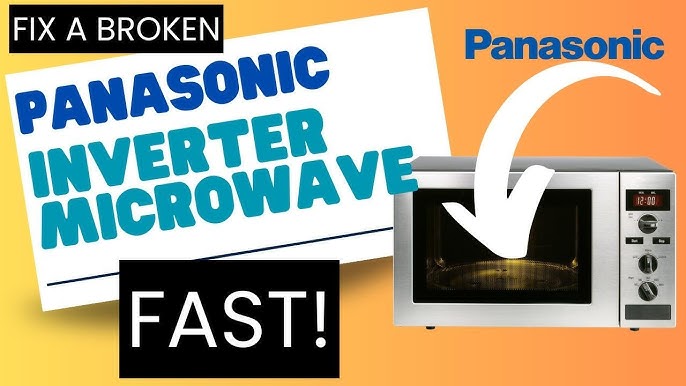
Credit: www.youtube.com
Identifying Common Microwave Problems
Microwaves are essential kitchen appliances. They provide convenience and speed. But they can also experience issues. Understanding common problems can help you troubleshoot effectively. This guide will focus on two major problems: power issues and strange noises.
Power Issues
Power issues are common with Panasonic microwaves. Your microwave might not turn on. This could be due to a faulty power outlet. Check if other appliances work in the same outlet. If they do, the issue may be with the microwave itself.
Another possibility is a blown fuse. Microwaves have internal fuses that protect them. If a fuse blows, the microwave will not power on. You can check the fuse by removing the microwave’s outer cover. Replace it if necessary.
Sometimes, the microwave’s door switch may malfunction. This switch ensures the microwave runs only when the door is closed. If the door switch is faulty, the microwave will not start. You might need a professional to replace it.
Strange Noises
Hearing strange noises from your microwave can be alarming. Different noises indicate different problems. A humming sound could mean a faulty magnetron. The magnetron generates the microwaves that cook food. If it fails, it needs replacing.
A rattling noise might come from loose parts. Check inside the microwave for any loose screws or components. Tighten them if you find any.
Grinding noises often point to a problem with the turntable motor. The motor rotates the turntable plate. If it is faulty, you might need to replace it. Always ensure the turntable is properly aligned before using the microwave.
Microwave Not Heating
So, your Panasonic microwave isn’t heating? That can be frustrating, especially when you’re hungry and in a hurry. Let’s break down some simple troubleshooting steps to get it working again.
Checking The Door Switch
First, check the door switch. It’s a common culprit when your microwave isn’t heating. If the door isn’t closing properly, the microwave won’t start.
Open and close the door firmly. Listen for a clicking sound. No click means the door switch might be faulty.
You can also test the door switch with a multimeter. This ensures it’s functioning correctly. If it’s broken, replacing it is often straightforward and inexpensive.
Inspecting The Magnetron
Next, inspect the magnetron. This component generates the heat in your microwave. If it’s defective, your food stays cold.
Disconnect the microwave from the power supply. Safety first! Access the magnetron by removing the outer cabinet.
Look for visible signs of damage. Burn marks or a burnt smell are red flags. Testing it with a multimeter confirms if it’s faulty. Replacing a magnetron can be more complex, so you might want professional help.
Have you ever fixed an appliance yourself? It can be rewarding. Plus, you learn a lot in the process.
Remember, when dealing with electrical appliances, safety is paramount. Always unplug before you start checking internal components.
What will you try first? The door switch or the magnetron? Both are key players in getting your microwave back to heating your meals.
Turntable Not Rotating
Experiencing a non-rotating turntable in your Panasonic microwave can signal a problem. Check the turntable motor or alignment to troubleshoot.
If your Panasonic microwave’s turntable isn’t rotating, it can be pretty frustrating. The turntable is crucial for even cooking, and when it stops working, your food may end up unevenly heated. But don’t worry, there are some straightforward steps you can follow to troubleshoot and fix the problem.Examining The Turntable Motor
The turntable motor is the heart of the rotation mechanism. If it’s faulty, the turntable won’t spin. First, unplug the microwave to ensure safety. Next, remove the glass tray and the turntable support. You can usually access the motor from the bottom of the microwave. Check if the motor is clogged with debris or if it shows any visible signs of damage. If it’s damaged, you might need to replace it. It’s a good idea to consult your microwave’s manual for specific instructions on removing and inspecting the motor.Cleaning The Turntable Support
Sometimes, the turntable not rotating can be due to dirt and debris on the turntable support. Over time, food particles can accumulate and hinder its movement. Remove the turntable support and clean it thoroughly with warm, soapy water. Make sure to clean the grooves and edges where debris might be stuck. Dry it completely before placing it back in the microwave. This simple step can often resolve the issue and get your turntable spinning again. By following these steps, you can save yourself a trip to the repair shop and get your Panasonic microwave back to working smoothly. Have you ever had an issue with your microwave turntable not rotating? How did you fix it? Share your experiences in the comments below!Unresponsive Control Panel
Is your Panasonic microwave’s control panel unresponsive? This can be frustrating, especially when you’re in the middle of preparing a meal. Fortunately, there are practical steps you can take to troubleshoot and fix this issue. Let’s dive into some straightforward solutions.
Resetting The Microwave
Sometimes, a simple reset can solve the problem. Unplug your microwave from the power outlet. Wait for a few minutes before plugging it back in. This helps reset the internal components.
After plugging it back, try pressing the buttons on the control panel again. If it works, then a minor glitch was the culprit. However, if the panel remains unresponsive, you may need to inspect further.
Inspecting The Control Board
If resetting didn’t help, the control board might be at fault. Start by removing the microwave’s outer casing. Ensure the microwave is unplugged to avoid any electrical hazards.
Look for any visible damage or burnt areas on the control board. If you spot any, you might need to replace the control board. It’s a good idea to refer to your microwave’s manual for specific instructions.
Still puzzled? Ask yourself, could it be a simple connection issue? Sometimes, wires may become loose. Carefully check all connections to ensure they are secure. This might save you from buying a new control board.
Have you ever faced an unresponsive control panel on your microwave? What steps did you take to resolve it? Share your insights and make troubleshooting easier for others!
Microwave Sparking
Microwave sparking can be alarming. It’s a sign that something’s wrong. Sparks inside your microwave need immediate attention. Ignoring this issue can lead to damage. Let’s explore some steps to troubleshoot your Panasonic microwave.
Checking For Metal Objects
Metal objects cause sparks in microwaves. Check if you’ve left any in there. Remove any metal containers or utensils. Even small pieces, like twist ties, can spark. Double-check your cookware. Microwave-safe doesn’t mean metal-safe.
Cleaning The Interior
Food splatters can cause sparks. Grease and food particles build up inside. Clean your microwave regularly. Use a damp cloth and mild soap. Wipe the walls, ceiling, and floor. Pay special attention to corners. Ensure the microwave is dry before use.

Credit: www.youtube.com
Microwave Light Not Working
Is the light in your Panasonic microwave not working? It’s a common issue that can make it difficult to see your food as it cooks. Fortunately, there are a few straightforward steps you can take to troubleshoot and fix the problem.
Replacing The Light Bulb
The first thing to check is the light bulb itself. Light bulbs, like any other component, can burn out over time. Replacing it might be all you need to restore the light in your microwave.
Start by unplugging the microwave for safety. Open the microwave door and locate the light cover, typically secured with screws. Remove the cover and take out the old bulb. Insert a new bulb of the same type and wattage, and secure the cover back in place.
Plug the microwave back in and test if the light works. If it does, you’re all set! If not, move on to the next step.
Inspecting The Light Socket
If replacing the bulb didn’t solve the problem, the issue might be with the light socket. The socket can sometimes get damaged or dirty, preventing the bulb from working properly.
With the microwave still unplugged, check the light socket for any visible damage or corrosion. Use a flashlight to inspect it closely. If you notice any debris, gently clean the socket with a dry cloth.
If the socket looks damaged, you may need to replace it. This might require some technical skills, so don’t hesitate to consult the user manual or contact Panasonic customer service for guidance.
Have you ever had to fix a microwave light before? What was your experience like? Share your thoughts and tips in the comments below!
Unusual Odors
Unusual odors in your Panasonic microwave can be concerning. These smells might indicate a problem that needs addressing. Understanding the cause can help you fix it and prevent future issues. Below are steps to troubleshoot and eliminate these odors effectively.
Cleaning The Microwave
Start by cleaning the microwave thoroughly. Food particles and spills can lead to unpleasant smells. Remove the turntable and wash it with warm, soapy water. Use a damp cloth to wipe the interior walls. Focus on areas where food has splattered. Ensure the microwave is dry before using it again.
If the smell persists, clean the microwave with a mixture of water and lemon juice. Place a bowl with this mixture inside and run the microwave for five minutes. The steam will loosen grime and eliminate odors. Wipe the interior once more with a damp cloth.
Inspecting The Ventilation
Next, check the microwave’s ventilation system. Blocked vents can trap odors inside. Ensure the vents are clear and unobstructed. Clean the exterior vents with a brush or cloth. This allows proper airflow and helps dissipate odors.
Sometimes, external factors contribute to unusual smells. Ensure the kitchen is well-ventilated. Open windows or use an exhaust fan to improve air circulation. This helps remove lingering smells and keeps the microwave odor-free.
Error Codes
Facing error codes on your Panasonic microwave can be frustrating. Learn how to troubleshoot these issues quickly and effectively. Get back to cooking in no time.
Microwaves are essential in our daily lives, making meal preparation quick and easy. However, encountering error codes on your Panasonic microwave can be frustrating. These error codes are the microwave’s way of communicating that something is wrong. Understanding these codes can save you time and money.Common Error Codes
Error codes are typically made up of letters and numbers. Here are some common ones you might see on your Panasonic microwave: – H97, H98, H99: These indicate a problem with the inverter circuit. – H95: This means there is an issue with the magnetron, which generates the microwave energy. – H90: This points to a potential power supply issue. Recognizing these codes is the first step in diagnosing the problem.Steps To Resolve
H97, H98, H99: 1. Unplug the microwave. Wait for a few minutes, then plug it back in. This can sometimes reset the system. 2. Check the power source. Ensure it’s plugged into a functioning outlet. 3. Inspect for damage. Look for any visible damage on the power cord or microwave itself. 4. If the error persists, contact a professional technician. H95: 1. Unplug the microwave. Let it cool down for about 10 minutes. 2. Examine the ventilation. Ensure the vents are not blocked. 3. Restart the microwave. If the error continues, the magnetron may need replacement. Seek professional help. H90: 1. Check the circuit breaker. Ensure it hasn’t tripped. 2. Inspect the power outlet. Test it with another appliance to confirm it’s working. 3. Consult the manual. There may be specific instructions for this error code. Troubleshooting these issues can often be done at home, saving you the hassle of a service call. However, always prioritize safety. If you’re unsure, it’s best to consult a professional. Have you ever faced these error codes on your Panasonic microwave? How did you resolve them? Share your experiences in the comments below!Preventive Maintenance
Proper care extends the life of your Panasonic microwave. Preventive maintenance is key. It helps avoid issues and keeps your appliance running smoothly.
Regular Cleaning
Clean your microwave often. Wipe the interior after each use. Remove food splatters and spills. Use a damp cloth and mild detergent. Avoid abrasive cleaners; they can damage the surface.
Clean the exterior too. Wipe the control panel gently. Dust vents and openings. A clean microwave works better and lasts longer.
Avoiding Overheating
Prevent overheating for a longer-lasting microwave. Use microwave-safe dishes only. Metal and foil can cause sparks. Overheating can damage the appliance.
Do not run the microwave empty. An empty microwave can overheat. It can damage internal components. Always put food or liquid inside.
Monitor cooking times. Follow recommended times in recipes. Overcooking can lead to overheating. Adjust power settings if needed.

Credit: www.amazon.com
Frequently Asked Questions
How Do I Reset My Panasonic Microwave?
To reset your Panasonic microwave, unplug it from the power source for 10 minutes. Then, plug it back in.
How Do You Fix A Microwave That Is Not Responding?
Unplug the microwave and check the power outlet. Inspect the door latch and control panel for issues. Reset the microwave by plugging it back in. If it still doesn’t work, consult a professional technician.
Why Is My Panasonic Microwave Running But Not Heating?
Your Panasonic microwave might not be heating due to a faulty magnetron, door switch, or thermal fuse. Check these components and replace if necessary. Ensure proper power supply and contact a technician for repairs.
What Is The Life Expectancy Of A Panasonic Microwave?
A Panasonic microwave typically lasts 7 to 10 years. Proper maintenance can extend its lifespan. Regular cleaning and correct usage are essential.
Conclusion
Troubleshooting your Panasonic microwave can be simple. Start with basic checks. Ensure the power source is working. Inspect the door for proper closure. Clean the microwave regularly to avoid issues. If problems persist, consult the user manual. Seek professional help if needed.
Regular maintenance enhances its lifespan. A well-functioning microwave makes cooking easier. Always prioritize safety during troubleshooting. Follow these steps to keep your microwave in good condition. Happy cooking!






