The Whirlpool Duet washer FH code troubleshooting involves checking the water supply and pressure, as well as the flow meter and drain system. It is crucial to address these issues promptly to prevent further damage and ensure the efficient operation of the washing machine.
With that in mind, it is important to follow the troubleshooting steps provided by Whirlpool and consult their customer support or a professional technician if necessary. Ignoring or delaying the resolution of the FH code can result in prolonged downtime and potential damage to the washer.
Keep reading to learn more about troubleshooting the FH code in your Whirlpool Duet washer.

Credit: www.youtube.com
Understanding The Fh Code
Discover the simple steps to troubleshoot the FH code on your Whirlpool Duet Washer. Gain a deeper understanding of this common error and fix it efficiently for a hassle-free laundry experience.
Understanding the FH Code If you have a Whirlpool Duet washer and you’ve encountered the FH code, don’t worry – you’re not alone. The FH code is an indication that there is a problem with the water supply to your washer. In this section, we’ll explore what exactly the FH code means, the potential causes behind it, and how you can troubleshoot it to get your washer working again.What Is The Fh Code?
When you see the FH code displayed on your Whirlpool Duet washer, it means that there is a water inlet problem. The FH code stands for “Fill Hose” and it appears when the washer is unable to detect and fill with water properly. This could be due to a variety of issues, which we will discuss in the next section.Causes Of The Fh Code
There are several possible causes for the FH code to appear on your Whirlpool Duet washer. It’s important to identify the underlying issue in order to effectively troubleshoot and resolve the problem. Here are some common causes of the FH code:- Water supply issues: Check if the water valves are fully open and if the water supply hoses are properly connected. Sometimes, the water supply may be temporarily disrupted, leading to the FH code.
- Clogged inlet screens or filters: Over time, sediment and debris can accumulate in the inlet screens or filters, restricting the flow of water into the washer. Clean or replace these screens to ensure proper water flow.
- Defective water inlet valve: The water inlet valve controls the flow of water into the washer. If it is faulty or malfunctioning, it may prevent water from entering the washer and trigger the FH code. In this case, the valve may need to be replaced.
- Pressure switch issues: The pressure switch is responsible for monitoring the water level in the washer. If it’s not functioning correctly, it may cause the FH code to appear. The pressure switch can be tested and replaced if necessary.
- Drainage problems: If the washer is unable to drain water properly, it may trigger the FH code as it detects excessive water in the tub. Ensure that the drain hose is not clogged or kinked, and that the drain pump is working correctly.

Credit: www.appliancepartspros.com
Troubleshooting The Fh Code
Encountering the FH code error on your Whirlpool Duet Washer can be frustrating, but fear not! Troubleshooting the FH code is easier than you might think. This handy guide will walk you through the necessary steps to identify and resolve the issues that trigger this error.
Check The Water Supply
When dealing with the FH code, the first thing you want to do is to check your water supply. Insufficient water flow can trigger this error, disrupting the normal functioning of your washer. Here’s how you can check the water supply:
- Ensure that the water faucets connected to the washer are fully open.
- Inspect the water hoses for any kinks, twists, or damage. Replace them if necessary.
- Verify that the water pressure is adequate. If the pressure is low, it can hinder the washer’s ability to fill properly.
- Make sure the water inlet valve screens are free from debris or buildup. Sediment or minerals can obstruct the water flow.
Inspect The Inlet Valve
If the water supply is not the issue, the next step is to inspect the inlet valve. A faulty or malfunctioning inlet valve can trigger the FH code error. Follow these steps to inspect the inlet valve:
- Turn off the water faucets connected to the washer.
- Unplug the power cord of your washer to ensure your safety.
- Find the inlet valve, usually located at the back of the washer or inside the rear panel.
- Check the inlet valve for any signs of damage or leakage.
- Use a multimeter to test the valve’s continuity. If the continuity is not within the normal range, it might be time to replace the inlet valve.
Clean The Filter
The last troubleshooting step involves cleaning the filter. A clogged or dirty filter can lead to restricted water flow, triggering the FH code as a result. Follow these steps to clean the filter:
- Unplug the washer from the power source.
- Locate the filter, usually found near the water inlet valve.
- Remove the filter and clean it thoroughly, ensuring there are no debris or blockages.
- Reinstall the filter and secure it properly.
Following these troubleshooting steps can help you identify and resolve the FH code error on your Whirlpool Duet Washer. Remember to always refer to the user manual or consult a professional if you encounter any difficulties during the troubleshooting process. Happy washing!
Preventing Future Fh Code Issues
In order to prevent future FH code issues with your Whirlpool Duet washer, it is important to follow some simple maintenance steps and use the machine properly. By implementing these preventive measures, you can ensure the smooth operation and longevity of your washer while avoiding those frustrating FH code interruptions.
Regular Maintenance
Regular maintenance plays a crucial role in keeping your Whirlpool Duet washer FH code-free. It’s essential to clean the machine periodically to prevent clogs and blockages. Here’s a breakdown of regular maintenance tasks:
- Inspect and clean the inlet hoses: Over time, debris and sediment can accumulate in the inlet hoses, leading to water flow problems and triggering the FH code. Regularly check and clean these hoses to ensure smooth water supply.
- Clear the drain pump filter: The drain pump filter can get clogged with lint, coins, or other small objects, causing drainage issues and triggering the FH code. Clean the filter monthly to prevent clogs and maintain optimal performance.
- Check for leaks: Periodically examine the washer for any leaks, both visually and by feeling around the machine during operation. Addressing leaks promptly can prevent potential water flow problems.
Avoid Overloading
Overloading your Whirlpool Duet washer can lead to imbalances that trigger the FH code. Follow these guidelines to avoid overloading:
- Stick to the recommended load capacity: Each washer model has its own load capacity, so refer to the user manual to determine the maximum amount of laundry you can load per cycle.
- Distribute the load evenly: Distribute the laundry evenly inside the drum to prevent imbalances. Unevenly distributed clothes can cause the machine to vibrate excessively and trigger the FH code.
Use Recommended Detergents
The type and amount of detergent you use in your Whirlpool Duet washer can impact its performance and prevent the FH code. Follow these guidelines:
- Use high-efficiency (HE) detergents: Whirlpool Duet washers are designed to work with high-efficiency detergents. Avoid using regular detergents, as they can create excessive suds and cause water flow problems.
- Measure the detergent correctly: Using too much detergent can lead to excessive suds, impede water flow, and trigger the FH code. Follow the manufacturer’s instructions for the recommended detergent amount based on your laundry load size.
By regularly maintaining your Whirlpool Duet washer, avoiding overloading, and using the recommended detergents, you can prevent future FH code issues and enjoy hassle-free laundry days. Implement these preventive measures to keep your washer running smoothly and efficiently.
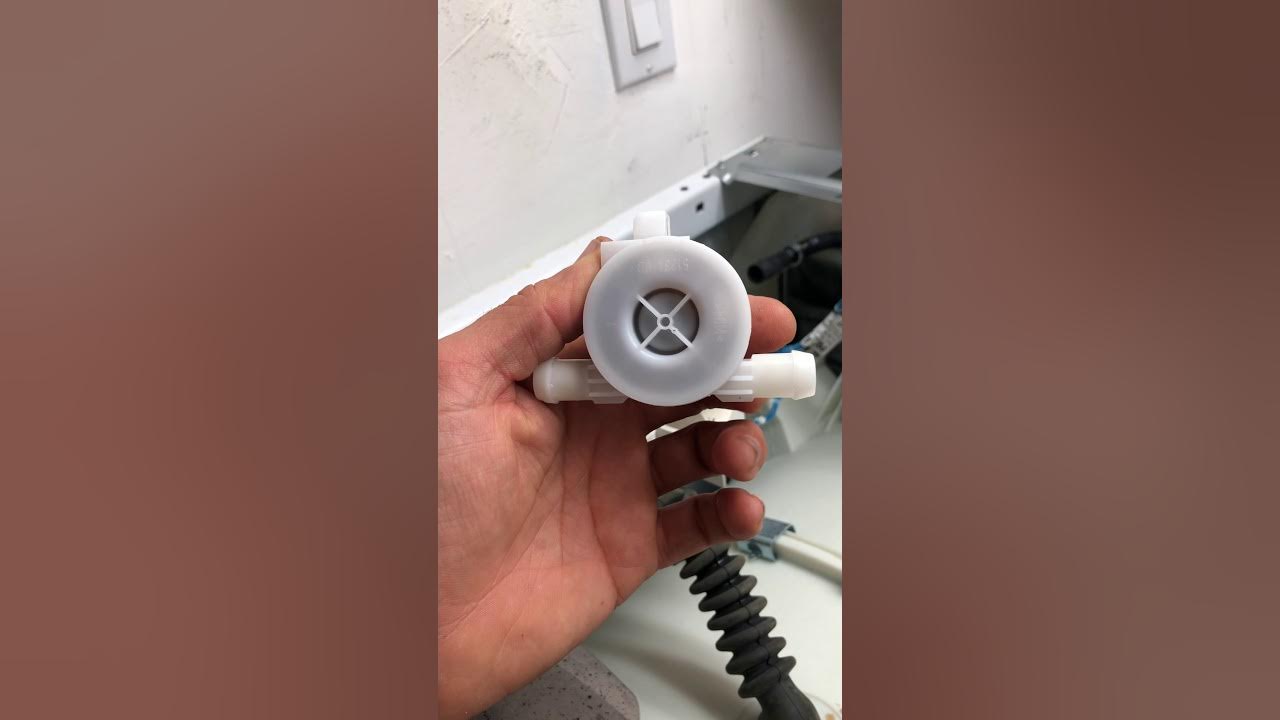
Credit: m.youtube.com
Frequently Asked Questions Of Whirlpool Duet Washer Fh Code Troubleshooting
How Can I Troubleshoot The Fh Code On My Whirlpool Duet Washer?
To troubleshoot the FH code on your Whirlpool Duet Washer, first check if the water supply is turned on and the hoses are not kinked. Ensure that the water inlet valve filters are clean, and there are no clogs in the water inlet screens.
Also, make sure the drain hose is properly installed and not blocked.
What Does The Fh Code Mean On A Whirlpool Duet Washer?
The FH code on a Whirlpool Duet Washer indicates a water inlet problem. This may be due to low water pressure, faulty water inlet valve, or clogged filters/screens. When the washer can’t detect enough water entering the machine, it displays the FH code to alert you of the issue.
Why Is My Whirlpool Duet Washer Showing The Fh Code Repeatedly?
If your Whirlpool Duet Washer keeps displaying the FH code repeatedly, it could be due to several reasons. Some possible causes include low water pressure from the source, faulty water inlet valve, clogged filters/screens, or a malfunctioning pressure switch. Check these components carefully to identify and resolve the issue.
Conclusion
Troubleshooting the Whirlpool Duet washer FH code can be a frustrating experience. However, by following the tips and techniques outlined in this blog post, you can effectively address the issue and get your washer back to its optimal performance. Remember to check the water supply, inspect the pressure switch, and ensure proper drain hose installation.
With these troubleshooting steps, you’ll be able to conquer the FH code and enjoy hassle-free laundry days.






