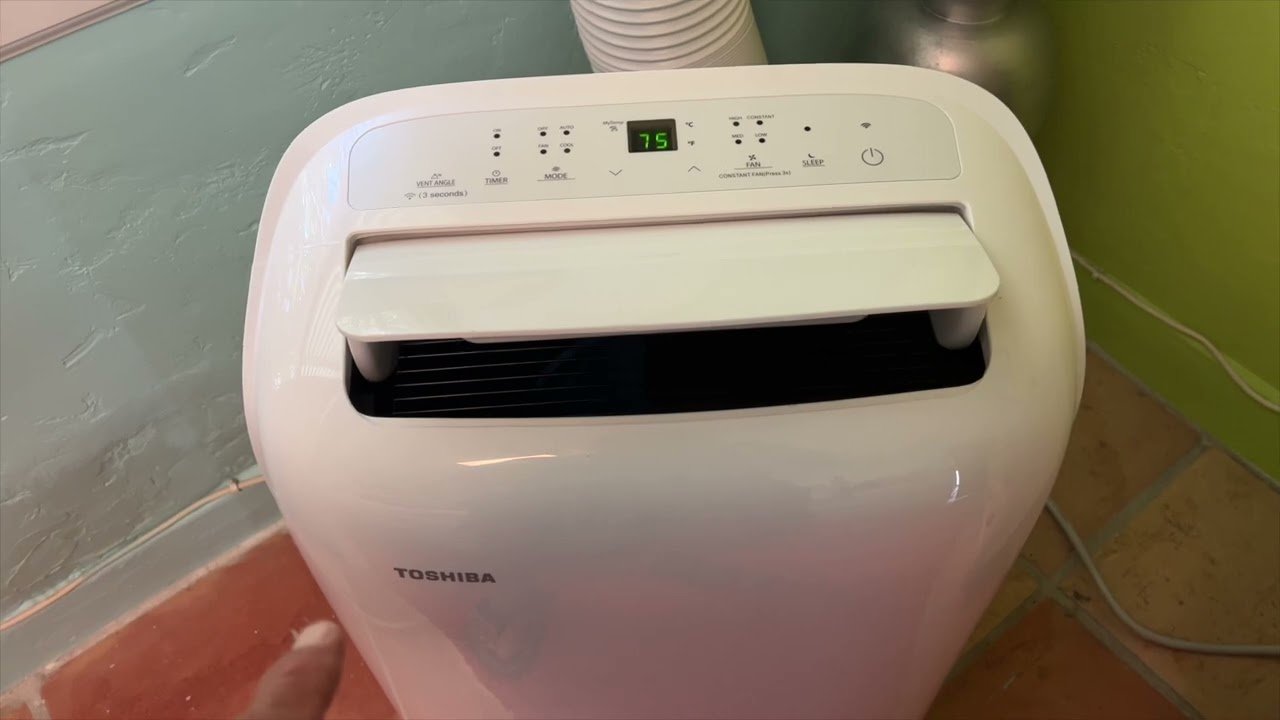
Toshiba portable air conditioner troubleshooting can be done by following simple steps to identify and resolve common issues. Error codes, power supply problems, or improper installation can cause the unit to malfunction.
Portable air conditioners are a convenient way to cool specific areas of your home or office. However, like any electronic device, they can sometimes encounter issues that hinder their performance. If you own a Toshiba portable air conditioner and are experiencing problems, it is essential to troubleshoot the unit before seeking professional help.
This article will provide you with a concise guide to diagnosing and resolving common issues with your Toshiba portable air conditioner, ensuring that you can enjoy cool and comfortable surroundings again. By following a few simple steps, you can identify the problem and potentially fix it yourself, saving you time and money.
Common Issues And Solutions
When it comes to troubleshooting your Toshiba portable air conditioner, it’s essential to identify common issues and find practical solutions. This will help you keep your air conditioner functioning optimally and ensure that you stay cool during hot summer days. In this section, we will address three common problems that you may encounter with your Toshiba portable air conditioner and provide easy solutions to resolve them.
Air Conditioner Not Turning On
If your Toshiba portable air conditioner is not turning on, it can be frustrating, especially during the peak summer season. However, before you panic, there are a few things you can check to diagnose and resolve the problem:
- Make sure the power cord is securely plugged into a working electrical outlet.
- Check the circuit breaker or fuse box to ensure that the circuit hasn’t tripped or the fuse hasn’t blown.
- Ensure that the unit’s control panel is functioning correctly. If there are any error codes or flashing lights, consult the user manual to interpret them correctly.
- Inspect the remote control batteries. If they are low or depleted, replace them with fresh batteries.
If none of these steps solve the issue, it is advised to contact Toshiba customer support for further assistance. They will be able to provide specialized troubleshooting guidance and recommend the next course of action.
Air Conditioner Not Cooling Effectively
If your Toshiba portable air conditioner is running but not cooling effectively, it could be due to a few factors:
- Check if the air filter is dirty or clogged. A dirty filter restricts airflow and reduces cooling performance. Clean or replace the filter as per the manufacturer’s instructions.
- Make sure all doors and windows are closed tightly to prevent warm air from entering the room.
- Check if the ventilation hose is properly connected and not obstructed. Any kinks or blockages can impede the airflow and decrease cooling efficiency.
- Ensure that the temperature settings are appropriate for your comfort level. Lowering the temperature too much can cause the unit to cycle on and off frequently, affecting cooling performance.
By addressing these issues, you can improve the cooling effectiveness of your Toshiba portable air conditioner and enjoy a comfortable indoor environment.
Air Conditioner Making Strange Noises
If your Toshiba portable air conditioner is making strange noises, it may indicate a problem that requires attention. Here are a few possible causes and solutions:
- Check if the unit is placed on a level surface. An uneven surface can cause vibrations and rattling noises. Reposition the unit on a stable and flat surface.
- Inspect the air vents for any obstructions such as dust, debris, or objects that may have accidentally entered. Clear any obstructions to allow for proper airflow.
- Ensure that all connections, hoses, and fittings are secure and tightly fastened. Loose parts can cause rattling or knocking sounds.
- If the strange noise persists, it may indicate an internal problem. In such cases, it is advisable to seek professional assistance from a qualified technician.
By addressing these potential causes of strange noises, you can help maintain the optimal performance of your Toshiba portable air conditioner and enjoy a quiet and comfortable cooling experience.

Credit: m.youtube.com
Maintenance And Cleaning Tips
Learn how to troubleshoot your Toshiba portable air conditioner with these maintenance and cleaning tips, ensuring optimal performance and longevity. Avoid common issues and keep your unit running smoothly.
Cleaning The Air Filter
Regularly cleaning the air filter of your Toshiba Portable Air Conditioner is crucial to ensure optimal performance and energy efficiency. Over time, the air filter can accumulate dust, dirt, and debris, which can obstruct the airflow and reduce the cooling efficiency of the unit.
To clean the air filter:
- Turn off the air conditioner and unplug it from the power source.
- Locate the air filter, which is usually positioned behind a front panel or grille.
- Remove the front panel or grille to access the air filter.
- Gently remove the air filter from its housing.
- Inspect the filter for any visible dirt or debris. If necessary, use a soft brush or vacuum cleaner attachment to gently remove the accumulated particles.
- Rinse the air filter under running water to remove stubborn dirt and dust. Use mild soap if needed.
- Allow the air filter to completely dry before reinstalling it.
- Once the air filter is dry, place it back into its housing and securely attach the front panel or grille.
It is recommended to clean the air filter every two weeks during periods of heavy use. However, if you reside in a dusty environment, more frequent cleaning may be necessary.
Checking And Cleaning The Condenser Coils
The condenser coils in your Toshiba Portable Air Conditioner are responsible for releasing heat to the surrounding environment, allowing the unit to cool the air. Over time, these coils can accumulate dust and debris, inhibiting proper heat transfer and reducing the cooling efficiency of the air conditioner.
To check and clean the condenser coils:
- Turn off the air conditioner and unplug it from the power source.
- Locate the condenser coils, usually positioned at the back of the unit.
- Inspect the coils for any visible dirt, dust, or debris.
- Using a soft brush or vacuum cleaner attachment, gently remove the accumulated particles from the coils, ensuring not to bend or damage them in the process.
- If the coils are heavily soiled, mix a solution of mild detergent and warm water.
- Dip a soft brush or cloth into the cleaning solution and carefully scrub the coils to remove stubborn dirt.
- Rinse the coils with clean water to remove any residue from the cleaning solution.
- Allow the coils to completely dry before plugging in the air conditioner and turning it back on.
Performing this maintenance task once every season or as needed will ensure the longevity and optimal performance of your Toshiba Portable Air Conditioner.
Emptying The Water Tank
Toshiba Portable Air Conditioners often have a built-in water tank to collect condensation that forms during the cooling process. Regularly emptying the water tank is necessary to prevent overflow and potential leaks.
To empty the water tank:
- Turn off the air conditioner and unplug it from the power source.
- Locate the water tank, usually located at the bottom of the unit.
- Gently remove the water tank from its housing.
- Empty the water accumulated in the tank into a suitable drainage container.
- Clean the water tank with mild detergent and warm water to remove any residue or build-up.
- Thoroughly dry the water tank before placing it back into its housing.
- Securely attach the water tank to the unit.
It is recommended to check and empty the water tank regularly, especially during high humidity conditions or when the air conditioner is running continuously for an extended period.
Professional Help And Warranty
When it comes to troubleshooting your Toshiba Portable Air Conditioner, there are times when seeking professional assistance is necessary. Understanding when to call in the experts will save you time and ensure that the issue is resolved correctly. Additionally, knowing the warranty coverage provided by Toshiba can help you determine the best course of action. In this section, we will explore when to seek professional assistance, how to understand warranty coverage, and how to contact Toshiba customer support. Let’s start by discussing when it’s time to call in the professionals.
When To Seek Professional Assistance
While Toshiba Portable Air Conditioners are designed to be user-friendly and easy to maintain, there are instances where professional assistance becomes crucial. It is recommended to seek professional help in the following scenarios:
- If you hear unusual noises coming from your air conditioner, such as rattling, buzzing, or grinding. These sounds can indicate mechanical issues that require expert repair.
- If your air conditioner fails to cool the room adequately, even after cleaning the filters and ensuring proper ventilation.
- If you notice water leaks or excessive condensation around the unit, as this may be a sign of a blocked or damaged drainpipe.
- If the air conditioner’s display shows error codes that you cannot resolve on your own. These codes are specific indicators of system malfunctions and should be addressed by a professional technician.
- If your air conditioner fails to power on or experiences frequent power failures, even after checking the electrical connections.
By seeking professional assistance in these situations, you can prevent further damage to your Toshiba Portable Air Conditioner and ensure its optimal performance. Now, let’s delve into the details of warranty coverage.
Understanding Warranty Coverage
Toshiba offers warranty coverage for their Portable Air Conditioners to provide their customers with added peace of mind. It is essential to understand the terms and conditions of the warranty to make the most of this coverage. Here are some key points to consider:
- The duration of the warranty, which typically ranges from one to three years.
- The specific components covered by the warranty, such as the compressor, fan motor, thermostat, and control panel.
- Exclusions or limitations to the warranty, such as damage caused by improper installation, misuse, or unauthorized repairs.
By familiarizing yourself with the warranty coverage, you can determine whether the troubleshooting issue falls within the warranty’s scope and eligibility for repair or replacement. Now, let’s explore how to contact Toshiba customer support for further assistance.
Contacting Toshiba Customer Support
If you are experiencing difficulties with your Toshiba Portable Air Conditioner and need assistance beyond what the user manual provides, contacting Toshiba customer support is the next step. You can reach out to them through the following channels:
| Phone Number | Live Chat | |
|---|---|---|
| 1-800-867-4422 | support@toshiba.com | Available on the Toshiba website |
When contacting customer support, ensure that you have your air conditioner’s model number and serial number on hand, as it will help them provide you with the most accurate assistance. Toshiba’s customer support team is knowledgeable and dedicated to resolving your concerns promptly.

Credit: www.yourbestdigs.com

Credit: www.yourbestdigs.com
Frequently Asked Questions For Toshiba Portable Air Conditioner Troubleshooting
How Do I Troubleshoot My Toshiba Portable Air Conditioner?
To troubleshoot your Toshiba portable air conditioner, first, check if it is properly plugged in and the power supply is working. Ensure the air filter is clean and not obstructed. Check if the unit is set to the desired temperature and mode.
If the problem persists, consult the user manual or contact Toshiba customer support for further assistance.
Why Is My Toshiba Portable Air Conditioner Not Cooling?
There could be several reasons why your Toshiba portable air conditioner is not cooling. Check if the unit is set to the correct cooling mode and temperature. Ensure that the air filter is clean and not blocked by dust or debris.
If the problem persists, it might be due to a refrigerant leak or malfunctioning compressor. Contact Toshiba customer support for further assistance.
How Do I Clean The Air Filter Of My Toshiba Portable Air Conditioner?
To clean the air filter of your Toshiba portable air conditioner, first, turn off the unit and unplug it from the power supply. Locate the air filter behind the front cover. Remove the filter and gently clean it with a vacuum cleaner or wash it with warm water and mild detergent.
Allow the filter to dry completely before reinstalling it.
How Do I Reset My Toshiba Portable Air Conditioner?
To reset your Toshiba portable air conditioner, locate the reset button on the control panel or consult the user manual for specific instructions. Press and hold the reset button for a few seconds until the unit powers off. Release the button and wait for a few minutes before turning on the air conditioner again.
Conclusion
To sum up, troubleshooting your Toshiba portable air conditioner doesn’t have to be a daunting task. By following these simple steps and tips, you can easily identify and resolve common issues that may arise. Remember to check for power supply, clean the filters regularly, and inspect the thermostat settings.
If all else fails, don’t hesitate to contact a professional technician for assistance. Enjoy a cool and comfortable home with your Toshiba air conditioner!






