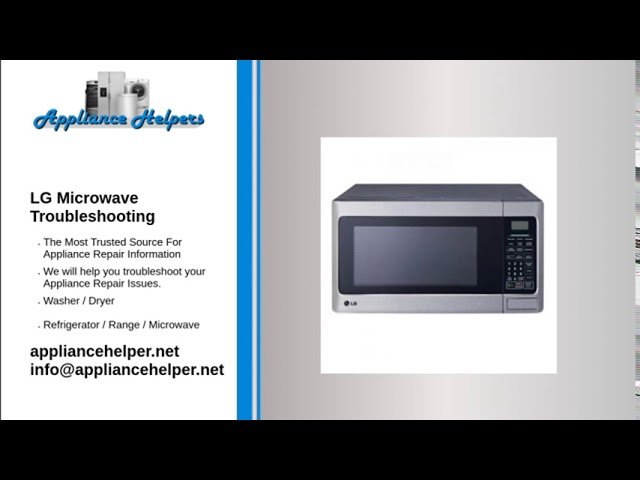If you’re experiencing issues with your Thermador microwave, there are several troubleshooting steps you can take. Thermador microwaves are known for their exceptional quality and performance.
However, like any appliance, they may encounter problems from time to time. Whether your microwave is not heating, displaying error codes, or making unusual noises, there are a few common issues you can troubleshoot before calling for professional assistance. We will guide you through some troubleshooting steps to help you identify and resolve common issues with your Thermador microwave.
By following these steps, you may be able to save time and money by fixing the problem yourself. So, let’s jump right in and get your microwave back to running efficiently in no time.

Credit: www.thermador.com
Common Thermador Microwave Issues
When it comes to everyday cooking convenience, a reliable microwave plays a crucial role in many kitchens. However, even the most reputable brands like Thermador can encounter issues from time to time. If your Thermador microwave is facing problems, it’s important to identify the underlying cause in order to troubleshoot effectively. In this section, we will discuss the most common issues encountered by Thermador microwave users and explore the steps you can take to resolve them.
Microwave Not Heating
If you find that your Thermador microwave is not heating properly, it can be frustrating, especially when you’re trying to warm up leftovers or defrost food. There are a few potential causes for this issue:
- Check the power source: Ensure that your microwave is properly plugged into a functioning power outlet.
- Inspect the door latch: Make sure the door is closing completely, as a faulty door latch can prevent the microwave from heating properly.
- Examine the internal components: Over time, the magnetron, high voltage diode, or capacitor in your microwave may wear out, resulting in heating problems.
If you’ve checked the power source and door latch, yet your microwave is still not heating, it may be time to call a professional technician to diagnose and fix the issue. Attempting to repair internal components yourself can be dangerous, so it’s best to leave it to the experts.
Microwave Not Starting
Another frustrating issue that Thermador microwave owners may encounter is when the microwave fails to start. If you’re facing this problem, here are a few steps you can take to troubleshoot:
- Verify the power supply: Ensure that the power outlet your microwave is plugged into is working properly, and consider trying a different outlet to test if the issue is with the power source.
- Check the control panel: Make sure the control panel is responsive and not displaying any error codes, indicating a malfunction in the unit.
- Inspect the door sensors: If the microwave door sensors are not functioning correctly, it may prevent the microwave from starting. Clean the sensors and ensure they are properly aligned.
If you’ve tried all these troubleshooting steps and your Thermador microwave is still not starting, it’s advisable to contact a professional technician. They will have the expertise to diagnose and resolve any internal issues that may be causing the problem.
Microwave Turntable Not Spinning
If the turntable in your Thermador microwave is not spinning, it can affect the evenness of cooking and heating. Here are a few potential causes and troubleshooting steps:
- Check for obstructions: Ensure that there are no physical obstructions preventing the turntable from spinning, such as oversized cookware or food debris.
- Verify the turntable motor: The turntable motor may be faulty or worn out. You can try spinning it manually to see if it’s functioning properly.
- Inspect the drive coupler: The drive coupler connects the turntable motor to the turntable itself. If it is worn or broken, it may need to be replaced.
If none of these troubleshooting steps resolve the issue, it’s best to seek professional help. They will have the necessary knowledge and tools to identify and fix the problem with your Thermador microwave turntable.

Credit: www.thermador.com
Possible Causes For Each Issue
Is your Thermador microwave giving you trouble? Don’t worry, we’ve got you covered. Here are some possible causes for common microwave issues, along with troubleshooting tips for each one:
Microwave Not Heating
If your Thermador microwave is not heating items properly or not heating at all, it could be due to several reasons:
- Malfunctioning Magnetron: The magnetron is the main component responsible for generating heat in a microwave. If it is faulty, the microwave will not heat properly. Contact a professional technician to replace the magnetron.
- Defective High Voltage Diode: The high voltage diode converts incoming electrical power into the high voltage needed to operate the magnetron. If it is defective, it can disrupt the heating process. Replace the faulty diode with a new one.
- Failed Capacitor: A faulty capacitor can cause the microwave to not heat or heat improperly. Check the capacitor for any signs of damage or leakage. If found faulty, replace it with a new one.
- Broken Door Switches: The door switches ensure that the microwave stops heating when the door is open. If any of the switches are defective, the microwave may not heat. Inspect and replace any faulty door switches.
Microwave Not Starting
If your Thermador microwave is not starting or showing no signs of power, here are some possible causes:
- Power Supply Issues: Make sure the microwave is properly plugged into a working power outlet. Check the circuit breaker or fuse box to see if there is any tripped breaker or blown fuse.
- Defective Control Board: The control board is the brain of the microwave that sends power to various components. If it is defective, the microwave may not start. Replace the faulty control board if necessary.
- Broken Interlock Switches: The interlock switches prevent the microwave from operating when the door is open. If any of these switches are malfunctioning, the microwave may not start. Inspect and replace any faulty interlock switches.
- Door Latch Problems: If the door latch is broken or misaligned, the microwave may not start. Check the door latch for any damage or misalignment. Adjust or replace the latch if needed.
Microwave Turntable Not Spinning
If the turntable in your Thermador microwave is not spinning, try these troubleshooting tips:
- Turntable Motor Issues: The motor that drives the turntable may be faulty or overheated. Allow the motor to cool down and try again. If the turntable still doesn’t spin, the motor may need to be replaced.
- Malfunctioning Coupler: The coupler connects the motor to the turntable tray. If it is worn out or broken, the turntable won’t spin. Examine the coupler for any signs of damage and replace it if necessary.
- Turntable Support Roller Problems: The support rollers assist in smooth rotation of the turntable. If they are misaligned or damaged, the turntable may not spin properly. Inspect the support rollers and adjust or replace them if needed.
Tips For Troubleshooting And Resolving The Issues
Looking for tips on troubleshooting and resolving issues with your Thermador microwave? Check out these handy tips to help you identify and fix common problems, ensuring your microwave works as efficiently as possible.
In this section, we will explore some helpful tips for troubleshooting and resolving common issues with your Thermador microwave. Whether your microwave is not heating, not starting, or the turntable is not spinning, we've got you covered with practical solutions to get your microwave back up and running. Follow the step-by-step instructions below to identify and rectify the problem.
Microwave Not Heating
If your Thermador microwave is not heating, it can be frustrating and inconvenient. However, with these troubleshooting steps, you can easily diagnose and fix the issue. Follow these tips to resolve the problem:
- Check that the microwave is properly plugged in and receiving power. Ensure that the power cord is not damaged or loose.
- Inspect the microwave door and check if it closes properly. An improperly closed door can prevent the microwave from heating properly.
- Verify if the cooking time and power level settings are correct. Incorrect settings can result in the microwave not heating effectively.
- Test the microwave with different food items to rule out the possibility of specific items affecting the heating process.
- If the issue persists, consult the Thermador user manual or contact customer support for further assistance.
Microwave Not Starting
If your Thermador microwave is not starting, it can be frustrating, especially when you have limited time to prepare your meals. Follow these troubleshooting steps to get your microwave up and running again:
- Check if the microwave is properly plugged into a functioning power outlet. A loose or damaged power cord can prevent the microwave from starting.
- Ensure that the door is fully closed and latched securely. An improperly closed door can prevent the microwave from starting.
- Verify if the control panel is functioning correctly and no error codes are displayed. Reset the microwave by unplugging it from the power source for a few minutes and then plugging it back in.
- Check if any other devices on the same electrical circuit are causing an overload, as this can prevent the microwave from starting.
- If you have followed these troubleshooting steps and the microwave still does not start, it may require professional assistance. Contact Thermador customer support for further guidance.
Microwave Turntable Not Spinning
If the turntable in your Thermador microwave is not spinning, it can impact the evenness of heating and cooking. Try these solutions to resolve the issue:
- Check if the turntable is correctly placed on its roller ring. It should fit securely and rotate smoothly.
- Inspect the turntable motor for any visible damage or obstruction. Clean the motor and ensure it moves freely.
- Verify if the turntable motor coupler is intact. If it is damaged or worn out, it may need to be replaced.
- If the turntable belt is present, check if it is loose or damaged. Adjust or replace the belt if necessary.
- If the issue persists, consult the Thermador user manual or contact customer support for further assistance in troubleshooting and resolving the turntable problem.

Credit: www.dtappliance.com
Frequently Asked Questions On Thermador Microwave Troubleshooting
How Do I Fix The Display Not Working On My Thermador Microwave?
First, check if the power cord is properly plugged in. If it is, try resetting the circuit breaker. If the display still doesn’t work, contact Thermador customer support for further troubleshooting and repair options.
Why Is My Thermador Microwave Not Heating Up?
If your microwave isn’t heating up, it could be due to a faulty magnetron, which generates the heat. Check if the magnetron is defective and needs to be replaced. If not, there may be an issue with the high voltage diode or the capacitor.
Contact Thermador customer support for assistance.
How Can I Fix The Turntable Not Rotating In My Thermador Microwave?
If the turntable in your Thermador microwave isn’t rotating, make sure it is properly aligned on the roller ring. Remove any obstructions that may be preventing the turntable from spinning freely. If the issue persists, there may be a problem with the turntable motor, which would require professional repair.
Contact Thermador customer support for guidance.
Conclusion
To sum up, troubleshooting your Thermador microwave doesn’t have to be a daunting task. By using the tips and solutions mentioned in this blog post, you can easily resolve common issues and get your microwave back in working order. Remember to check the power supply, inspect the door seals, clean the interior, and consult the manual if needed.
With a little troubleshooting know-how, you’ll be enjoying perfectly heated meals in no time.