
Having trouble with your Samsung dryer? You are not alone.
Many users face common issues with their dryers. Samsung dryers are known for their reliability, but they are not immune to problems. Whether it’s a dryer that won’t start, makes strange noises, or doesn’t dry clothes properly, these issues can be frustrating.
Understanding the most common problems and how to fix them can save you time and money. In this guide, we will explore some of the most frequent Samsung dryer issues and provide practical troubleshooting tips. By the end, you should have a good idea of how to address these problems and keep your dryer running smoothly.
:max_bytes(150000):strip_icc()/Troubleshooting-samsung-dryer-error-codes-2147296_color-2a4a811407904239b11b4adae5ce2b03.jpg)
Credit: www.thespruce.com
Dryer Not Turning On
Is your Samsung dryer not turning on? This can be frustrating. But don’t worry. There are a few simple checks you can do. These checks can help you find the problem. Let’s go through some steps to troubleshoot this issue.
Power Supply Check
First, check the power supply. Make sure the dryer is plugged in. Look at the power cord. Is it damaged? If so, replace it. Check the outlet as well. Plug a different device into the outlet. Does it work? If not, the problem may be with the outlet. You might need an electrician.
Door Switch Inspection
Next, inspect the door switch. The dryer won’t start if the door is open. The door switch might be faulty. Open the dryer door. Press the door switch with your finger. Do you hear a clicking sound? If not, the switch may need to be replaced. A faulty door switch is a common problem. It is easy to fix.
Dryer Not Heating
Experiencing a dryer not heating issue with your Samsung dryer can be frustrating. Check the thermal fuse or heating element for potential problems. Simple troubleshooting steps might help you fix the issue quickly.
When your Samsung dryer isn’t heating, it can be frustrating and inconvenient. Luckily, there are some straightforward steps you can take to troubleshoot the issue. Let’s dive into two key areas: testing the thermal fuse and examining the heating element.Thermal Fuse Testing
One common reason your Samsung dryer might not be heating is a blown thermal fuse. This small component is designed to prevent overheating. When it blows, it cuts off the heat. To test the thermal fuse, you’ll need a multimeter. First, unplug your dryer to ensure safety. Locate the fuse, usually found on the blower housing or at the dryer’s heat source. Use the multimeter to check for continuity. If the multimeter shows no continuity, the fuse is blown and needs to be replaced. Replacing the thermal fuse is simple. You can find a replacement online or at your local appliance store.Heating Element Examination
Another culprit for your dryer’s heating issues might be the heating element. This component is responsible for generating the heat needed to dry your clothes. To examine the heating element, unplug the dryer and remove the back panel. Locate the heating element, which is typically a coil of wire. Visually inspect the element for any breaks or signs of damage. If it looks intact, use a multimeter to check for continuity. If there’s no continuity, the heating element is faulty and needs replacing. A new heating element can be purchased online or from an appliance store. Fixing a non-heating dryer doesn’t have to be daunting. With these practical steps, you can get your Samsung dryer back to working efficiently. Have you ever had to troubleshoot your dryer? What steps worked for you?Dryer Making Unusual Noises
Is your Samsung dryer making strange noises? These sounds can be annoying. They might indicate a problem. It is important to address these noises. They could be signs of wear and tear. Regular maintenance can prevent further damage. Here, we will explore common sources of these noises.
Belt And Drum Check
The belt and drum are crucial components. A worn-out belt can make squeaking sounds. Check the belt for frays or tears. Replace it if needed. The drum should spin smoothly. If not, it might need alignment. Ensure the belt is tight. A loose belt can slip and cause noise.
Roller And Bearing Inspection
Rollers and bearings support the drum. They help it rotate quietly. Worn rollers can create thumping sounds. Inspect the rollers for flat spots. Replace any damaged rollers. Bearings allow smooth drum movement. A faulty bearing can make grinding noises. Lubricate or replace the bearing if needed. Regular checks can keep your dryer running quietly.
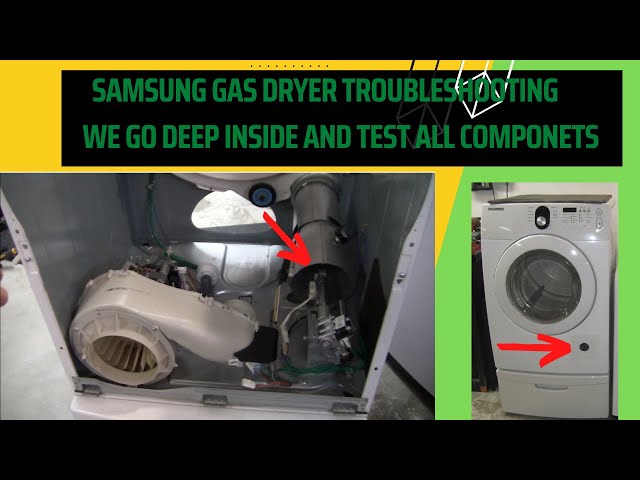
Credit: www.youtube.com
Dryer Not Drying Clothes Properly
Experiencing issues with your Samsung dryer not drying clothes properly? Check for clogged vents, faulty heating elements, or incorrect settings. Simple troubleshooting steps can often resolve these common problems.
Having trouble with your Samsung dryer not drying clothes properly? You’re not alone. Many homeowners face this issue, but don’t worry—fixing it can be straightforward if you know where to look. Let’s dive into some practical troubleshooting steps that could save you a call to the repair service.Lint Filter Cleaning
A clogged lint filter is a common culprit when your dryer isn’t drying clothes properly. Clean the lint filter after every drying cycle. This ensures maximum airflow. Try running your fingers over the filter. If it’s covered in lint, it’s time for a cleaning.Ventilation System Check
Another critical area to inspect is the ventilation system. Check the vent hose for any blockages or kinks. A blocked vent can prevent hot air from circulating. Ensure the vent is securely attached to both the dryer and the external vent cap. Loose connections can lead to inefficient drying. Lastly, consider the length of the vent hose. Longer hoses can reduce airflow, making your dryer less effective. Ever had to dry your clothes twice? I did—until I cleaned the vent hose. It made a world of difference! Are you experiencing these issues? Try these steps first. You might solve the problem without spending a dime!Dryer Shuts Off Mid-cycle
Having your Samsung dryer shut off mid-cycle can be frustrating. This issue can stem from several causes. Understanding these reasons can help you fix the problem. Two common culprits are thermostat issues and moisture sensor problems.
Thermostat Issues
The thermostat controls the dryer’s temperature. If it malfunctions, the dryer may overheat. This can trigger the safety feature to shut off the dryer. Check if the thermostat is working properly. You might need a professional to test it. If it’s faulty, replacing the thermostat is necessary.
Moisture Sensor Problems
The moisture sensor detects how wet the clothes are. If it fails, the dryer might think the clothes are dry. This can cause the dryer to stop mid-cycle. Clean the sensor with a soft cloth to remove lint. If the problem persists, the sensor might need replacement. Ensure it’s checked and fixed to avoid mid-cycle shutdowns.
Dryer Displaying Error Codes
Having a Samsung dryer that displays error codes can be frustrating, especially when you just want to get through your laundry. These codes are your dryer’s way of telling you something is wrong. Understanding them can save you time and potentially costly repairs. Let’s dive into what these codes mean and how you can fix them.
Interpreting Common Error Codes
When your Samsung dryer displays an error code, it’s trying to communicate a specific issue. For example, code HE typically points to a heating problem. This might mean the dryer isn’t getting hot enough or getting too hot.
Another common code is OE, which usually indicates an overflow error. This can happen if there’s a problem with the water supply or the sensors. And the code tS means there is a problem with the temperature sensor.
By knowing these codes, you can quickly identify the issue. This knowledge can help you decide if it’s something you can fix yourself or if you need professional help.
Steps To Resolve Errors
Start by turning off your dryer and unplugging it. This simple reset can sometimes clear minor glitches. Plug it back in after a few minutes and see if the error persists.
If the code still appears, check the user manual for specific instructions related to that error. For instance, for an HE error, you might need to inspect the heating element. Ensure it’s free of lint and debris, and not damaged.
For errors like OE, ensure the water supply is not obstructed. Verify that hoses are properly connected and not kinked. Cleaning the moisture sensor strips inside the drum can also help resolve this error.
Do you often see the same error code? It might be time to call a professional. They can diagnose deeper issues that you might not be able to see.
Remember, addressing errors promptly can prevent bigger problems down the line. Keep your dryer running smoothly by paying attention to these codes and acting accordingly.
Have you ever fixed an error code on your dryer? How did you handle it? Share your experience in the comments to help others facing the same issue!
Maintenance Tips
Maintaining your Samsung dryer can prevent many common issues. Regular upkeep ensures your dryer works efficiently and lasts longer. Below are some essential maintenance tips to keep your Samsung dryer in top condition.
Regular Cleaning
Clean the lint filter after every drying cycle. This prevents lint buildup and improves airflow. Use a damp cloth to wipe the drum and door. This helps remove any residue or fabric softener buildup. Check the vent system every few months. Clear any lint or debris from the vent hose. This reduces fire hazards and improves dryer performance. For a deeper clean, use a vacuum to remove lint from the exhaust vent.
Professional Servicing
Schedule professional servicing once a year. A technician can inspect and clean internal components. They will check the dryer’s heating element and motor. This helps identify potential issues before they become major problems. Regular servicing ensures your dryer runs smoothly. It also extends the lifespan of your appliance.

Credit: www.samsung.com
Frequently Asked Questions
What Is The Most Common Problem With Samsung Dryers?
The most common problem with Samsung dryers is the thermal fuse overheating. This causes the dryer to stop working. Regular maintenance can help prevent this issue.
How Do I Run Diagnostics On My Samsung Dryer?
Press and hold the “Smart Control” and “Dry Level” buttons for 5 seconds. Follow the on-screen instructions for diagnostics.
Does A Samsung Dryer Have A Reset?
Yes, a Samsung dryer has a reset button. You can usually find it on the control panel. Resetting can solve minor issues.
Why Is My Samsung Dryer Not Starting Dry Cycle?
Your Samsung dryer may not start due to a tripped circuit breaker, faulty door switch, or thermal fuse issue. Check the power source, ensure the door is fully closed, and examine the thermal fuse for continuity.
Conclusion
Fixing your Samsung dryer doesn’t have to be stressful. Follow the steps, and most issues will be resolved. Regular maintenance helps avoid common problems. Always check the user manual for specific instructions. If the issue persists, call a professional for help.
A well-functioning dryer saves time and energy. Remember, a little troubleshooting can go a long way. Keep your dryer in top shape and enjoy hassle-free laundry days. Happy drying!






