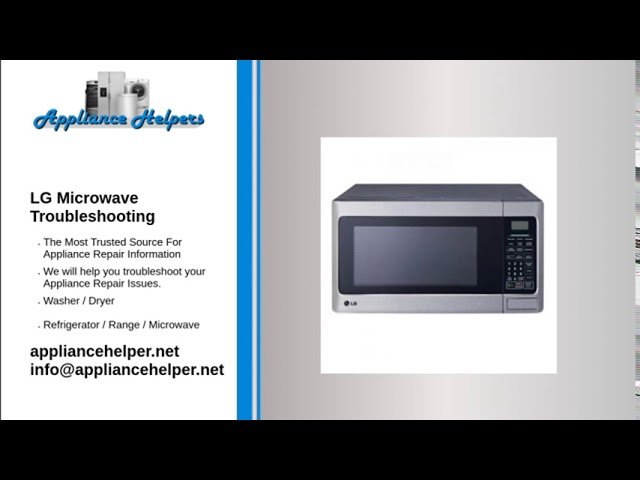Panasonic Genius microwave troubleshooting: Check power supply and reset the microwave.

Credit: www.amazon.com
Common Microwave Issues And Troubleshooting Tips
Microwave Not Heating
If your Panasonic Genius microwave is not heating, it can be quite frustrating. Before you start worrying about the cost of repairs or a replacement, there are a few troubleshooting steps you can take.
- Check the power source: Ensure that your microwave is properly plugged into a functional outlet. Sometimes, a loose connection can cause the microwave to appear non-responsive. If the power source is fine, move on to the next step.
- Inspect the door switch: The door switch is a safety feature that prevents the microwave from operating with an open door. If the door switch is not functioning correctly, the microwave may not heat up. Carefully examine the door switch and replace it if necessary.
- Examine the high voltage diode: A defective high voltage diode can cause the microwave not to heat properly. If you have some technical skills, you can use a multimeter to test the diode for continuity. Replace it if it’s faulty.
- Check the magnetron: The magnetron is responsible for generating the microwave’s heat. If it is malfunctioning, your microwave may not heat or heat unevenly. However, testing or replacing the magnetron requires specialized knowledge and tools, so it’s best to seek professional help in such cases.
Microwave Buttons Not Working
If you find that the buttons on your Panasonic Genius microwave are not responding, there are a few possible solutions to try before seeking professional assistance.
- Reset the microwave: Unplug the microwave from the power source for a minute or two, then plug it back in. This simple reset can often resolve issues with unresponsive buttons.
- Check for stuck buttons: Over time, food particles or debris can get trapped beneath the microwave buttons, causing them to stick. Gently clean the surface around the buttons to ensure they can be pressed easily.
- Replace the control panel: If the buttons are still unresponsive after cleaning, there may be an issue with the control panel. Consider replacing the control panel or seeking professional repair assistance.
Microwave Display Is Blank
If the display on your Panasonic Genius microwave is blank, there are a few potential causes and remedies.
- Check the power supply: Ensure that the microwave is securely connected to a functioning power source. Sometimes, a loose connection or tripped circuit breaker can cause the display to go blank.
- Reset the microwave: Similar to troubleshooting unresponsive buttons, resetting the microwave by unplugging and replugging it can often restore the display functionality.
- Inspect the display board: If the display is still blank, the issue may lie with the display board. Carefully examine the board for any visible signs of damage or loose connections. If necessary, replace the display board or seek professional repair.

Credit: m.youtube.com

Credit: www.amazon.com
Frequently Asked Questions On Panasonic Genius Microwave Troubleshooting
Why Is My Panasonic Genius Microwave Not Heating Food Properly?
The most common reason for a Panasonic Genius Microwave not heating food properly is a faulty magnetron, which is responsible for creating the heat. Other possible reasons could be a defective high voltage diode or capacitor. It is recommended to contact a professional technician for repair or replacement.
How Do I Fix The Flashing Lights On My Panasonic Genius Microwave?
Flashing lights on a Panasonic Genius Microwave usually indicate a power supply issue. Start by unplugging the microwave and waiting for a minute before plugging it back in. If the lights continue to flash, it could be due to a faulty control board or a problem with the door switch.
It is best to consult a technician for proper diagnosis and repair.
Why Does My Panasonic Genius Microwave Make Loud Noises?
Loud noises coming from a Panasonic Genius Microwave can be caused by a variety of factors. One common cause is a worn-out or faulty turntable motor. Other potential culprits include a defective fan motor or a loose or damaged part.
It is advisable to seek professional assistance to identify the exact cause and carry out any necessary repairs.
Conclusion
Troubleshooting your Panasonic Genius Microwave is a simple process that can save you time and frustration. By following the tips and tricks outlined in this blog post, you can easily identify and resolve any issues you may encounter with your microwave.
Remember to refer to the user manual for additional troubleshooting guidance and reach out to Panasonic’s customer support if necessary. With a little patience and effort, you’ll have your microwave back up and running in no time.