
Maytag Bravos X washer troubleshooting tips include checking for power issues and ensuring proper water supply. This article will provide helpful guidance to address common problems with the Maytag Bravos X washer.
The Maytag Bravos X washer is a popular choice for many households due to its efficiency and reliability. However, like any appliance, it can encounter issues that may disrupt its performance. We will explore some of the most common troubleshooting tips for the Maytag Bravos X washer.
By following these suggestions, you can troubleshoot and resolve problems related to power connection and water supply. Whether you’re dealing with a washer that won’t turn on or experiencing difficulties with water fill, our tips will assist you in getting your Maytag Bravos X washer back up and running smoothly.
Common Issues
When it comes to the Maytag Bravos X Washer, there are a few common issues that you may encounter during its usage. These issues can range from the washer not starting to problems with spinning and draining. In this section, we will explore each of these issues and provide troubleshooting steps to help you resolve them quickly and efficiently.
Washer Not Starting
If you find that your Maytag Bravos X Washer is not starting, there are a few things you can check before calling for professional help. Start by ensuring that the washer is properly plugged into a working power outlet. Double-check the circuit breaker to make sure it hasn’t tripped. If both of these are in order, then it’s time to examine the control panel. Look for any error codes or warning indicators that may be displayed. Refer to the user manual for a list of these codes and their respective meanings. If no codes are showing, try restarting the washer by pressing and holding the power button for a few seconds. If the problem persists, it may be best to contact a technician for further assistance.
Washer Not Spinning Properly
If your Maytag Bravos X Washer is not spinning properly, it can be frustrating and can also affect the overall cleanliness of your laundry. Fortunately, there are a few troubleshooting steps you can follow to resolve this issue. First, check the load size. Overloading the washer can prevent the drum from spinning properly. Remove any excess items and redistribute the load evenly. Next, inspect the drain hose for any clogs or kinks. A blocked hose can prevent proper drainage, affecting the spinning function. Clear any obstructions and ensure that the hose is not twisted or bent. Finally, examine the lid switch. A faulty lid switch can disrupt the spinning cycle. Open and close the lid firmly to ensure it is engaging the switch properly. If these steps do not resolve the issue, it is advisable to seek professional assistance to avoid further damage.
Washer Not Draining
Another common issue you may face with the Maytag Bravos X Washer is improper draining. If you find that water is not draining properly from the washer, there are a few possible causes. Start by checking the drain hose for any clogs or obstructions. Clear any debris or buildup to allow for smooth water flow. Additionally, inspect the drain pump for any visible signs of damage or blockage. If necessary, clean the pump and remove any foreign objects that may be causing the issue. Lastly, check the drain filter. A clogged or dirty filter can impede proper drainage. Remove the filter and clean it thoroughly, ensuring that there are no blockages. If the problem persists, it may be a good idea to consult a professional technician for further assistance.

Credit: m.youtube.com
Error Codes
When it comes to troubleshooting your Maytag Bravos X washer, understanding the error codes can be extremely helpful. These codes provide valuable information about potential issues with your washer, enabling you to diagnose and fix problems efficiently. In this section, we will discuss three common error codes – F51, F01, and F33 – and what they indicate.
Error Code F51
The F51 error code on your Maytag Bravos X washer typically points to a problem with the rotor position sensor (RPS). This sensor is responsible for monitoring the motor’s speed and direction. When the RPS fails to detect the correct rotor position, the washer displays the F51 error code.
To troubleshoot this issue, follow these steps:
- Restart the washer by pressing the Power button.
- Check for any clothing items or other objects that might be stuck between the tub and the basket, causing an obstruction.
- Inspect the rotor and stator for any signs of damage or wear. If necessary, replace these components.
- Ensure the washer is level, as an unbalanced load can also trigger the F51 error code. Adjust the leveling feet if needed.
- If none of the above steps resolve the issue, it may be necessary to replace the RPS sensor.
Error Code F01
The F01 error code indicates a communication problem between the main control board and other components of the washer. This can be caused by a faulty control board or a loose wiring connection.
Follow these troubleshooting steps to address the F01 error:
- Turn off the washer and unplug it from the power source for a few minutes. This can help reset the control board.
- Check all wiring connections between the control board and other components, ensuring they are secure. If any wires are damaged or loose, repair or replace them as necessary.
- If the issue persists, the control board may need to be replaced. Contact a professional technician for assistance.
Error Code F33
The F33 error code is related to a pump drive system malfunction. It indicates that the pump drive system has experienced a failure or is not operating properly.
To troubleshoot the F33 error code, follow these steps:
- Check for any obstructions in the drain hose or pump filter. Remove any debris that may be blocking the flow of water.
- Inspect the pump motor and impeller for any signs of damage. If necessary, replace these components.
- Verify that the electrical connections to the pump motor are secure. Loose or faulty connections can cause the F33 error code.
- If the issue persists, there may be a problem with the pump drive system itself. Contact a professional technician for further assistance.
By understanding these error codes and following the appropriate troubleshooting steps, you can effectively address issues with your Maytag Bravos X washer. Remember to always prioritize safety and contact a professional if you are unsure about any repairs.
Maintenance Tips
Maintaining your Maytag Bravos X Washer is essential for its longevity and optimal performance. By following these simple maintenance tips, you can ensure that your washer continues to run smoothly for years to come.
Cleaning The Detergent Dispenser
A clean detergent dispenser is crucial for ensuring your clothes are properly cleaned. Over time, detergent residue can build up and cause blockages, leading to poor washing results. To clean the detergent dispenser:
- Remove the detergent dispenser drawer by pulling it out from the washer panel.
- Separate the different compartments of the drawer.
- Rinse each compartment under warm water to remove any residue.
- Use a soft brush or cloth to scrub away any stubborn stains or build-up.
- Once clean, reassemble the detergent dispenser drawer and make sure it is securely placed back into the washer panel.
Checking And Cleaning The Drain Pump Filter
The drain pump filter plays a critical role in preventing clogs and maintaining proper draining of the washer. Regularly checking and cleaning the drain pump filter is essential to avoid problems. Here’s how you can do it:
- Locate the drain pump filter, usually located at the bottom front of the washer.
- Place a container below the filter to catch any water that may spill out.
- Using a coin or a screwdriver, unscrew the filter cap in an anti-clockwise direction.
- Remove the filter by pulling it out from the washer.
- Clean the filter under running water, removing any trapped debris.
- Inspect the filter for any damage and replace if necessary.
- Once clean, reinsert the filter and secure it by screwing the cap back on.
Preventing Odor In The Washer
An unpleasant odor from your washer is not only unpleasant but can also transfer onto your clothes. Preventing odor in your Maytag Bravos X Washer is easier than you might think:
- Leave the washer door open after each use to allow proper ventilation and prevent the growth of mold or mildew.
- Regularly run a cleaning cycle with hot water and a cup of white vinegar to eliminate any odors.
- Avoid overloading the washer, as this can lead to inadequate rinsing and trapped odors.
- Use high-efficiency detergent and follow the manufacturer’s instructions for proper dosage.
- Wipe down the interior of the washer, including the door seal and drum, with a damp cloth after each use.
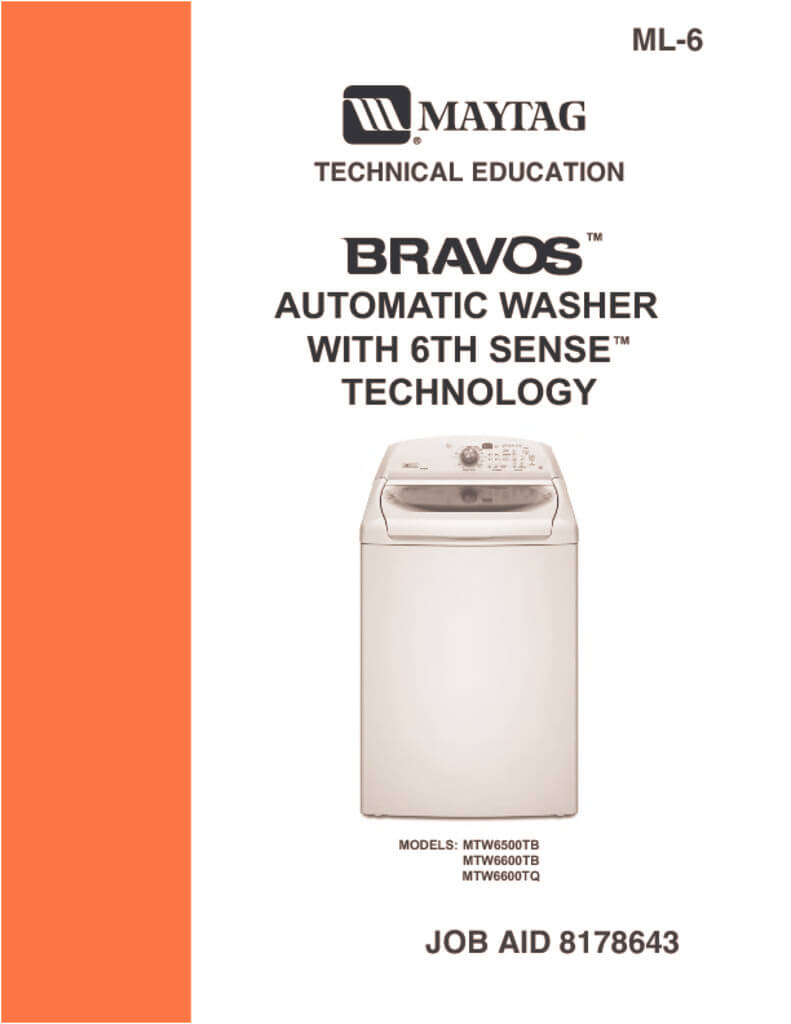
Credit: applianceassistant.com

Credit: www.manua.ls
Frequently Asked Questions Of Maytag Bravos X Washer Troubleshooting
How Do I Fix A Maytag Bravos X Washer That Won’t Start?
To fix a Maytag Bravos X washer that won’t start, first, ensure that it’s plugged in and the power is working. Check if the lid is properly closed, as the washer won’t start if the lid switch is not engaged.
If these steps don’t resolve the issue, try resetting the washer by unplugging it for a few minutes and then plugging it back in. If the problem persists, it’s recommended to consult a professional technician.
Why Is My Maytag Bravos X Washer Not Spinning?
If your Maytag Bravos X washer is not spinning, it may be due to a few reasons. Check that the load is balanced and not lopsided, as this can prevent proper spinning. Ensure that the washer’s lid is securely closed, as the washer won’t spin if the lid switch is not engaged.
Additionally, check if there are any obstructions or foreign objects in the washer’s drum that could be interfering with spinning. If none of these steps solve the issue, it’s advisable to seek assistance from a qualified technician.
How Can I Troubleshoot An Overflowing Maytag Bravos X Washer?
If your Maytag Bravos X washer is overflowing, it’s important to take immediate action to prevent water damage. First, stop the washer and turn off the water supply valves. Check if the water level sensor is clogged or faulty, as this can cause the washer to overfill.
Inspect the pressure switch hose for any blockages. If the problem persists, it’s recommended to contact a professional technician for further assistance.
Conclusion
To sum up, troubleshooting your Maytag Bravos X Washer can be a simple and cost-effective way to tackle common issues. By following the tips and tricks outlined in this blog post, you can avoid unnecessary repairs and keep your washer running smoothly for years to come.
Remember, regular maintenance and proper usage are key to maximizing the lifespan of your washer. Happy troubleshooting!






