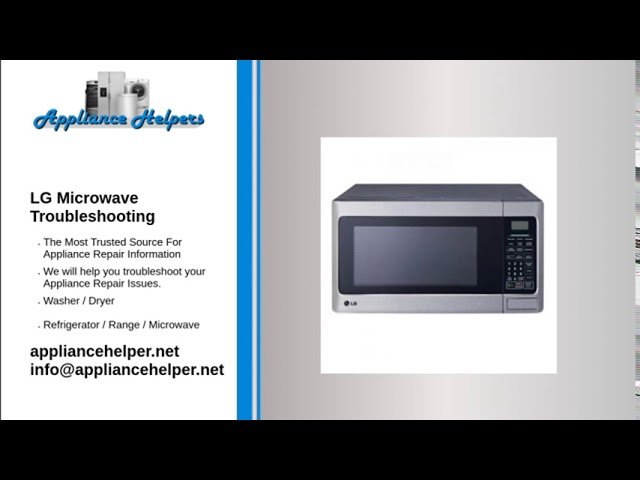
To troubleshoot an LG microwave oven, first check the power supply and ensure the door is properly closed. If issues persist, consult the user manual for specific error codes.
LG microwave ovens are reliable appliances, but occasional issues can arise. Common problems include power supply disruptions, faulty door switches, and error codes. Addressing these issues promptly can prevent more significant malfunctions. Always start by checking the basics like the power connection and door closure.
If the microwave displays error codes, refer to the user manual for guidance. Regular maintenance and proper usage can extend the lifespan of your microwave. For persistent or complex problems, seeking professional repair services is advisable. This ensures safe and effective resolution, keeping your LG microwave in optimal working condition.
Common Issues
LG microwave ovens are popular for their reliability and advanced features. Yet, like any appliance, they can face issues over time. Understanding common problems helps in quick troubleshooting and keeps your microwave functioning properly.
Door Won’t Close
One of the most common problems with LG microwave ovens is the door not closing properly. This issue can prevent the microwave from starting or functioning correctly. Here are some reasons and solutions:
-
Obstruction: Check for food particles or debris stuck in the door mechanism. Cleaning the area might solve the problem.
-
Misaligned Door: If the door is not aligned, gently adjust it until it fits properly.
-
Broken Door Latch: The door latch might be broken or worn out. Replacing the latch may be necessary.
-
Faulty Door Switch: The door switch ensures the microwave operates only when the door is closed. A faulty switch needs replacement.
If these solutions don’t work, consult the user manual or contact LG support for further assistance.
Microwave Won’t Start
Another frequent issue is the microwave not starting. This can be frustrating, but several factors could be the cause:
-
Power Supply: Ensure the microwave is plugged in and the outlet is working. Check the circuit breaker if necessary.
-
Door Not Closed: As mentioned earlier, the microwave won’t start if the door isn’t properly closed.
-
Blown Fuse: Microwaves have internal fuses that can blow. Replacing the fuse might be required.
-
Control Panel Issues: The control panel might be faulty. Resetting the microwave or replacing the panel can help.
-
Defective Magnetron: The magnetron generates the microwaves for cooking. If defective, it might need professional replacement.
These solutions should help in most cases. If the microwave still doesn’t start, professional service might be needed.
Power Problems
Experiencing power problems with your LG microwave oven can be frustrating. These issues might prevent your microwave from functioning properly. Understanding and troubleshooting these power problems can save you time and money. Let’s explore some common steps to address power-related issues.
Check The Outlet
First, ensure that your microwave is plugged into a working outlet. Sometimes, the outlet itself could be the problem. Here are some steps to follow:
-
Unplug the microwave and plug in a different appliance, like a lamp, to see if the outlet works.
-
Check for any visible signs of damage or wear on the outlet and plug.
-
If the outlet is connected to a wall switch, ensure the switch is turned on.
If the outlet is not working, it might need to be replaced. If it works, but the microwave still doesn’t power on, the problem might be elsewhere. It’s also a good idea to check if your outlet is a GFCI outlet:
-
GFCI outlets have a “Test” and “Reset” button in the middle.
-
Press the “Test” button to see if the outlet loses power.
-
Press the “Reset” button to restore power to the outlet.
Ensuring the outlet works properly is crucial before moving on to other troubleshooting steps.
Resetting The Circuit Breaker
If your microwave still doesn’t power on, check your home’s circuit breaker. Microwaves draw a significant amount of power, and sometimes the breaker can trip. Follow these steps:
-
Locate your home’s circuit breaker panel. It’s usually found in the basement, garage, or a utility room.
-
Open the panel and look for the breaker labeled “Kitchen” or “Microwave.”
-
If the breaker is in the middle position or “off,” it has likely tripped.
-
Switch the breaker to the “off” position first, then flip it back to the “on” position.
After resetting the breaker, check your microwave to see if it powers on. If the breaker trips again, there might be an issue with the electrical circuit or the microwave itself. In such cases, it might be necessary to consult a professional electrician.
Regularly checking and resetting the circuit breaker can prevent future power problems with your LG microwave.
Unusual Noises
Owning an LG microwave oven can make cooking and reheating food incredibly convenient. Yet, sometimes you might notice unusual noises coming from your microwave. These strange sounds can be alarming. Understanding the source of these noises can help you troubleshoot and fix the issue quickly.
Grinding Sounds
Grinding sounds from your LG microwave can be unsettling. These noises often indicate a mechanical issue that needs attention. Here are some common causes:
-
Turntable Motor: The turntable motor might be faulty. This small motor helps rotate the glass tray inside the microwave. If the motor is damaged, it can produce grinding sounds.
-
Roller Guide: The roller guide supports the turntable. If it is misaligned or broken, it can cause grinding noises.
-
Debris: Food particles or debris trapped under the turntable can also create grinding sounds.
If you hear grinding sounds, perform these checks:
|
Check |
Action |
|---|---|
|
Turntable Motor |
Inspect and replace if faulty. |
|
Roller Guide |
Realign or replace if broken. |
|
Debris |
Clean the area thoroughly. |
Ignoring these issues can lead to further damage. Take action quickly to prevent more significant problems.
Buzzing Noises
Buzzing noises from your LG microwave are another common issue. These sounds can stem from various sources:
-
Magnetron: This component generates the microwave energy. If it is faulty, it can produce a buzzing sound.
-
High Voltage Diode: A malfunctioning high voltage diode can also cause buzzing noises.
-
Transformer: The transformer steps up the voltage. If it is defective, it can emit a buzzing sound.
To identify the source of the buzzing noise, follow these steps:
-
Unplug the microwave for safety.
-
Remove the outer casing carefully.
-
Inspect the magnetron, high voltage diode, and transformer.
Here is a quick reference table for buzzing noise troubleshooting:
|
Component |
Action |
|---|---|
|
Magnetron |
Replace if faulty. |
|
High Voltage Diode |
Inspect and replace if necessary. |
|
Transformer |
Check and replace if defective. |
Buzzing noises usually indicate a more serious issue. Consult a professional technician if you are unsure about handling these repairs.
Food Not Heating
Having trouble with your LG Microwave Oven not heating your food? This can be frustrating, especially when you’re in a hurry. Let’s troubleshoot the issue and get your microwave back to working perfectly. We’ll explore common problems like inconsistent heating and cold spots to help you fix the problem easily.
Inconsistent Heating
If your LG microwave oven heats food inconsistently, the issue could stem from several factors. Start by checking if the power setting is correct. Many times, microwaves have adjustable power levels. Ensure it’s set to the desired level.
-
Power Setting: Verify the microwave is set to the right power level.
-
Turntable: Ensure the turntable is rotating properly. If it’s not, food may heat unevenly.
-
Microwave-Safe Containers: Use containers labeled as microwave-safe. Other materials can absorb microwave energy.
Additionally, consider these steps:
-
Check the Door Seal: A damaged seal can leak microwave energy, causing inconsistent heating.
-
Inspect the Magnetron: This component generates the microwaves. If faulty, it may need replacement.
-
Look for Obstructions: Ensure no food particles or debris are blocking the microwave’s components.
To summarize, ensuring the power settings and proper functioning of the turntable can solve the issue. Also, always use microwave-safe containers and check the door seal and magnetron.
Cold Spots
Cold spots in your microwave can be annoying. They occur when food is not heated evenly. This can be due to several reasons:
-
Overcrowded Microwave: Avoid placing too much food inside at once.
-
Stirring Food: Stirring or rotating food halfway through can help distribute heat evenly.
-
Microwave Power Level: Ensure the power level is not too low, which can cause uneven heating.
Here are additional troubleshooting steps:
|
Action |
Details |
|---|---|
|
Check the Waveguide Cover: |
Ensure the waveguide cover is clean and intact. A dirty or damaged cover can disrupt microwave distribution. |
|
Use a Microwave-Safe Cover: |
Covering your food can help trap steam and distribute heat more evenly. |
|
Rearrange Food: |
Arrange food items in a circular pattern. This can help the microwaves penetrate more evenly. |
By following these tips, you can reduce or eliminate cold spots. Always avoid overcrowding the microwave, stir your food, and use a microwave-safe cover. Check and clean the waveguide cover regularly.
Control Panel Malfunctions
Microwave ovens have become essential in modern kitchens. They make cooking and reheating food quick and easy. Yet, like all appliances, they can have issues. One common problem is control panel malfunctions. This can make your LG microwave oven hard to use. Let’s explore common control panel problems and how to troubleshoot them.
Unresponsive Buttons
The unresponsive buttons on an LG microwave can be frustrating. You press a button, and nothing happens. This issue can stem from several causes. Here are some steps to troubleshoot:
-
Check the Child Lock: Ensure the child lock feature is off. The child lock can disable the buttons.
-
Inspect for Dirt or Debris: Dirt can block button sensors. Clean the control panel with a soft cloth.
-
Power Cycle the Microwave: Unplug the microwave for a minute. Then, plug it back in to reset the system.
-
Check the Ribbon Cable: The ribbon cable connects the control panel to the mainboard. Ensure it’s securely connected.
If these steps don’t resolve the issue, the problem might be more severe. In such cases, consulting a professional technician may be necessary. They can diagnose and fix any underlying hardware issues.
Display Issues
Display issues can also occur with LG microwave ovens. This includes a blank display, flickering, or garbled text. Here are some common causes and troubleshooting steps:
-
Power Supply Problems: A faulty power supply can cause display issues. Ensure the microwave is properly plugged in. Check for any visible damage to the power cord.
-
Control Board Failure: The control board manages the display. If it’s faulty, the display might not work. Testing the control board with a multimeter can help identify issues.
-
Loose Connections: Loose or damaged wires can disrupt the display. Inspect the internal wiring for any loose connections.
|
Issue |
Possible Cause |
Solution |
|---|---|---|
|
Blank Display |
Power Supply Problem |
Check Power Cord and Outlet |
|
Flickering Display |
Loose Connections |
Secure All Internal Wires |
|
Garbled Text |
Control Board Failure |
Test and Replace Control Board |
If troubleshooting steps don’t resolve the display issues, professional repair services may be needed. They can perform a thorough diagnosis and provide a lasting solution.
Turntable Issues
Experiencing issues with your LG microwave oven can be frustrating. One common problem is the turntable not functioning properly. This can affect cooking performance and even damage the microwave. Here, we will discuss some common turntable issues, focusing on the turntable not spinning and misalignment problems. Follow these simple tips to troubleshoot and resolve these issues.
Turntable Not Spinning
If the turntable is not spinning, it can cause uneven cooking. Here are some common reasons and solutions:
-
Turntable Support: Ensure the turntable support is positioned correctly. It should fit snugly into the groove.
-
Dirty Turntable: Clean the turntable and the support ring. Food debris can block the rotation.
-
Faulty Motor: If the motor is faulty, the turntable will not spin. You may need to replace the motor.
Here is a table summarizing the issues and solutions:
|
Issue |
Solution |
|---|---|
|
Turntable Support Misplaced |
Reposition the support correctly |
|
Dirty Turntable |
Clean the turntable and support ring |
|
Faulty Motor |
Replace the motor |
Check these components to identify the cause and fix the problem quickly.
Misalignment Problems
Misalignment can also cause turntable issues. Here are some common reasons and solutions:
-
Turntable Not Centered: Ensure the turntable is centered on the support ring. Misalignment can cause it to wobble.
-
Support Ring Misaligned: Check the support ring. If it is not aligned, the turntable will not spin properly.
-
Damaged Turntable: Inspect the turntable for cracks or damage. Replace if necessary.
Here is a table summarizing the misalignment issues and solutions:
|
Issue |
Solution |
|---|---|
|
Turntable Not Centered |
Center the turntable on the support ring |
|
Support Ring Misaligned |
Align the support ring correctly |
|
Damaged Turntable |
Replace the turntable |
By checking these components, you can easily resolve misalignment problems and ensure your microwave works efficiently.
Error Codes
Microwave ovens are great kitchen companions, but they can sometimes face issues. LG Microwave Ovens are no exception. Understanding the error codes on your LG microwave can save time and effort. This guide will help you decode those pesky error messages and fix your microwave faster.
Common Error Codes
LG Microwave Ovens display various error codes to indicate specific issues. Knowing these codes helps in quick troubleshooting. Here are some common error codes you might encounter:
-
F-1: This indicates a sensor failure. The microwave’s humidity sensor might be malfunctioning.
-
F-3: This error points to a shorted key on the touchpad. You’ll need to check the control panel.
-
F-4: This code means there’s a problem with the microwave’s power supply. It might be an issue with the power cord or the outlet.
-
F-5: This indicates a defective magnetron. The magnetron is responsible for generating microwave radiation to heat your food.
Here’s a quick table for easy reference:
|
Error Code |
Issue |
|---|---|
|
F-1 |
Sensor Failure |
|
F-3 |
Shorted Key |
|
F-4 |
Power Supply Problem |
|
F-5 |
Defective Magnetron |
How To Clear Error Codes
Clearing error codes on your LG Microwave Oven is often simple. Follow these steps:
-
Unplug the microwave from the power source. Wait for at least 60 seconds.
-
Plug it back in. This resets the microwave’s internal system.
-
Check the display to see if the error code has cleared. If not, proceed to the next step.
-
Consult the user manual. Your manual will provide specific instructions for your microwave model.
-
Contact LG customer support if the error persists. They can provide more advanced troubleshooting steps or recommend a technician.
Sometimes, the issue might be more complex. In such cases, professional help is necessary. Here are some tips to keep in mind:
-
Regularly clean the microwave to prevent sensor and magnetron issues.
-
Avoid using metal objects inside the microwave to prevent short circuits.
-
Check the power supply to ensure it’s stable and reliable.
Understanding and clearing error codes can make your LG Microwave Oven more reliable. Keep this guide handy for quick troubleshooting.
Maintenance Tips
Microwave ovens are essential appliances in many kitchens. They make cooking and reheating food quick and easy. To keep your LG microwave oven running smoothly, regular maintenance is crucial. Below are some maintenance tips to ensure your microwave stays in top condition and operates efficiently.
Regular Cleaning
Cleaning your LG microwave oven regularly helps maintain its performance and prolongs its lifespan. Follow these steps for effective cleaning:
-
Unplug the microwave before cleaning to ensure safety.
-
Wipe the interior with a damp cloth to remove food particles and spills.
-
Use a mild detergent for stubborn stains and rinse thoroughly.
-
Clean the turntable and the roller ring separately with warm soapy water.
-
Wipe the exterior with a soft cloth and mild cleaner. Avoid abrasive materials.
For a thorough clean, use a vinegar solution. Place a microwave-safe bowl with equal parts water and vinegar inside the microwave. Heat for 5 minutes, then wipe down the interior with a cloth. The steam will help loosen grime.
|
Cleaning Task |
Frequency |
|---|---|
|
Wipe Interior |
Daily |
|
Clean Turntable |
Weekly |
|
Deep Clean with Vinegar |
Monthly |
Proper Use Guidelines
Following proper use guidelines ensures your LG microwave oven runs efficiently and safely. Here are some key tips:
-
Use microwave-safe containers. Avoid metal and aluminum foil as they can cause sparks.
-
Do not operate the microwave empty. Running it without food can damage the magnetron.
-
Cover food with a microwave-safe lid or paper towel to prevent splatters.
-
Stir and rotate food during cooking to ensure even heating.
-
Avoid overheating liquids as they can cause scalding injuries.
It’s important to follow the manufacturer’s instructions for cooking times and power levels. Misusing the microwave can lead to uneven cooking and potential damage.
Ensure the ventilation openings are not blocked. Proper airflow is essential for the microwave to function correctly. If you notice unusual noises or smells, it’s best to contact a professional for inspection.
By adhering to these proper use guidelines, you can enjoy the convenience of your LG microwave oven while ensuring its longevity and safe operation.
Frequently Asked Questions
Why Is My Lg Microwave Not Heating?
If your LG microwave isn’t heating, it could be due to a faulty magnetron, door switch, or diode. Check these components and replace if necessary. Always unplug the microwave before troubleshooting.
How Do I Reset My Lg Microwave?
To reset your LG microwave, unplug it from the power source. Wait for 30 seconds. Plug it back in. This resets the control board and may resolve minor issues.
Why Is My Lg Microwave Making Noise?
A noisy LG microwave could be due to a faulty fan, turntable motor, or magnetron. Inspect these components for damage. Replace any faulty parts to eliminate the noise.
How Do I Fix Lg Microwave Error Codes?
LG microwave error codes indicate specific issues. Refer to your user manual for code meanings. Common fixes include resetting the microwave or checking door latches and sensors. Contact LG support if problems persist.
Conclusion
Troubleshooting your LG microwave oven can save time and money. Follow these steps to diagnose common issues. Regular maintenance ensures longevity. If problems persist, consider professional help. Keep your kitchen running smoothly with a well-functioning microwave. Happy cooking!






