
Dealing with a malfunctioning dryer can be frustrating. LG dryers are reliable, but sometimes issues arise.
Understanding common problems with LG dryers and how to fix them can save you time and money. This guide will help you troubleshoot your LG dryer, so you can quickly get back to your daily routine. Knowing the basics of dryer troubleshooting can empower you.
You’ll learn how to identify issues and perform simple repairs. Whether your dryer won’t start, isn’t heating properly, or is making strange noises, we have you covered. Read on to discover practical solutions for common LG dryer problems, and get your appliance running smoothly again.
Common Dryer Issues
Common dryer issues can cause a lot of frustration. If your LG dryer isn’t working properly, it might be due to some common problems. Understanding these issues can help you troubleshoot and fix your dryer. This section will cover two main problems: No Power and Not Heating.
No Power
If your LG dryer has no power, check the basics first. Make sure the dryer is plugged in securely. Sometimes, the plug might come loose. Also, inspect the circuit breaker. It may have tripped due to an overload. Reset it if needed.
Another possible cause is a faulty power cord. Look for any visible damage. If the cord is damaged, replace it immediately. Additionally, check the door switch. The dryer won’t start if the door isn’t closed properly.
Not Heating
If your LG dryer isn’t heating, there could be a few reasons. First, ensure the dryer is connected to the power supply. If it is, check the thermal fuse. A blown fuse can stop the dryer from heating. Replace it if necessary.
Next, inspect the heating element. A broken element won’t heat the air. You can test it with a multimeter. Also, examine the thermostat. It controls the dryer’s temperature. A faulty thermostat can cause heating problems. Replace it if it doesn’t work correctly.

Credit: www.youtube.com
No Power Solutions
Experiencing a dryer that won’t turn on can be frustrating. But, don’t worry, there are simple solutions you can try. This section provides easy steps to troubleshoot your LG dryer when it has no power. Follow these steps to get your dryer running again.
Check Power Supply
First, ensure your dryer is properly plugged in. Sometimes, the cord can get loose. Make sure the plug is securely connected to the outlet. Also, check if the outlet is working. Plug in another device to see if it gets power.
If the outlet is faulty, try using a different one. Look for any signs of damage to the power cord. A damaged cord could prevent the dryer from getting power. Replace the cord if you see any cuts or frays.
Inspect Circuit Breaker
Next, inspect the circuit breaker. Sometimes, the breaker can trip, cutting off power to your dryer. Locate your home’s breaker panel. Look for the switch that controls the dryer.
If the switch is in the off position, flip it back to on. If it trips again, there may be an electrical issue. In this case, contact a professional electrician for help. Don’t attempt to fix electrical problems yourself.
By following these simple steps, you can often resolve power issues with your LG dryer. Make sure your dryer is plugged in and the outlet works. Check the circuit breaker and reset it if needed. These actions can often restore power and get your dryer working again.
Not Heating Fixes
Experiencing issues with your LG dryer not heating? Check the power supply first. Inspect the heating element for any signs of damage.
Is your LG dryer not heating up? You’re not alone. Many people face this issue, but the good news is that there are simple fixes you can try at home. Let’s dive into two important steps: cleaning the lint filter and examining the heating element.Clean Lint Filter
A clogged lint filter can prevent your dryer from heating properly. First, locate the lint filter, which is usually found at the bottom of the door frame or on top of the dryer. Remove the filter and clear out any lint buildup. This not only improves heating but also reduces fire hazards. You might be surprised how much lint accumulates over time. I once found my dryer’s filter so stuffed that it looked like a small pillow! Regular cleaning ensures efficient operation.Examine Heating Element
The heating element is critical for producing the heat needed to dry your clothes. Unplug your dryer and locate the heating element. It’s often found at the back of the dryer, behind the drum. Inspect it for any visible damage or breaks. A multimeter can help you check for continuity, indicating if the element is still functional. Once, my dryer stopped heating, and a quick inspection revealed a broken heating element. I replaced it, and it worked like new. If you’re unsure about handling electrical components, consult a professional. Safety first! By focusing on these two areas, you can often resolve the issue of your LG dryer not heating up. Have you encountered a similar problem? How did you fix it? Share your thoughts and tips in the comments.Credit: www.lg.com
Drum Not Spinning
Is your LG dryer drum not spinning? This can be frustrating. The drum is essential for drying clothes. Without it spinning, clothes stay wet. Let’s explore common reasons for this issue.
Belt Inspection
A broken or loose belt may cause the drum to stop spinning. Inspect the belt for wear or damage. If the belt is loose, tighten it. If it’s broken, replace it. A functioning belt ensures smooth spinning.
Motor Issues
The motor powers the drum. If the motor fails, the drum won’t spin. Listen for unusual noises. These can indicate motor problems. If the motor is silent, it might be dead. Consider professional help to replace the motor.
Unusual Noises
Unusual noises coming from your LG dryer can be alarming. They may signal a need for troubleshooting. These sounds could range from mild rattles to loud bangs. Understanding the cause is essential. Let’s dive into common reasons for these noises.
Loose Parts
Loose parts inside the dryer can create noise. Check the drum for any loose items. Coins, buttons, or small objects can get trapped. Remove them to reduce noise. Inspect the dryer’s screws and bolts. Tighten any that are loose. This simple step can fix many noise issues.
Worn Bearings
Worn bearings can also cause strange sounds. Bearings help the drum spin smoothly. Over time, they can wear out. This can lead to grinding or squeaking noises. Check if the drum wobbles when you spin it by hand. If it does, the bearings might need replacing. This is a common issue in older dryers. Replacing the bearings can make your dryer run quietly again.
Dryer Not Drying Clothes
Many homeowners face the issue of their LG dryer not drying clothes properly. This problem can be frustrating. Fortunately, there are some common causes you can check to resolve this issue. By understanding these potential problems, you can ensure your dryer works efficiently.
Airflow Obstructions
Clogged vents or lint filters can prevent proper airflow. This results in clothes not drying completely. Check the lint filter before each load. Clean it to remove any lint build-up. Also, inspect the vent hose. Make sure it is not kinked or blocked. A clear airflow path helps the dryer function effectively.
Thermostat Check
The dryer’s thermostat regulates temperature. If it fails, the dryer may not heat properly. Use a multimeter to test the thermostat. If it is faulty, replace it. This ensures the dryer heats to the correct temperature, improving drying performance.
Error Codes
Encountering error codes on your LG dryer can be frustrating. These codes help identify specific issues for quicker troubleshooting. Understanding them ensures efficient solutions and smoother dryer operation.
Error Codes can be frustrating, especially when you’re just trying to get your laundry done. With an LG dryer, error codes are designed to help you identify what’s wrong. Knowing how to interpret these codes can save you time and money. Let’s dive into two important aspects: Code Interpretation and Resetting the Dryer.Code Interpretation
Understanding error codes is like cracking a secret code. Each code corresponds to a specific issue. For instance, Error Code D80 indicates a clogged exhaust vent. This means that your dryer isn’t able to expel the hot air properly. Error Code D90 suggests that the exhaust vent is 90% clogged. It’s a more severe version of D80. Error Code D95 means the vent is almost completely blocked. Error Code E13 points to a problem with the dryer’s moisture sensor. Knowing what these codes mean can help you take immediate action.Resetting The Dryer
Sometimes, a simple reset can solve the issue. Here’s how you can do it: 1. Turn off the dryer: Make sure it’s completely off. 2. Unplug the dryer: Wait for about five minutes. 3. Plug it back in: Turn on the dryer. This can clear minor errors. If the error persists, it may be time to check the vent or call a professional. You don’t have to be a technician to troubleshoot your LG dryer. Knowing these codes and how to reset can keep your dryer running smoothly. Ever wondered how much time you could save by addressing these issues yourself? Try these tips and see the difference!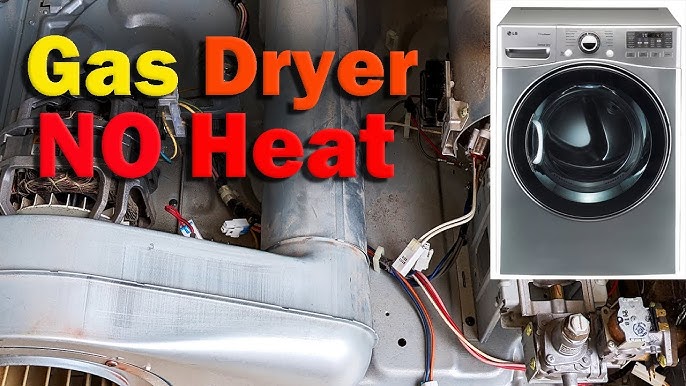
Credit: www.youtube.com
Maintenance Tips
Ensure your LG dryer runs smoothly by regularly cleaning the lint filter. Check the vent hose for blockages. Periodically inspect the drum for obstructions to maintain optimal performance.
Maintaining your LG dryer in top shape is crucial for its longevity and performance. Regular upkeep can prevent unexpected breakdowns and ensure your clothes come out perfectly dry each time. Here are some essential maintenance tips to keep your dryer running smoothly.Regular Cleaning
Clean the lint filter after every load. A clogged filter can reduce efficiency and pose a fire hazard. Simply remove the filter, wipe away the lint, and replace it. Don’t forget the venting system. Dust and lint can accumulate in the ducts over time. This buildup can lead to overheating. You should clean the vent system every three months. Wipe down the drum periodically. Residue from dryer sheets and fabric softeners can build up inside. Use a damp cloth to clean the drum and leave the door open to air dry.Professional Servicing
Schedule annual maintenance with a professional. They can inspect and clean internal components that are hard to reach. This helps catch any potential issues early. Consider getting the dryer belt checked. A worn-out belt can cause your dryer to make strange noises or stop working. Professionals can easily replace it for you. Keep an eye on the dryer’s performance. If you notice longer drying times or unusual sounds, it might be time for a checkup. Addressing problems early can save you from costly repairs later. Have you ever had a dryer breakdown at the worst possible time? Share your experiences and tips in the comments below. Your insights could help someone else avoid a laundry disaster!Frequently Asked Questions
What Is The Most Common Problem With Lg Dryers?
The most common problem with LG dryers is the failure to heat properly. This issue often stems from a faulty heating element or thermostat. Regular maintenance can help prevent this problem.
How Do I Run Diagnostics On My Lg Dryer?
Press and hold the “Time Dry” button on your LG dryer for 3 seconds. Follow the on-screen instructions to run diagnostics.
Does A Lg Dryer Have A Reset Button?
No, LG dryers do not have a dedicated reset button. Unplug it for a few minutes to reset.
What Is The Most Common Dryer Failure?
The most common dryer failure is a malfunctioning thermal fuse. This issue often causes the dryer to stop heating.
Conclusion
Troubleshooting your LG dryer doesn’t have to be hard. Follow the steps above to identify common issues. Regular maintenance helps keep your dryer running smoothly. Clean the lint filter and check the vents often. Simple fixes can save you time and money.
If problems persist, consult the user manual or contact a professional. Keeping your dryer in good shape ensures your laundry routine runs smoothly. Remember, a well-maintained dryer lasts longer and works better.






