
Kenmore Washer 80 Series troubleshooting can be done by identifying common issues like overloading, clogged drain pump, faulty lid switch, or broken belts. By addressing these problems, you can resolve most washer malfunctions and restore its functionality.

Credit: www.youtube.com
2. Common Issues And Solutions
If you’re experiencing problems with your Kenmore Washer 80 Series, don’t worry! We’ve got you covered. In this section, we’ll address the most common issues that users encounter with their washers and provide straightforward solutions to fix them. Let’s dive in!
2.1 Washer Not Starting
If your Kenmore Washer 80 Series is not starting, there could be a few reasons for this issue. Here are some troubleshooting steps you can take to get your washer up and running:
- Check the power supply: Ensure that your washer is plugged into a working power outlet. Try plugging another appliance into the same outlet to confirm if it is functioning properly.
- Inspect the power cord: Examine the power cord for any visible damage or loose connections. If you notice any issues, consider replacing the power cord.
- Reset the control board: Sometimes, a simple reset can resolve the problem. Unplug the washer from the power source and wait for a few minutes. Then, plug it back in and try starting the machine again.
2.2 Washer Not Filling With Water
If your Kenmore Washer 80 Series is not filling with water, check out these troubleshooting tips:
- Check the water supply: Make sure that the water faucets connected to the washer are fully open. Inspect the water hoses for any kinks or blockages that might be preventing water flow.
- Inspect the inlet valve: The inlet valve controls the water flow into the washer. Check if it is clogged or malfunctioning. If necessary, clean or replace the inlet valve to resolve the issue.
- Verify the water pressure: Low water pressure can affect the washer’s ability to fill with water. Ensure that the water pressure in your home meets the requirements specified in the washer’s manual.
2.3 Washer Not Spinning Or Agitating
If your Kenmore Washer 80 Series is not spinning or agitating, try the following troubleshooting steps:
- Check for an overloaded drum: Overloading the washer can cause it to become unbalanced, resulting in issues with spinning and agitation. Remove some of the clothes and evenly distribute the load.
- Inspect the lid switch: The lid switch plays a crucial role in allowing the washer to operate. If the switch is faulty, the washer may not spin or agitate. Test the lid switch and replace it if necessary.
- Examine the drive belt: A worn or broken drive belt can prevent the washer from spinning or agitating. Inspect the belt for any signs of damage and replace it if needed.
2.4 Washer Not Draining
If your Kenmore Washer 80 Series is not draining, you can try these troubleshooting steps:
- Check the drain hose: Ensure that the drain hose is not kinked or clogged. Straighten any kinks and remove any blockages to allow for proper drainage.
- Inspect the drain pump: The drain pump removes water from the washer during the drain cycle. Check if the pump is clogged or malfunctioning. Clean or replace the drain pump as required.
- Verify the drain filter: Many washers have a drain filter that can become clogged with lint, debris, or other objects. Clean the drain filter regularly to prevent drainage issues.
2.5 Washer Leaking
If your Kenmore Washer 80 Series is leaking, use these troubleshooting tips to address the issue:
- Check the water inlet hoses: Inspect the hoses for any leaks or loose connections. Tighten the connections or replace the hoses if necessary.
- Inspect the tub seal: A worn or damaged tub seal can cause water to leak from the washer. If you notice any signs of wear, it’s advisable to replace the tub seal.
- Examine the door seal/gasket: If your washer has a front-loading door, the door seal or gasket may be the source of the leak. Inspect the seal/gasket and replace it if needed.
By following these troubleshooting steps, you can resolve the most common issues with your Kenmore Washer 80 Series. If the problem persists or you are unsure about performing the troubleshooting steps, it’s always recommended to consult a professional technician.
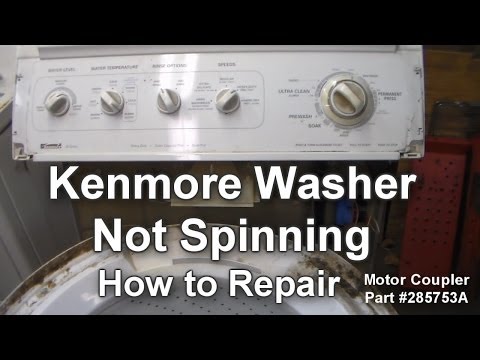
Credit: www.youtube.com
3. Advanced Troubleshooting Techniques
When it comes to troubleshooting your Kenmore Washer 80 Series, sometimes the basic techniques just won’t cut it. In such cases, it’s time to turn to advanced troubleshooting techniques to identify and fix the underlying issues. By delving deeper into the functioning of the washer, you can tackle more complex problems and get your appliance running smoothly again. In this section, we will explore five advanced troubleshooting techniques that can help you diagnose and solve issues with your Kenmore Washer 80 Series.
3.1 Checking The Power Supply
If your Kenmore Washer 80 Series is not turning on or experiences intermittent power issues, it’s essential to inspect the power supply. Start by ensuring that the washer is properly plugged into a functioning power outlet. Use a multimeter to test the outlet for voltage output, as a faulty power outlet may be the root cause. Additionally, examine the power cord for any visible damage or loose connections. Addressing power supply issues can often resolve common problems with the washer’s functionality.
3.2 Inspecting The Water Inlet Valve
Problems with the water inlet valve can lead to issues such as low water pressure or no water entering the washer. To inspect the water inlet valve, first, turn off the water supply and unplug the washer. Locate the valve at the back of the machine and check for any signs of damage or debris that may be obstructing the flow of water. If you notice any issues, consider replacing the valve or cleaning it thoroughly to ensure proper water flow and prevent further complications.
3.3 Examining The Motor Coupling
The motor coupling is responsible for transferring power between the motor and the transmission in your Kenmore Washer 80 Series. If the washer is not agitating or spinning properly, the motor coupling may be worn out or broken. To examine the motor coupling, you will need to access the washer’s motor. Remove the cabinet or control panel, depending on the model, and inspect the coupling for any signs of damage or separation. If necessary, replace the motor coupling to restore the washer’s functionality.
3.4 Cleaning The Drain Pump Filter
A clogged or dirty drain pump filter can lead to draining issues and even cause the washer to stop mid-cycle. To clean the drain pump filter, locate the filter typically located at the front or bottom of the machine. Place a towel or container beneath the filter to catch any water that may spill during the process. Unscrew the filter and carefully remove it, taking note of any debris or build-up. Rinse the filter under running water to remove any obstructions and then reinstall it securely. Regularly cleaning the drain pump filter can prevent future problems and ensure efficient drainage.
3.5 Identifying And Fixing Common Leaks
Leaking is a common issue that can occur in the Kenmore Washer 80 Series. Begin by inspecting the hose connections to ensure they are tightly secured and free from any damage. Examine the inlet valve, drain pump, and tub for any signs of leakage, such as water stains or pooling. If you identify a leak, consider replacing the faulty component, such as a worn-out seal or hose, or tightening the connections. Fixing leaks promptly can prevent water damage and maintain the washer’s performance.
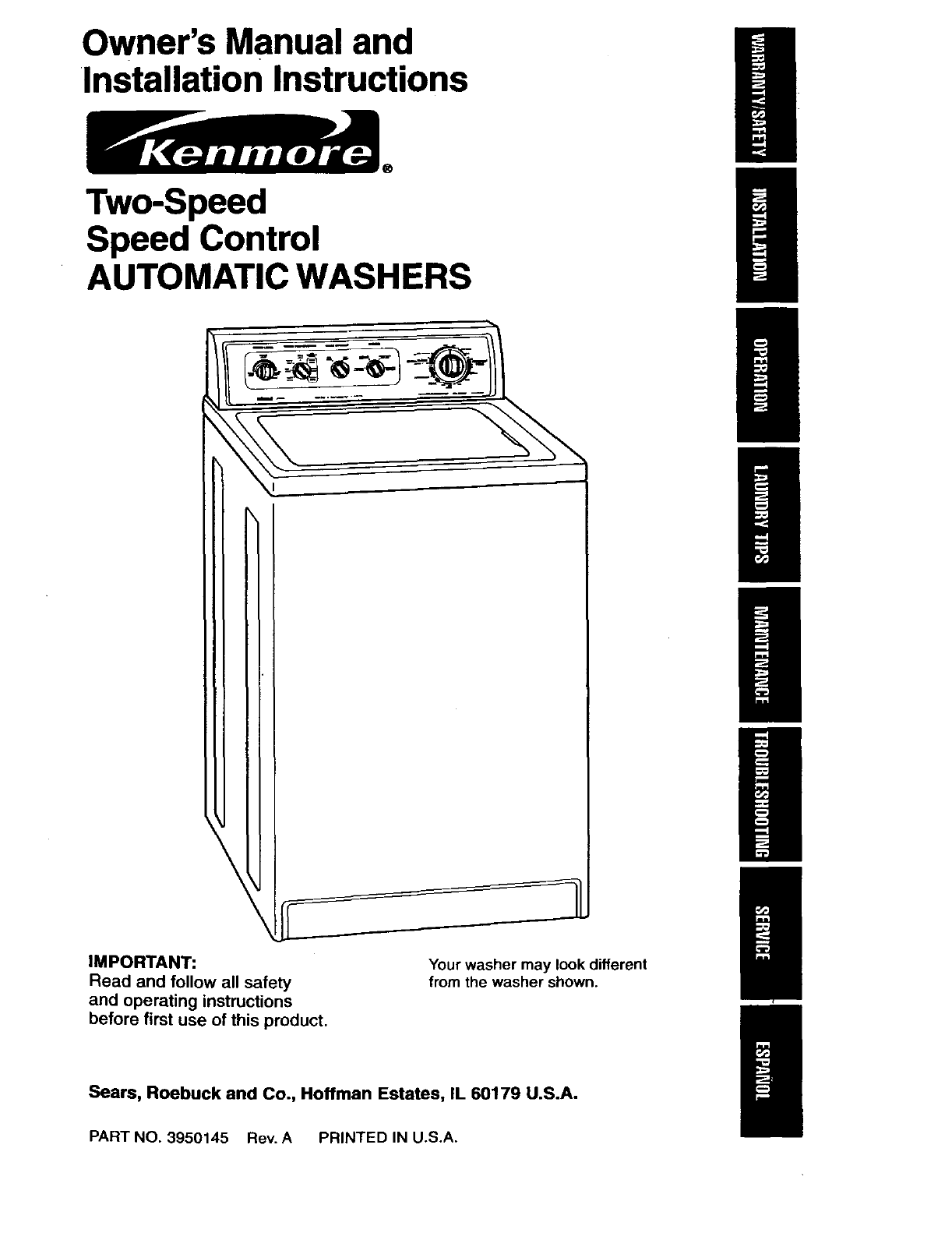
Credit: laundry.manualsonline.com
Frequently Asked Questions Of Kenmore Washer 80 Series Troubleshooting
How Do I Troubleshoot A Kenmore Washer 80 Series?
To troubleshoot a Kenmore Washer 80 Series, start by checking the power supply and making sure the washer is properly plugged in. Next, check the water supply and ensure there are no clogs or kinks in the hoses. Additionally, check the cycle settings and make sure they are properly set for the desired wash.
If the issue persists, consult the user manual or contact a professional for further assistance.
Why Won’t My Kenmore Washer 80 Series Spin?
If your Kenmore Washer 80 Series is not spinning, there could be several reasons. Check if the lid switch is functioning properly, as a faulty switch can prevent the washer from spinning. Additionally, inspect the motor coupler and belt for any signs of wear or damage.
Finally, make sure the load is balanced and not too heavy, as an unbalanced load can also hinder the spinning process.
How Do I Clean The Filter On A Kenmore Washer 80 Series?
To clean the filter on a Kenmore Washer 80 Series, start by unplugging the washer and locating the filter access panel. Use a screwdriver to remove the panel and carefully pull out the filter. Rinse the filter thoroughly under running water to remove any debris or buildup.
Once clean, reinsert the filter and secure the access panel back in place.
Conclusion
Troubleshooting your Kenmore Washer 80 Series doesn’t have to be a daunting task. By following the steps outlined in this blog post, you can easily address common issues and get your washer back in working order. Remember to always consult your owner’s manual and seek professional help if needed.
With proper maintenance and care, your Kenmore washer can continue to provide reliable service for years to come.






