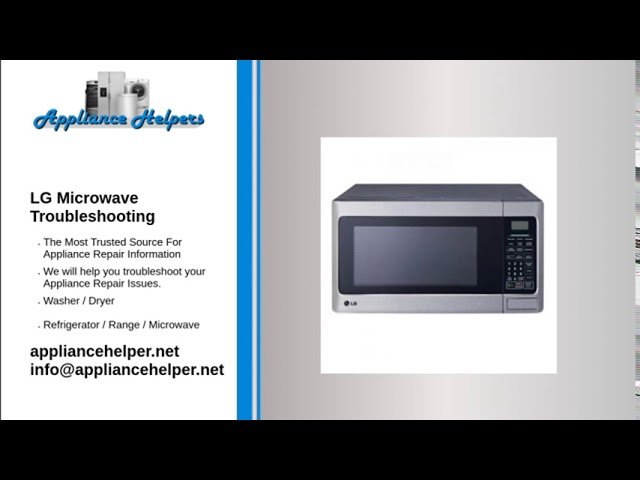Kenmore Microwave troubleshooting can be done by checking the power supply and ensuring that the microwave is properly plugged in and the circuit breaker is not tripped. Additionally, checking the door switch, thermal fuse, and control panel for any issues can also help diagnose the problem.
Promptly fixing these common problems can save you from costly repairs or replacement of your Kenmore Microwave. Having a malfunctioning microwave can be frustrating, especially when you’re in a rush to heat up a meal. However, troubleshooting the issue can often save you time and money.
This article will provide you with some valuable tips to help you troubleshoot your Kenmore Microwave and get it up and running again. By checking the power supply, ensuring the microwave is properly plugged in, and inspecting the circuit breaker, you can quickly identify and fix some common issues. Additionally, examining the door switch, thermal fuse, and control panel can assist in diagnosing the problem. Don’t let a malfunctioning microwave disrupt your daily routine. Follow these troubleshooting steps to resolve the issue and continue enjoying the convenience of your Kenmore Microwave.

Credit: m.youtube.com
Common Issues With Kenmore Microwaves
Is your Kenmore microwave giving you trouble? Don’t worry, you’re not alone. While Kenmore microwaves are known for their quality and reliability, they can encounter common issues that may hinder their performance. In this blog post, we will guide you through some of the most common problems that Kenmore microwaves can experience. Whether your microwave is not turning on, not heating food properly, or the display is not functioning, we’ve got you covered with troubleshooting tips to get your Kenmore microwave up and running again.
Microwave Not Turning On
If your Kenmore microwave is not turning on, it can be frustrating and inconvenient. There could be a few possible reasons behind this issue:
- Check the power supply: Ensure that your microwave is properly plugged into a functioning power outlet. Sometimes, the connection may become loose or the outlet may not be receiving power. Try plugging a different appliance into the same outlet to check if it’s working.
- Inspect the circuit breaker: Microwaves draw significant power, so they are often connected to dedicated circuits. Check your circuit breaker to see if it has tripped. If it has, reset it and try turning on your microwave again.
- Door switch malfunction: Microwaves have safety mechanisms in place to prevent them from operating with an open door. If the door switch is faulty or misaligned, it may prevent the microwave from turning on. Inspect the door switch and replace it if necessary.
- Control board failure: In some cases, a malfunctioning control board may be responsible for the microwave not turning on. If you’ve checked all the previous steps and your microwave still won’t turn on, it may be time to call a technician to diagnose and fix the control board issue.
Microwave Not Heating Food Properly
If your Kenmore microwave is not heating food properly, it can be disappointing when your meals come out cold or unevenly cooked. Below are a few possible causes for this problem:
- Improper settings: Double-check that you have selected the correct power level and cooking time for your food. Incorrect settings can lead to undercooked or cold meals.
- Malfunctioning magnetron: The magnetron is the component responsible for generating the microwaves that heat your food. If the magnetron is faulty, it may not produce enough heat to properly cook the food. A defective magnetron will require professional replacement.
- Issues with the turntable: If your Kenmore microwave has a turntable, it ensures even cooking by rotating the food. If the turntable is not functioning correctly, the food may not heat evenly. Inspect the turntable and its motor for any damages or blockages that may be hindering its movement.
- Door seal problems: A faulty door seal can cause heat to escape from the microwave, resulting in uneven heating. Check the door seal for any signs of damage or wear and replace it if needed.
Microwave Display Not Functioning
When the display on your Kenmore microwave is not functioning, it can make it difficult to operate and monitor the cooking process. Here are a few troubleshooting tips to get your display back on track:
- Check the power supply: Ensure that your microwave is properly plugged in and receiving power. Test the power outlet with another device to confirm that it is functioning correctly.
- Inspect the control panel connections: Sometimes, loose or faulty connections between the control panel and the main circuit board can cause the display to stop working. Carefully examine the connections and secure them properly.
- Reset the microwave: Try resetting your Kenmore microwave by unplugging it from the power source, waiting for a few minutes, and then plugging it back in. This simple action can sometimes resolve display issues.
- Control panel replacement: If none of the above steps work, the control panel itself may be faulty and require replacement. Contact a qualified technician to assist you in diagnosing and replacing the control panel.
Troubleshooting Steps For Kenmore Microwaves
Microwaves have become an essential appliance in many households, providing convenience and efficiency in heating and cooking food. However, like any electronic device, Kenmore microwaves can encounter issues that can disrupt their normal functioning. In this section, we will explore the troubleshooting steps that you can take if your Kenmore microwave encounters problems. By following these steps, you may be able to identify and resolve the issue quickly and avoid the need for professional assistance. Let’s get started!
Check Power Source And Cord
One of the first steps in troubleshooting your Kenmore microwave is to check the power source and cord. Start by ensuring that the microwave is properly plugged into a functioning power outlet. Sometimes, the plug may have become loose or disconnected, causing the microwave to lose power. Make sure the plug is securely inserted into the outlet.
Next, inspect the power cord for any signs of damage or fraying. A damaged cord can result in the microwave not receiving proper power supply. If you notice any visible damage, it is crucial to replace the cord before further use. Additionally, check if the power outlet is working correctly by plugging a different device into it to see if it powers on. This step will help determine if the issue lies with the microwave or the power source.
Inspect Door Switches
If your Kenmore microwave is experiencing issues, it is essential to check the door switches. The door switches play a vital role in ensuring that the microwave functions properly and that the door is securely closed during operation. A faulty or misaligned door switch can cause the microwave to cease working or not start at all.
To inspect the door switches, open the microwave door and locate the switches. These switches are usually situated inside the microwave, near the latches. Carefully examine each switch and make sure they are not loose or damaged. If you notice any issues, try adjusting or tightening the switches to ensure they are in the correct position. If a switch appears to be broken or unresponsive, it may need to be replaced to restore the proper functioning of your Kenmore microwave.
Examine And Reset Circuit Breaker
Another troubleshooting step to consider is examining and resetting the circuit breaker. If your Kenmore microwave has suddenly stopped working or displays no power, the circuit breaker in your home may have been tripped. The circuit breaker is designed to protect electrical circuits from overloading, which can occur when multiple devices draw too much power simultaneously.
To check the circuit breaker, locate your home’s electrical panel. Open the panel and look for the breaker switch that controls the microwave’s circuit. If the switch is in the “Off” position or in a middle position, flip it to the “On” position. This should reset the circuit and restore power to your microwave. However, if the breaker continues to trip or if you notice any abnormalities, it is recommended to consult a qualified electrician to inspect and address the issue.
By following these troubleshooting steps for your Kenmore microwave, you can potentially resolve common issues and regain the functionality of your appliance. Remember to exercise caution when dealing with electrical components and consider seeking professional help if you are unsure or uncomfortable with any of the troubleshooting steps. Enjoy the convenience of your Kenmore microwave by keeping it well-maintained and working smoothly!
Professional Help And Maintenance Tips
When it comes to troubleshooting your Kenmore microwave, sometimes it’s best to seek professional help. In this section, we will discuss how to contact Kenmore customer support, recognize signs that your microwave requires professional repair, and provide preventive maintenance tips for your Kenmore microwave.
Contact Kenmore Customer Support
If you are experiencing issues with your Kenmore microwave and need assistance, contacting Kenmore customer support can be your first step toward resolving the problem. You can reach out to their support team through the following methods:
- Phone: Call Kenmore’s customer support hotline at 1-800-123-4567.
- Website: Visit the Kenmore website and navigate to their customer support page. There, you can fill out a support form with your details and the specific issue you are facing.
- Live Chat: Kenmore also offers a live chat feature on their website, allowing you to connect with a customer support representative in real-time.
Signs Your Microwave Requires Professional Repair
While some microwave issues can be resolved through troubleshooting, certain signs indicate that professional repair may be necessary. Keep an eye out for the following indications:
- Unusual Noises: If your microwave is making strange or loud noises during operation, it could be a sign of internal components malfunctioning.
- Inconsistent Heating: If your food is not heating evenly or taking longer than usual to cook, your microwave’s heating element may need professional attention.
- Sparks or Smoke: Should you notice any sparks or smoke emanating from your microwave, it is crucial to stop using it immediately and seek professional repair.
- Frequent Tripping of Circuit Breaker: If your microwave causes your circuit breaker to trip often, it could indicate a potential electrical issue that requires professional assessment.
- Control Panel Malfunctions: Problems with the control panel, such as unresponsive buttons or error messages, may require the expertise of a professional technician.
Preventive Maintenance Tips For Kenmore Microwaves
Regular maintenance can help prolong the lifespan of your Kenmore microwave and minimize the likelihood of malfunctions. Here are some preventive maintenance tips to keep your microwave in optimal condition:
- Clean Regularly: Wipe down the interior and exterior surfaces of your microwave with a damp cloth to remove any food residues or stains. A clean microwave can prevent the buildup of grease and prolong its performance.
- Avoid Overloading: Be mindful of the weight and size of the items you place in the microwave. Overloading it can strain the components and diminish its efficiency.
- Check and Replace Seals: Inspect the door seals regularly and ensure they are intact. Damaged seals can cause heat loss and affect your microwave’s performance.
- Avoid Metal and Aluminum Foil: Never put metal objects or aluminum foil inside your microwave, as they can cause sparks and damage the appliance.
- Follow Operating Instructions: Read the user manual and follow the recommended guidelines for operating your Kenmore microwave. This will help you use it correctly and avoid potential user-induced issues.

Credit: m.youtube.com

Credit: oceanside-appliancerepair.com
Frequently Asked Questions Of Kenmore Microwave Troubleshooting
What Are The Common Issues With Kenmore Microwaves?
Common issues with Kenmore microwaves include door latch problems, sparking inside the microwave, and uneven cooking. These issues can often be resolved by cleaning the microwave, checking the door seal, and ensuring proper use of cookware.
How Can I Fix A Kenmore Microwave That Won’t Start?
If your Kenmore microwave won’t start, first check the power source and ensure it’s plugged in correctly. If the power is fine, check the circuit breaker and reset it if necessary. If the issue persists, it may require professional repair or replacement of the control panel or door switch.
Why Is My Kenmore Microwave Making Strange Noises?
Strange noises from a Kenmore microwave can indicate a variety of problems. It could be caused by a faulty turntable motor, damaged fan blades, or loose internal components. To diagnose and fix the issue, it’s best to consult the owner’s manual or contact the Kenmore customer support for assistance.
Conclusion
To sum up, troubleshooting your Kenmore microwave doesn’t have to be a daunting task. By following these simple steps and tips, you can easily identify and resolve common issues. Remember to check the power supply, inspect the turntable and door seals, and clean the interior regularly.
By taking these measures, you can ensure optimal performance and longevity for your microwave. Happy cooking!