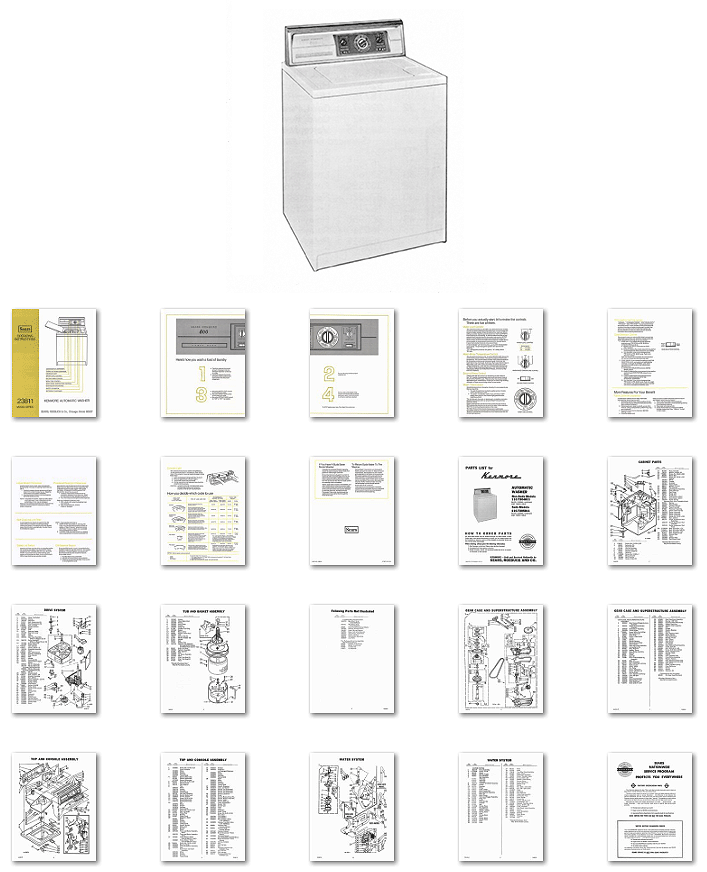
Kenmore 800 washer troubleshooting can be done by following these steps: Is your Kenmore 800 washer not working properly? Don’t worry, we’ve got you covered.
We will provide you with troubleshooting tips to help you diagnose and fix common problems with your Kenmore 800 washer. Whether your washer is not spinning, draining, or displaying error codes, we will guide you through the process of identifying the issue and finding a solution.
With our step-by-step instructions, you’ll be able to get your Kenmore 800 washer up and running again in no time. Let’s get started!
Common Issues With The Kenmore 800 Washer
The Kenmore 800 Washer is a popular choice among homeowners due to its reliability and performance. However, like any other appliance, it can sometimes encounter issues that require troubleshooting. In this section, we will explore the most common problems you may face with your Kenmore 800 Washer and how to resolve them.
Washer Not Starting
If your Kenmore 800 Washer refuses to start, it can be frustrating, especially if you are in the middle of a laundry cycle. There are several potential causes for this problem:
- Power supply: Ensure that the washer is properly plugged into a functional power outlet. Check if there are any tripped circuit breakers or blown fuses in your electrical panel.
- Lid switch: The washer’s lid switch is a safety feature that prevents the machine from starting if the lid is open. Make sure the lid is securely closed. If the lid switch is faulty, you may need to replace it.
- Control board: A malfunctioning control board can also prevent the washer from starting. Reset the control board by unplugging the washer for a few minutes and then plugging it back in.
Inadequate Cleaning Performance
One of the primary functions of a washing machine is to effectively clean your clothes. If you find that your Kenmore 800 Washer is not delivering the desired cleaning results, consider the following troubleshooting steps:
- Load size: Overloading the washer can prevent clothes from agitating properly and getting thoroughly cleaned. Ensure that you are not exceeding the recommended load capacity.
- Detergent: Using the wrong detergent or too much detergent can lead to poor cleaning performance. Refer to the manufacturer’s instructions for the recommended detergent type and amount for your specific washer model.
- Water temperature: Check that your water heater is set to an appropriate temperature for optimal cleaning. Different types of stains and fabrics require different water temperatures.
- Water level: Ensure that the water level is sufficient to fully submerge your laundry. If the water level seems too low, adjust the water level settings on the washer.
Excessive Noise During Operation
While it is normal for a washing machine to make some noise during operation, excessive or unusual noises can indicate an underlying issue. Here are a few possible causes:
- Unbalanced load: An unbalanced load can cause the washer to vibrate and produce loud noises. Stop the washer and redistribute the laundry evenly in the drum.
- Foreign objects: Check the washer drum for any foreign objects, such as coins or small items that may have become trapped. Remove any obstructions to prevent further noise and potential damage.
- Worn-out parts: Over time, parts of the washer, such as the drive belt or bearings, can become worn-out and cause noise during operation. Consult the manufacturer or a professional technician to inspect and replace any faulty components.
By addressing these common issues affecting the Kenmore 800 Washer, you can ensure its optimal performance and extend its lifespan. However, if the problem persists or if you are uncertain about performing any troubleshooting steps, it is best to contact a certified technician to assist you.
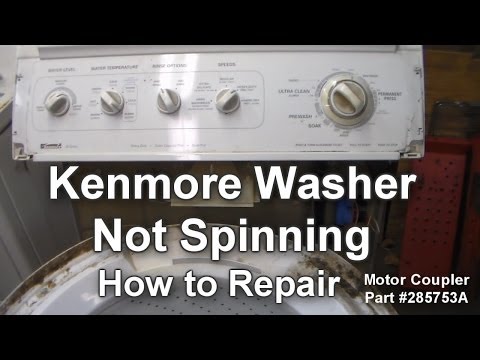
Credit: www.youtube.com
Troubleshooting Steps
For troubleshooting your Kenmore 800 washer, follow these simple steps to quickly identify and resolve common issues. Restore your washer’s functionality with ease.
Check Power Supply And Connections
One of the first steps in troubleshooting your Kenmore 800 Washer is to check the power supply and connections. Without a proper power supply, the washer may not function correctly or may not start at all. Here are some steps you can take to ensure that the power supply and connections are in proper working order:
- Check if the washer is properly plugged into a working power outlet. Make sure the outlet is not overloaded and the circuit breaker is not tripped.
- Inspect the power cord for any visible damage, such as frayed or worn-out wires. If you notice any damage, it is important to replace the power cord before using the washer again.
- Ensure that all electrical connections are secure and tight. Loose connections can cause power issues and affect the washer’s performance. If necessary, tighten any loose connections.
- Consider using a multimeter to test the power outlet and ensure it is providing the correct voltage. A faulty power outlet can adversely affect the washer’s operation.
- If you have recently experienced a power surge or outage, try resetting the washer by unplugging it from the power outlet for a few minutes and then plugging it back in.
Clean The Washer And Dispenser
Regular cleaning of your Kenmore 800 Washer is essential for maintaining its performance and preventing potential issues. Over time, dirt, detergent residue, and other debris can accumulate in the washer and its dispenser. Here are some steps you can take to clean the washer and dispenser:
- Start by removing any laundry from the washer and ensuring it is empty.
- Prepare a mixture of hot water and a mild detergent.
- Wipe down the surfaces of the washer, including the drum, door, and any visible parts, using a soft cloth or sponge soaked in the detergent mixture.
- Pay special attention to the dispenser, as it tends to accumulate detergent residue. Remove the dispenser tray and scrub it with a brush to remove any build-up.
- Once you have cleaned all the necessary parts, rinse them thoroughly with clean water.
- After cleaning, run a regular cycle with no laundry using hot water, and add a cup of white vinegar or a washing machine cleaner to help remove any remaining residue and odors.
Inspect And Replace Faulty Components
If your Kenmore 800 Washer is not functioning properly even after checking the power supply and cleaning the washer, it is important to inspect and replace any faulty components. Here are some common faulty components that may need to be inspected and replaced:
| Component | Symptoms of Fault |
|---|---|
| Water Inlet Valve | Failure to fill with water, water leakage |
| Motor Control Board | Washer not starting, erratic behavior |
| Drain Pump | Failure to drain water, loud noises during draining |
| Door Lock Assembly | Door not locking or unlocking, washer not starting |
If you observe any of these symptoms, it is advisable to consult the Kenmore 800 Washer’s user manual or contact a professional technician to inspect and replace the faulty component. Replacing faulty components with genuine replacements will help ensure the washer’s proper functionality and avoid further issues.
Preventive Maintenance Tips
Keeping your Kenmore 800 washer running smoothly requires regular preventive maintenance. By following a few simple tips, you can prolong the lifespan of your washer and ensure optimal performance. Here are some preventive maintenance tips to keep your Kenmore 800 washer in top condition.
Regular Cleaning Of The Washer Drum
Regularly cleaning the drum of your Kenmore 800 washer is essential for removing dirt, lint, and detergent residue that can build up over time. To clean the washer drum:
- Remove all items from the washer.
- Wipe the interior of the drum with a damp cloth to remove any visible dirt or residue.
- Fill the washer with hot water and add a cup of white vinegar.
- Run a complete wash cycle without any clothes.
- Once the cycle is complete, wipe the drum with a cloth to remove any remaining residue.
Regular cleaning of the washer drum not only helps maintain cleanliness but also prevents unwanted odors and ensures optimal washing performance.
Proper Loading And Balancing
Improper loading and balancing of the washer can lead to excessive vibrations, increased wear and tear on the machine, and even malfunctioning. Follow these guidelines for proper loading and balancing:
- Do not overload the washer. Follow the manufacturer’s recommendations for load capacity.
- Distribute the clothes evenly in the drum to maintain proper balance.
- Avoid washing large and small items together, as this can cause imbalance during the spin cycle.
- Use a laundry bag for small and delicate items to prevent them from getting trapped in the washer drum.
Proper loading and balancing ensure that your Kenmore 800 washer operates smoothly and avoids unnecessary strain on its components.
Using The Correct Amount Of Detergent
Using too much or too little detergent can affect the cleaning efficiency of your Kenmore 800 washer and may lead to issues such as excessive suds, poor rinsing, or even clogging. Follow these guidelines for using the correct amount of detergent:
- Read the detergent manufacturer’s instructions and measure the appropriate amount of detergent for each load.
- Avoid using excessive detergent, as this can lead to residue buildup and potential damage to the washer.
- Consider using high-efficiency (HE) detergents recommended for front-loading washers.
Using the correct amount of detergent ensures effective cleaning while minimizing the risk of detergent-related issues in your Kenmore 800 washer.

Credit: www.manualslib.com

Credit: m.youtube.com
Frequently Asked Questions For Kenmore 800 Washer Troubleshooting
How Do I Troubleshoot My Kenmore 800 Washer?
To troubleshoot your Kenmore 800 washer, start by checking the power supply, ensuring the water supply is on, and verifying that the door is properly closed. Clean the filter and drain hose, and check for any clogs or obstructions. If the issue persists, consult the user manual or contact Kenmore customer support for further assistance.
Why Is My Kenmore 800 Washer Not Draining?
If your Kenmore 800 washer is not draining, there may be a clog in the drain hose or pump. Start by disconnecting the power and checking the drain hose for any obstructions. Clear any clogs and ensure the hose is properly connected.
If the issue continues, the pump may be faulty and require replacement or professional repair.
How Do I Reset My Kenmore 800 Washer?
To reset your Kenmore 800 washer, unplug it from the power source for at least one minute. Then, plug it back in and check if the issue has been resolved. If the problem persists, consult the user manual or contact Kenmore customer support for further instructions specific to your model.
Why Is My Kenmore 800 Washer Leaking Water?
If your Kenmore 800 washer is leaking water, check the following areas for potential issues: the water inlet valve, door seal, drain hose, and pump. Look for any cracks, leaks, or loose connections. Tighten or replace any faulty parts as necessary.
If the problem continues, contact Kenmore customer support or a professional technician for assistance.
Conclusion
Troubleshooting your Kenmore 800 washer doesn’t have to be a daunting task. By following the tips and guidelines mentioned in this blog post, you can easily identify and fix common issues that may arise with your washer. Remember to check for simple solutions first and consult the user manual for more specific troubleshooting steps.
With a bit of patience and know-how, you’ll have your Kenmore 800 washer running smoothly in no time. Happy washing!






