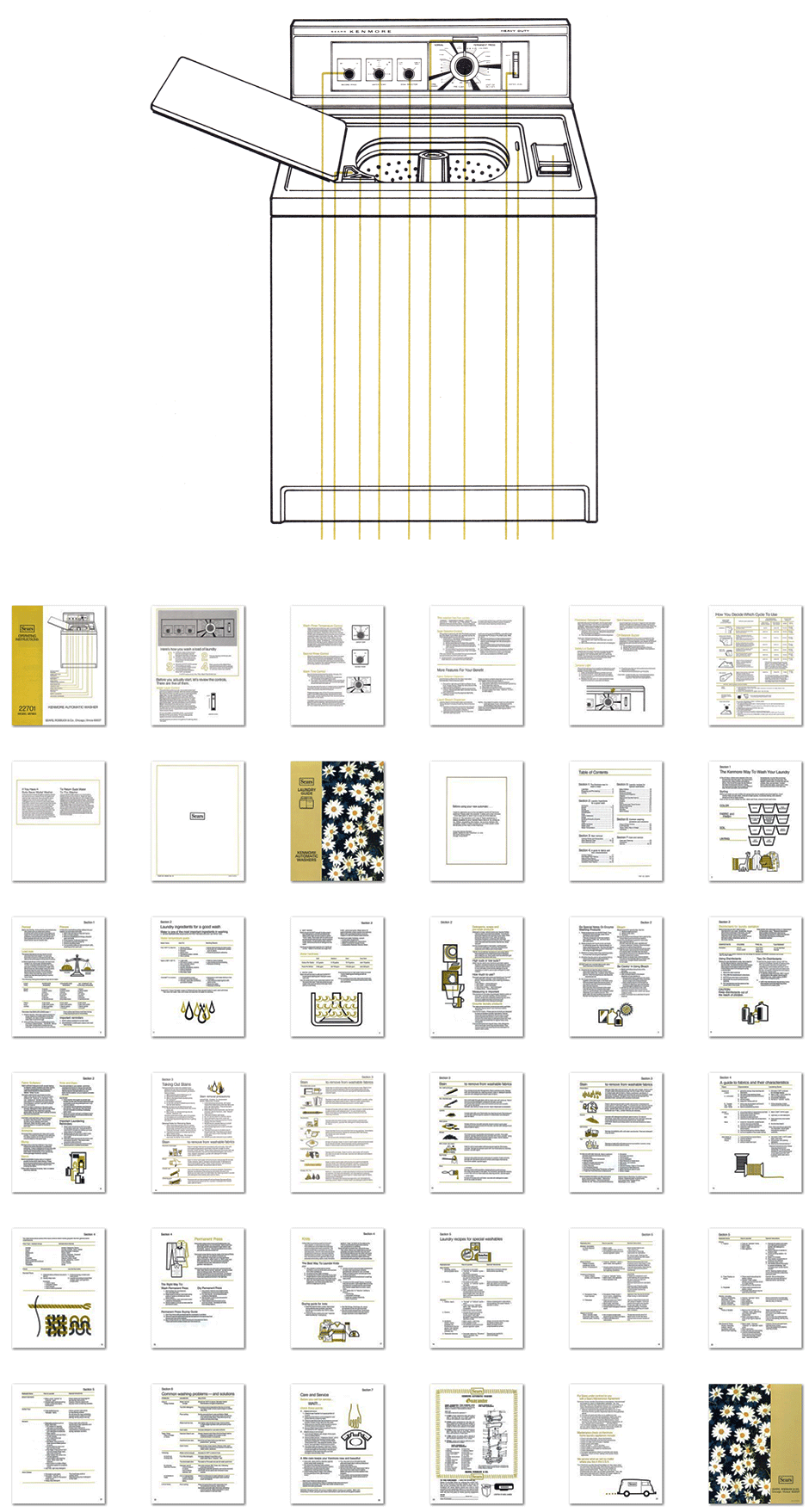
Kenmore 70 Series washer troubleshooting can help you identify and resolve common issues with your washer efficiently. This guide provides step-by-step instructions to tackle problems such as the washer not draining or spinning, water leaks, excessive noise, or problems with the control panel, allowing you to maintain and extend the lifespan of your washer easily.
Having a reliable washing machine at home is essential for keeping your clothes clean and fresh. However, even the most dependable appliances can encounter problems over time. When your Kenmore 70 Series washer starts acting up, it can be frustrating and inconvenient.
Fortunately, troubleshooting common issues can help you get your washer back to its optimal performance. Whether it’s a draining problem, a leak, or an unresponsive control panel, this guide will provide you with practical solutions. By following the troubleshooting steps, you can save time, money, and the hassle of calling a repair service.
Common Troubleshooting Issues
When it comes to your Kenmore 70 Series Washer, it’s not uncommon to encounter a few hiccups along the way. Luckily, most issues can be easily resolved with a bit of troubleshooting. In this section, we will explore some of the most common troubleshooting issues you may come across with your Kenmore 70 Series Washer and provide you with quick and effective solutions.
Washer Not Starting
If you find that your Kenmore 70 Series Washer is not starting, there can be a few reasons behind this frustrating issue. Here are a few troubleshooting steps you can follow:
- Check the power supply: Ensure that the washer is plugged into a functioning power outlet and that the outlet is receiving power. If necessary, try plugging in another appliance to verify if the outlet is working.
- Inspect the lid switch: The washer won’t start if the lid switch is faulty or not properly engaged. Check if the lid is closing securely and if the lid switch is responsive. If needed, replace the lid switch following the manufacturer’s instructions.
- Examine the control panel: Inspect the control panel for any error codes or indicators. If there are error codes displayed, refer to the user manual for specific troubleshooting steps. If the control panel is unresponsive or malfunctioning, it may need to be repaired or replaced.
Noisy Operation
Is your Kenmore 70 Series Washer making more noise than usual? Noisy operation can be a cause for concern, but it can often be resolved with a few simple actions. Here’s what you can do:
- Check for unbalanced loads: An unbalanced load can cause the washer to vibrate and produce excessive noise. Make sure that the laundry is evenly distributed in the drum and redistribute it if necessary.
- Inspect the drum: Objects like coins, buttons, or small items may get trapped in the drum, causing noise during operation. Carefully inspect the drum and remove any foreign objects.
- Tighten loose components: Over time, certain components of the washer may become loose, resulting in rattling noises. Check the motor mounts, drive belt, and other moving parts. If any are loose, tighten or replace them as needed.
Leaking Water
Leaking water from your Kenmore 70 Series Washer can not only create a mess but also indicate an underlying issue. Fortunately, you can take these steps to troubleshoot and address the problem:
- Inspect the hoses: Check the hoses connected to the washer for any signs of damage or leaks. Tighten the connections if loose and replace any damaged hoses.
- Examine the washer door seal: The door seal or gasket may be cracked or worn, causing water to leak during a wash cycle. Inspect the seal and replace it if necessary.
- Inspect the detergent dispenser: Ensure that the detergent dispenser is not clogged or overflowing, as excess detergent can lead to leaks. Clean the dispenser and adjust the detergent amount if needed.
By following these troubleshooting steps, you can address common issues and resolve them without the need for professional help. Remember to consult your Kenmore user manual for specific instructions and always prioritize safety when troubleshooting or performing repairs.

Credit: m.youtube.com
Troubleshooting Steps
Is your Kenmore 70 Series washer giving you trouble? Don’t worry, we’ve got you covered. In this section, we’ll take you through some troubleshooting steps to help you identify and fix common problems with your washer. By following these steps, you can save time and money by resolving the issue on your own.
Checking Power Supply
Before diving into complicated repairs, it’s important to check the power supply of your Kenmore 70 Series washer. Ensure that the washer is properly plugged into a working power outlet. Check if there is power in the outlet by plugging in another device or using a voltage tester. If the outlet is working fine, move on to the next step.
Inspecting The Lid Switch
If the washer is not starting or is not completing its cycle, the issue might be with the lid switch. The lid switch is a safety feature that prevents the washer from spinning when the lid is open. Inspect the lid switch to ensure it is not broken or damaged. You can use a multimeter to check if the switch is functioning properly. If the lid switch is faulty, it will need to be replaced.
Examining The Drive Belt
If your washer is making loud noises or is not agitating properly, the drive belt might be the culprit. To inspect the drive belt, unplug the washer and remove the back panel. Check if the belt is worn out, loose, or damaged. A damaged or worn-out drive belt will need to be replaced to restore proper functionality to your washer.
Inspecting The Water Inlet Valve
If your washer is not filling with water or is overflowing, the issue might be with the water inlet valve. Inspect the valve to ensure it is not clogged or damaged. To do this, turn off the water supply and remove the hoses connected to the valve. Check for any debris or sediment that might be blocking the valve. If necessary, clean or replace the water inlet valve to fix the problem.
Cleaning The Drain Filter
If your washer is not draining properly, a clogged drain filter might be the cause. The drain filter is a small mesh screen located at the bottom of the washer. To clean the drain filter, unplug the washer and locate the filter. Remove any debris or lint accumulated in the filter and rinse it thoroughly. Cleaning the drain filter regularly can prevent clogs and ensure proper drainage.
Examining The Pump
If your washer is not spinning or draining, a faulty pump could be to blame. To examine the pump, unplug the washer and remove the hoses connected to the pump. Check for any clogs or debris that might be blocking the pump. Additionally, check if the pump pulley and belt are functioning properly. If the pump is faulty, it will need to be either repaired or replaced to restore proper functionality.
By following these troubleshooting steps, you can diagnose and fix common issues with your Kenmore 70 Series washer. Remember to always prioritize safety and consult a professional if you are unsure about any repair tasks.
Preventive Maintenance Tips
Maintain the smooth functioning of your Kenmore 70 Series washer with these preventive maintenance tips to avoid troubleshooting issues. Keep your appliance in top condition by cleaning the lint filter regularly, checking for leaks, balancing the load, and using the appropriate detergent.
Proper maintenance of your Kenmore 70 Series washer is essential to ensure its optimal performance and longevity. By following these preventive maintenance tips, you can avoid common issues and keep your washer running smoothly.
Regular Cleaning
Regular cleaning is key to preventing buildup and maintaining a hygienic washing machine. Over time, debris, detergent residues, and lint can accumulate in various parts of the washer, such as the drum, detergent dispenser, and filters. Make it a habit to clean your Kenmore 70 Series washer at regular intervals to prevent these issues.
Here’s a simple cleaning routine you can follow:
- Start by wiping down the exterior of the washer with a damp cloth.
- Remove and clean the detergent dispenser thoroughly. Use warm soapy water to wash away any residual detergent.
- Next, clean the drum by running a hot water cycle with vinegar. Fill the detergent dispenser with white vinegar and select the longest wash cycle. This will help eliminate any build-up and odors.
- After the vinegar cycle, run another hot water cycle to rinse the drum completely.
- Finally, don’t forget to clean the filters. Refer to the manufacturer’s instructions to locate and remove the filters. Rinse them under running water to remove any trapped debris.
Proper Loading
Improper loading is a common cause of washer issues. Overloading the machine can strain the motor, drum, and other components, potentially leading to premature wear and tear. Following proper loading guidelines will not only prevent damage but also ensure efficient cleaning of your laundry.
Consider the following tips for proper loading:
- Do not overload the washer beyond its capacity. Refer to the user manual or manufacturer’s guidelines for the recommended load size.
- Distribute the laundry evenly in the drum to maintain balance during the wash cycle. This will help prevent vibrations and reduce the strain on the motor.
- Avoid washing bulky items, such as comforters or jackets, together with smaller garments. This will help maintain an even load distribution.
Using The Correct Detergent
Using the correct detergent is crucial for maintaining your Kenmore 70 Series washer’s performance and avoiding unnecessary issues. Using the wrong detergent or excessive amounts can lead to over-sudsing, clogged dispensers, and inefficient cleaning.
Follow these guidelines for using the correct detergent:
- Always use a high-quality, HE (High-Efficiency) detergent specifically designed for front-load washing machines.
- Refer to the dosing instructions on the detergent packaging to ensure you are using the right amount for your load size.
- Avoid using excessive amounts of detergent, as it not only wastes the product but may also cause extra sudsing and buildup.
- Consider using additional cleaning agents, such as washing machine cleaners, periodically to maintain the cleanliness of your washer.
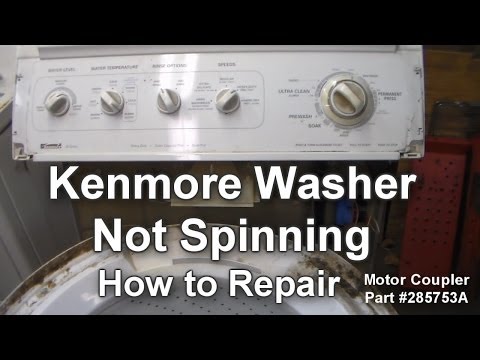
Credit: www.youtube.com
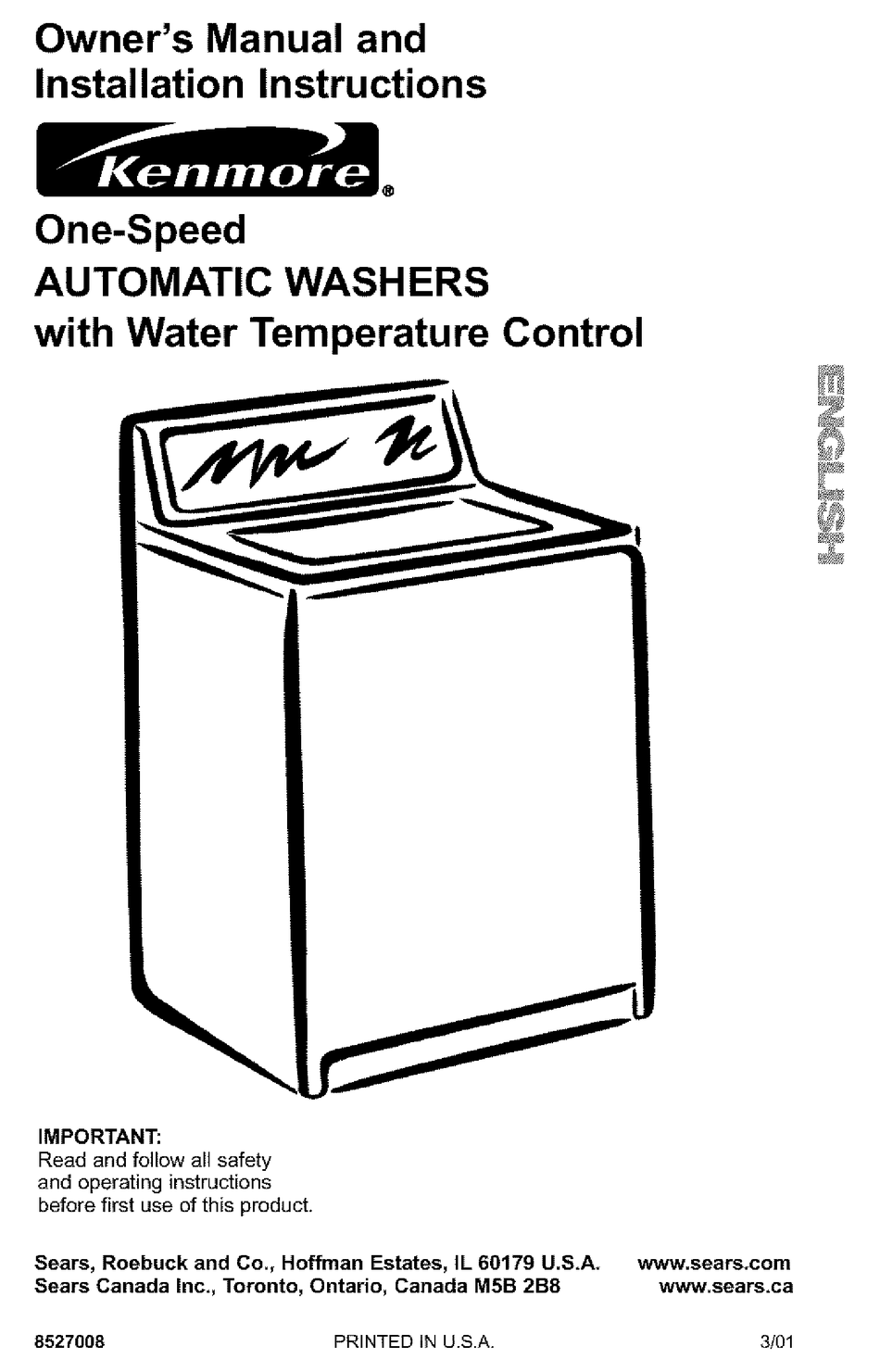
Credit: www.manualslib.com
Frequently Asked Questions Of Kenmore 70 Series Washer Troubleshooting
How Do I Troubleshoot My Kenmore 70 Series Washer?
To troubleshoot your Kenmore 70 series washer, first check the power source and make sure it is connected properly. Then, check the water supply and ensure the hoses are not kinked or clogged. You should also inspect the drain hose for any obstructions.
If the washer still isn’t working, consult the user manual or call a professional technician.
What Should I Do If My Kenmore Washer Isn’t Draining?
If your Kenmore washer isn’t draining, start by checking the drain hose for any clogs or kinks. Additionally, make sure the washer isn’t overloaded as this can prevent proper draining. You may also want to inspect the drain pump for any debris or obstructions.
If the issue persists, consider calling a professional for assistance.
Why Is My Kenmore 70 Series Washer Not Spinning?
If your Kenmore 70 series washer is not spinning, there could be a few possible causes: an unbalanced load, a defective lid switch, a faulty drive belt, or a malfunctioning motor coupler. To troubleshoot, redistribute the load, ensure the lid switch is functioning correctly, and check the belt and motor coupler for any issues.
If the problem continues, it is advised to seek professional help.
Conclusion
To wrap it up, troubleshooting your Kenmore 70 Series washer doesn’t have to be a daunting task. By following these simple steps, you can easily identify and resolve common issues. Remember to check the power supply, clean the filters, and inspect the hoses regularly.
Don’t hesitate to consult the user manual or seek professional help when needed. With a little bit of effort and know-how, you can keep your washer running smoothly for years to come. Stay on top of maintenance to avoid any unnecessary headaches down the line.






