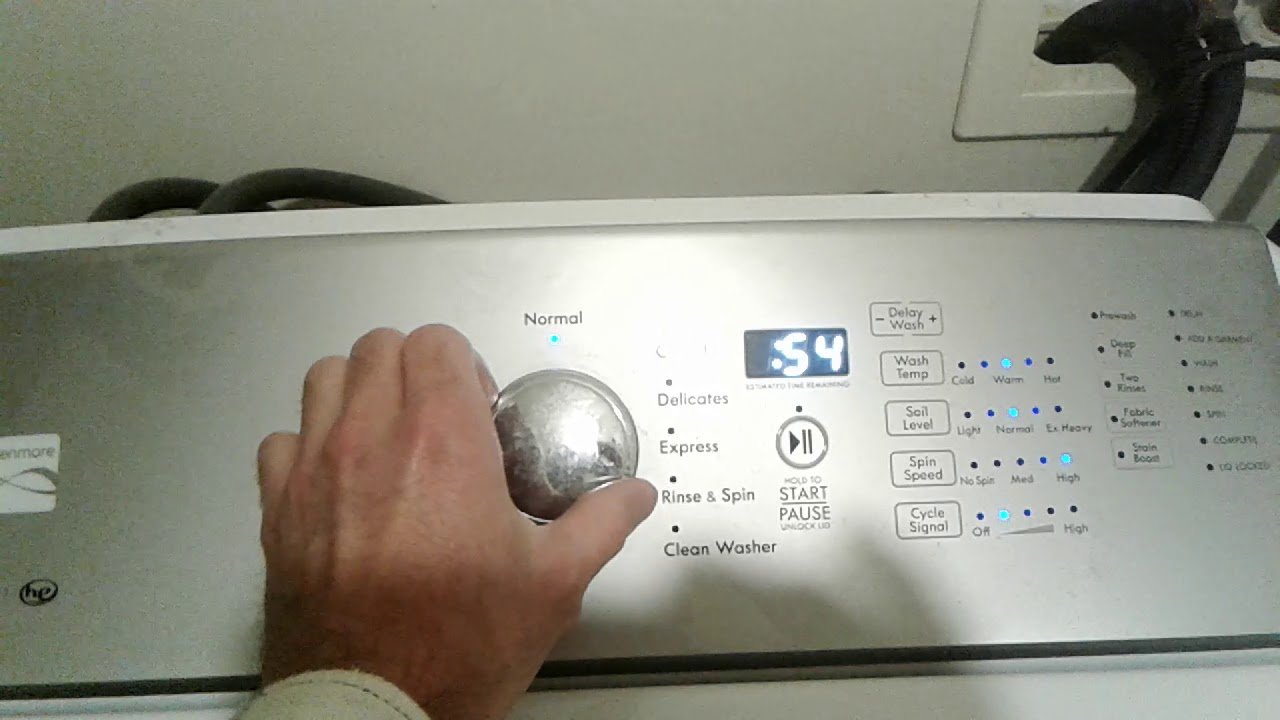
Kenmore 600 Series washing machine troubleshooting involves identifying common issues and finding solutions. We will discuss some troubleshooting tips to help you address problems with your Kenmore 600 Series washing machine.
Whether you are experiencing issues with water not filling the drum, the machine not spinning, or any other problem, we will guide you in resolving these issues effectively. By following these troubleshooting steps, you can quickly diagnose and fix the problems with your Kenmore 600 Series washing machine, ensuring it functions smoothly and efficiently.

Credit: www.hometalk.com
Troubleshooting Steps
Is your Kenmore 600 Series Washing Machine giving you trouble? Don’t worry, we’ve got you covered! In this article, we will walk you through some troubleshooting steps to help you identify and fix common issues with your washer. By following these simple steps, you can save time and money by avoiding unnecessary repair costs. Let’s get started!
Step 1: Checking Power Supply
Before diving into any complex troubleshooting, it’s essential to start with the basics. The first thing you should check is the power supply. Sometimes, the washer may not turn on due to a simple power issue. Here’s what you need to do:
- Make sure the washing machine is plugged in correctly. Confirm that the power cord is securely connected to both the machine and the power outlet. A loose connection can prevent the washer from turning on.
- Check for any tripped circuit breakers or blown fuses in your home’s electrical panel. Resetting a tripped breaker or replacing a blown fuse might solve the problem instantly.
- Inspect the power outlet itself. Try plugging another device into the outlet to ensure it’s functioning properly.
- If none of the above steps work, consider testing the washer in a different outlet to rule out any electrical issues with the original power source.
By following these simple power supply checks, you can eliminate any electrical problems that might prevent your Kenmore 600 Series Washing Machine from functioning correctly.
Step 2: Examining Water Supply
Another common issue that can affect the performance of your washing machine is a problem with the water supply. To troubleshoot this, follow these steps:
- Ensure that the water supply valves are fully open. Sometimes, valves can accidentally get closed, restricting the flow of water into the washer.
- Inspect the water inlet hoses for any kinks, leaks, or blockages. A kinked or damaged hose can restrict water flow or cause leaks.
- Clean the inlet screens. Over time, debris or sediments can accumulate, clogging the screens. Detach the hoses and remove any dirt or debris from the screens before reattaching them.
- If you are still experiencing issues with the water supply, consider checking the water pressure. Low water pressure can affect the overall performance of your washing machine. Contact a professional plumber if necessary.
By examining and ensuring the proper functioning of your water supply, you can troubleshoot and resolve water-related problems with your Kenmore 600 Series Washing Machine.
Step 3: Checking For Clogs In The Drain Hose
A clogged drain hose can lead to various issues, such as water not draining properly or the washer not completing its cycle. Follow these steps to check for clogs:
- Locate the drain hose at the back of your washing machine. It is usually attached to the washer near the bottom.
- Inspect the hose for any kinks, twists, or obstructions. Straighten out any kinks or twists and remove any visible clogs using a plunger or by gently running water through it.
- If needed, detach the drain hose from both the washer and the drain pipe and thoroughly clean it. Ensure there are no debris or obstructions in the hose.
- Verify that the drain pipe is not clogged. If necessary, use a drain snake or call a professional plumber to remove any significant blockages.
By taking these steps, you can prevent or resolve drain-related issues with your Kenmore 600 Series Washing Machine, allowing it to function properly once again.
Specific Issues And Solutions
When it comes to troubleshooting your Kenmore 600 Series Washing Machine, it’s essential to identify specific issues and find solutions to keep your laundry routine running smoothly. In this section, we will address some common problems you may encounter and provide easy solutions to get your washing machine back on track.
Issue 1: Washing Machine Not Starting
If your Kenmore 600 Series Washing Machine refuses to start, it can be frustrating. However, before calling for professional help, try these simple troubleshooting steps:
- Check the power supply: Make sure the washing machine is securely plugged into a working electrical outlet. Test the outlet using another device or plug in an appliance that you know is functioning to ensure the outlet isn’t the problem.
- Inspect the door latch: If the door latch is not fully closed or damaged, the washing machine will not start. Inspect the latch for any obstructions or signs of wear and tear. Clean or replace it if necessary.
- Examine the control panel: Ensure that all buttons are properly aligned and not stuck. Press the power button firmly, and if the display is blank, check the power source again.
- Restart the washing machine: Sometimes, simply turning off the power for a few minutes and then turning it back on can resolve the issue. Unplug the machine, wait for a few minutes, and plug it back in before attempting to start it again.
Issue 2: Poor Cleaning Results
Do your clothes come out less clean than expected? If so, address this issue by following these troubleshooting tips:
- Sort your laundry: Separate your laundry according to fabric type and color. Mixing different fabrics or colors may result in poor cleaning results.
- Adjust the detergent amount: Adding too much or too little detergent can affect the washing machine’s cleaning performance. Consult the manufacturer’s instructions for the recommended detergent amount for your specific load size and level of dirtiness.
- Check the water temperature: If the water temperature is too low, it can impact the cleaning efficiency. Ensure that the water temperature setting matches the fabric requirements for satisfactory results.
- Clean the drum and dispensers: Over time, detergent residue, fabric softener, and lint can build up in the drum and dispensers, affecting cleaning results. Regularly clean these areas to prevent buildup.
Issue 3: Water Leakage
Water leakage from your Kenmore 600 Series Washing Machine can be a cause for concern. Follow these troubleshooting steps to identify and resolve the issue:
- Check the water inlet hose: Ensure the water inlet hose is securely connected to both the washing machine and the water supply. Tighten any loose connections and inspect the hose for any leaks or damages. Replace if necessary.
- Inspect the drain hose: Similarly, check the drain hose for any signs of leaks or blockages. Clear any clogs or kinks in the drain hose that may be hindering the proper drainage of water.
- Inspect the door seal: Examine the door seal for any damages or residue accumulation. Clean the seal thoroughly and replace it if it is worn out or damaged.
- Check the detergent dispenser: A clogged or overflowing detergent dispenser can also cause water leakage. Clean the dispenser and ensure it is functioning correctly.
Issue 4: Strange Noises During Operation
If you notice unusual noises coming from your Kenmore 600 Series Washing Machine during operation, consider the following troubleshooting steps:
- Check for unbalanced loads: Overloading the washing machine or placing heavy items on one side can cause imbalance, resulting in loud noises during operation. Divide the load evenly and adjust the items inside the drum.
- Inspect the drum for foreign objects: Remove the drum and check for any foreign objects like coins, buttons, or small clothing items that may be causing the noise. Clear any obstructions found.
- Level the washing machine: Ensure that the washing machine is placed on a flat, stable surface. Use a spirit level to check for any imbalances and adjust accordingly to prevent unnecessary noise.
- Ensure proper installation: Confirm that all parts and components of the washing machine are correctly installed. Loose connections may cause vibrations and unusual noises. Double-check hoses, pumps, and other elements to ensure tight fits.
By following these troubleshooting steps, you can address common issues with your Kenmore 600 Series Washing Machine yourself. Remember to refer to the manufacturer’s manual for specific instructions pertaining to your model. If you encounter persistent problems or are unsure about any steps, it’s recommended to seek professional assistance.
Preventive Maintenance
Preventive maintenance is key to keeping your Kenmore 600 Series washing machine in top condition. By regularly cleaning the machine, using the proper detergents, and avoiding overloading, you can ensure that your washing machine performs optimally and lasts for years. In this section, we will discuss the steps you can take to maintain your Kenmore 600 Series washing machine.
Regular Cleaning Of The Washing Machine
A clean washing machine not only ensures clean clothes but also helps prevent malfunctions and prolongs the life of the appliance. Over time, detergent residue, dirt, and lint can build up inside the machine, affecting its performance. By following these cleaning tips, you can keep your Kenmore 600 Series washing machine running smoothly:
- After each wash, wipe down the door seal and the drum with a damp cloth to remove any detergent or lint.
- Once a month, run an empty cycle using hot water and two cups of vinegar to remove any buildup and odors.
- Regularly clean the detergent dispenser drawer by removing it and rinsing it with warm water.
- Check the filter regularly and remove any lint or debris that may have accumulated.
Proper Use Of Detergents
Using the right detergents and in the right amount can make a significant difference in the performance and longevity of your Kenmore 600 Series washing machine. Here are a few tips to help you use detergents correctly:
- Use high-efficiency (HE) detergents specifically designed for front-loading washing machines.
- Follow the manufacturer’s instructions regarding the amount of detergent to use for each load.
- Avoid using too much detergent, as it can lead to excess sudsing, poor rinsing, and potential damage to the machine.
- Consider using detergent pods or liquid detergents instead of powder, as powders can sometimes leave residue behind.
Avoiding Overloading The Machine
Overloading your washing machine not only affects the cleanliness of your clothes but also puts unnecessary strain on the machine’s components. To prevent potential issues, follow these guidelines:
- Follow the manufacturer’s recommendations regarding the maximum load capacity for your specific model.
- Avoid cramming too many clothes into the drum, as this can hinder proper cleaning and cause the machine to become unbalanced during the spin cycle.
- If you have a large load, divide it into smaller loads to ensure proper water circulation and efficient cleaning.
- Leave enough space for the clothes to move freely within the drum to promote thorough cleaning.
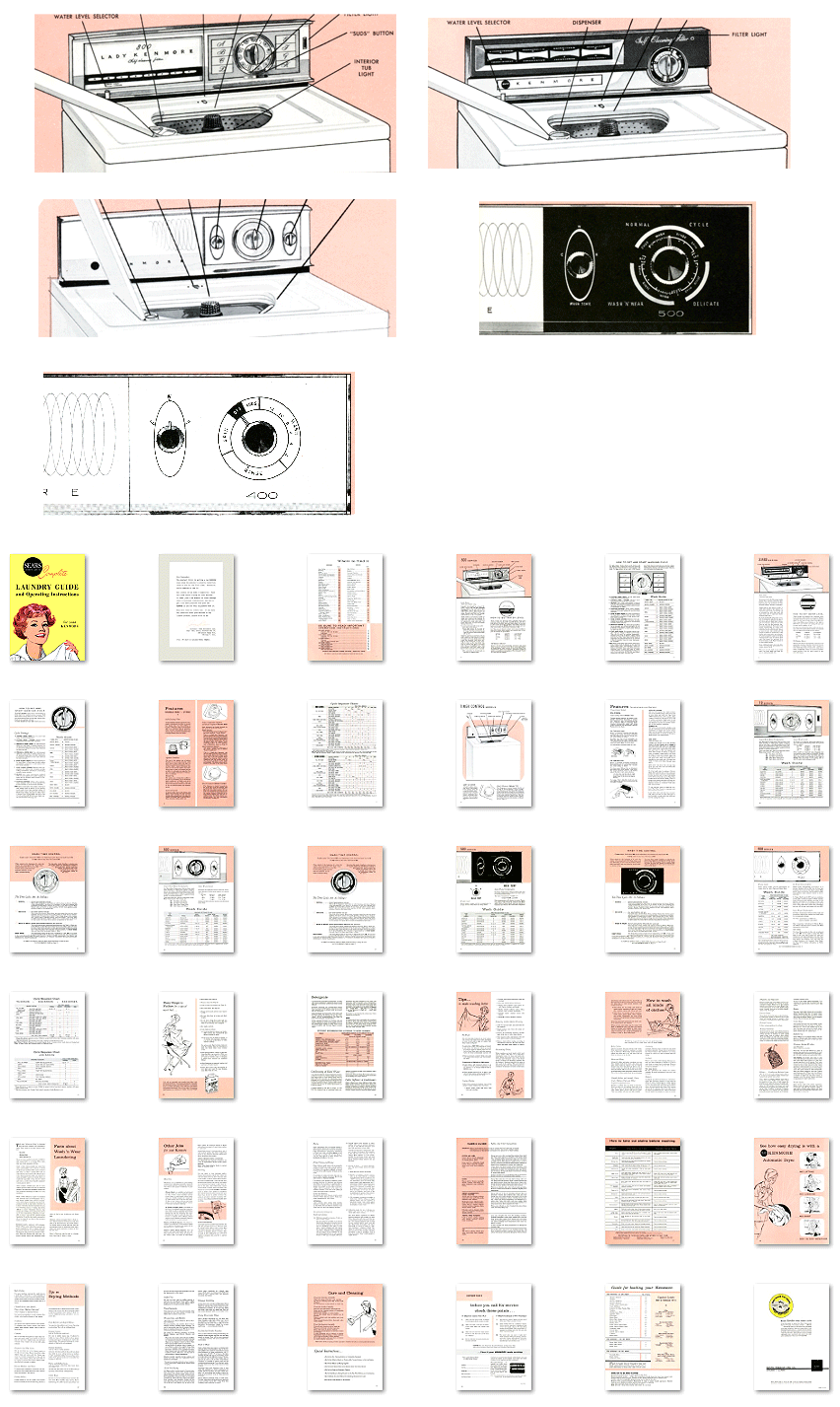
Credit: www.automatice.org

Credit: m.youtube.com
Frequently Asked Questions For Kenmore 600 Series Washing Machine Troubleshooting
Why Is My Kenmore 600 Series Washing Machine Not Spinning?
If your Kenmore 600 series washing machine is not spinning, it could be due to a faulty lid switch, a worn-out drive belt, or a problem with the motor. Check these components for any issues and consider calling a professional technician for further troubleshooting.
How Do I Clean The Filter On My Kenmore 600 Series Washing Machine?
To clean the filter on your Kenmore 600 series washing machine, locate the filter near the bottom front of the machine. Twist it counterclockwise to remove it, then rinse it under running water to remove any debris. Replace the filter by twisting it back into place.
Why Won’t My Kenmore 600 Series Washing Machine Start?
If your Kenmore 600 series washing machine won’t start, there may be a problem with the power supply, the door latch, or the timer knob. Check that the machine is properly plugged in, the door is securely closed, and the timer knob is set correctly.
If the issue persists, seek professional assistance.
Conclusion
In a nutshell, troubleshooting common issues with your Kenmore 600 Series washing machine doesn’t have to be a daunting task. By following the simple steps and guidelines outlined in this blog post, you can easily identify and resolve problems like leaks, excessive noise, and error codes.
With these effective troubleshooting techniques, you can ensure your washing machine operates smoothly and efficiently for years to come. Happy washing!






