
Having trouble with your Kenmore 500 Series Washer? Here’s a concise and accurate troubleshooting guide for you.

Credit: medium.com
Troubleshooting Guide
If you’re experiencing issues with your Kenmore 500 Series Washer, don’t worry – our troubleshooting guide is here to help! By following these simple steps, you can save time and money by resolving common problems without the need for a repair technician.
Washer Not Turning On
If your Kenmore 500 Series Washer is not turning on, there could be a few possible causes:
- Check the power supply: Make sure the washer is connected to a working power outlet. Check if the power cord is properly plugged in and not damaged. Try plugging another device into the same outlet to ensure it’s providing power.
- Reset the circuit breaker: If the washer is not receiving power, it could be due to a tripped circuit breaker. Locate the circuit breaker panel in your home and check if the appropriate breaker switch for the washer is in the “ON” position.
- Check the door latch: Ensure that the washer door is properly closed and latched. Some models have a safety feature that prevents operation if the door is open or not securely latched.
Washer Not Agitating
If your Kenmore 500 Series Washer is not agitating the laundry as it should, try these troubleshooting steps:
- Check the load: Overloading the washer can prevent proper agitation. Remove any excess laundry and redistribute the load evenly.
- Inspect the agitator: In some cases, the agitator may be loose or damaged. Remove the fabric softener dispenser, if applicable, and check if the agitator is securely attached. If it’s loose or damaged, it may need to be replaced.
- Check the drive belt: A worn or broken drive belt can also prevent proper agitation. Consult your owner’s manual or the manufacturer’s website for instructions on how to access and inspect the drive belt. If necessary, replace the belt.
Washer Not Draining
If your Kenmore 500 Series Washer is not draining properly, follow these troubleshooting steps to resolve the issue:
- Check the drain hose: Ensure that the drain hose is not kinked, twisted, or clogged. Straighten the hose and clear any obstructions if necessary.
- Inspect the drain pump: The drain pump may be clogged or faulty. Remove any debris that may have accumulated around the pump. If the pump is damaged or defective, it may need to be replaced.
- Check the drain filter: Some models have a drain filter that can become blocked with lint and debris. Refer to your owner’s manual for instructions on how to locate and clean the drain filter.
Excessive Noise During Operation
If your Kenmore 500 Series Washer is making excessive noise during operation, here are a few troubleshooting steps to help identify and resolve the issue:
- Check for unbalanced load: An unbalanced load can cause the washer to shake and produce excessive noise. Pause the cycle, redistribute the laundry evenly, and resume the cycle.
- Inspect the leveling feet: Ensure that the washer is level on the floor. Adjust the leveling feet as needed to eliminate any rocking or unevenness.
- Check for foreign objects: Objects such as coins or small items left in pockets can cause noise when they come into contact with the washer drum. Remove any foreign objects before starting a wash cycle.

Credit: www.hometalk.com
Maintenance And Tips
This short description provides maintenance tips for troubleshooting the Kenmore 500 Series Washer. With simple, effective guidelines, you can ensure smooth operation and prolong the lifespan of your washing machine.
Maintenance and Tips When it comes to keeping your Kenmore 500 Series Washer running smoothly, there are a few key maintenance and troubleshooting steps you can take. By following these guidelines, you can ensure that your washer remains in top condition, allowing you to enjoy a hassle-free laundry experience. In this section, we will cover essential maintenance tips and provide you with practical troubleshooting advice. Cleaning the Washer Proper cleaning is essential to maintain the efficiency and longevity of your Kenmore 500 Series Washer. Over time, residues such as detergent build-up, lint, and fabric softener can accumulate inside the machine, leading to unpleasant smells and potentially affecting its performance. To prevent this, be sure to regularly clean the washer, inside and out. To start, clean the drum by running an empty cycle with hot water and two cups of white vinegar. The vinegar will help break down and flush out any residue that may have built up over time. Alternatively, you can use a washer cleaner specifically designed for this purpose. Additionally, wipe down the exterior of the washer with a damp cloth and a mild detergent. Pay attention to areas such as the control panel and the detergent dispenser, as these can gather dirt and grime. Completing these cleaning steps on a regular basis will help maintain the efficiency and cleanliness of your washer. Proper Loading and Balance Proper loading and balance are crucial for the optimal performance of your Kenmore 500 Series Washer. It is important to avoid overloading the machine, as this can lead to inadequate cleaning and potential damage to the washer’s components. When loading your washer, ensure that the clothes are distributed evenly throughout the drum. Try to balance the load by mixing items of different sizes and weights. This will help prevent the washer from becoming unbalanced during the wash cycle, which can result in excessive noise and vibration. To further ensure balance, always check that the washer is level. Uneven surfaces can cause the machine to wobble or become unstable. Adjust the leveling feet as needed to achieve a stable and balanced position. Regular Maintenance Checklist To keep your Kenmore 500 Series Washer in excellent condition, it is essential to perform regular maintenance checks. By doing so, you can identify and address any potential issues before they become major problems. Here’s a checklist to help you stay on top of your washer’s maintenance: 1. Inspect the water hoses for any signs of wear, cracks, or leaks. Replace them if necessary. 2. Clean the filter regularly to remove debris that may hinder water flow. 3. Check the door seal for any signs of damage or mold. Clean or replace if needed. 4. Inspect the drainage system to ensure proper water flow. Clear any clogs or blockages as necessary. 5. Examine the electrical connections and cords for any signs of damage. Repair or replace if required. 6. Periodically check the washer’s level and adjust if necessary. 7. Keep the washer’s manual handy for quick reference and troubleshooting advice. By following this regular maintenance checklist, you can prolong the life of your Kenmore 500 Series Washer and minimize the need for repairs. Remember, prevention is always better than cure, so be proactive in taking care of your washer. Implementing these maintenance and troubleshooting tips will not only keep your Kenmore 500 Series Washer in great shape, but it will also ensure that you experience seamless and efficient laundry cycles. By incorporating these simple practices into your routine, you can confidently tackle any potential issues and keep your washer running like new for years to come.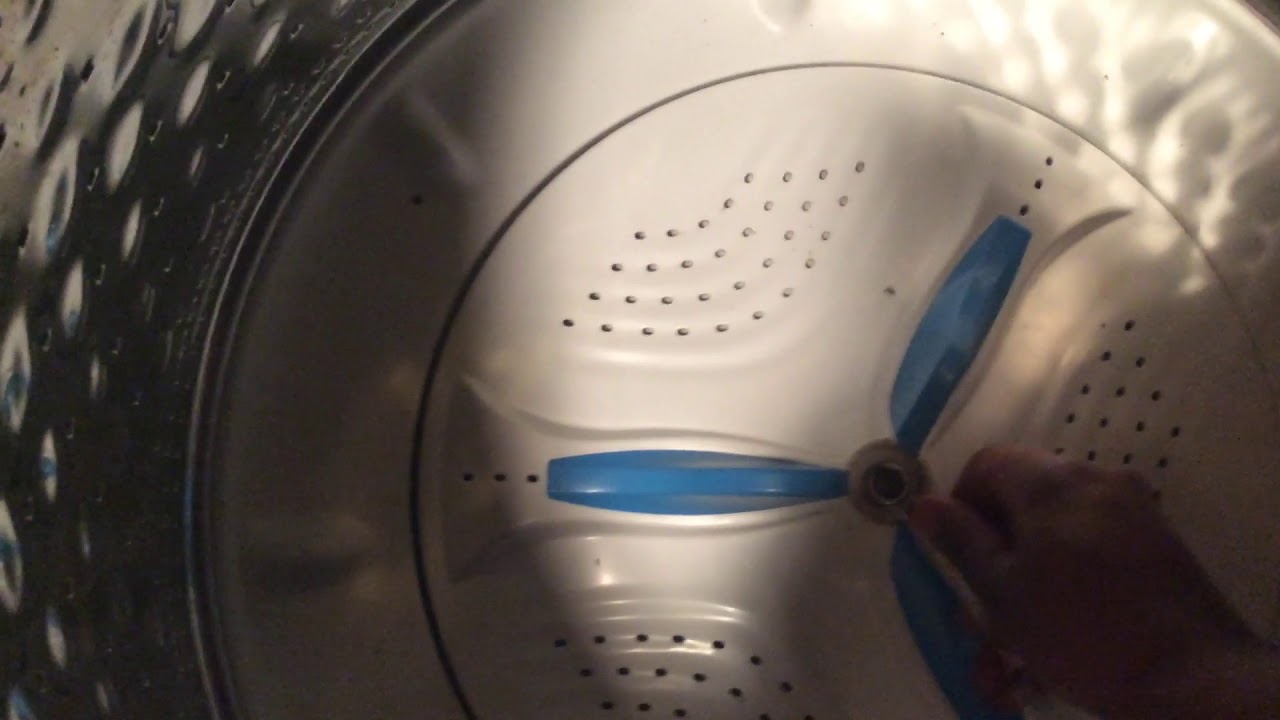
Credit: m.youtube.com
Frequently Asked Questions For Kenmore 500 Series Washer Troubleshooting
How Do I Troubleshoot My Kenmore 500 Series Washer?
To troubleshoot your Kenmore 500 Series washer, check if the power is on, ensure proper water supply, clean the filter, check for clogs in the drain hose, and run a diagnostic cycle if necessary. Refer to the user manual for detailed troubleshooting instructions.
Why Is My Kenmore Washer Not Spinning?
A Kenmore washer may not spin due to a faulty lid switch, a worn-out drive belt, or a malfunctioning motor coupling. Check these components for any damage or wear and replace them if necessary. If the issue persists, it is recommended to contact a professional technician for assistance.
How Do I Reset My Kenmore 500 Series Washer?
To reset your Kenmore 500 Series washer, unplug the machine from the power source for a few minutes and then plug it back in. This will clear any temporary software glitches. If the problem persists, consult the user manual or contact Kenmore customer support for further assistance.
Conclusion
Troubleshooting issues with your Kenmore 500 Series Washer can save you time, money, and frustration. By following the tips and techniques outlined in this blog post, you can identify and fix common problems such as leaks, excessive vibrations, and error codes.
Remember to consult the user manual for specific instructions and reach out to Kenmore customer support when needed. Keeping your washer in optimal condition ensures its longevity and efficient performance.






