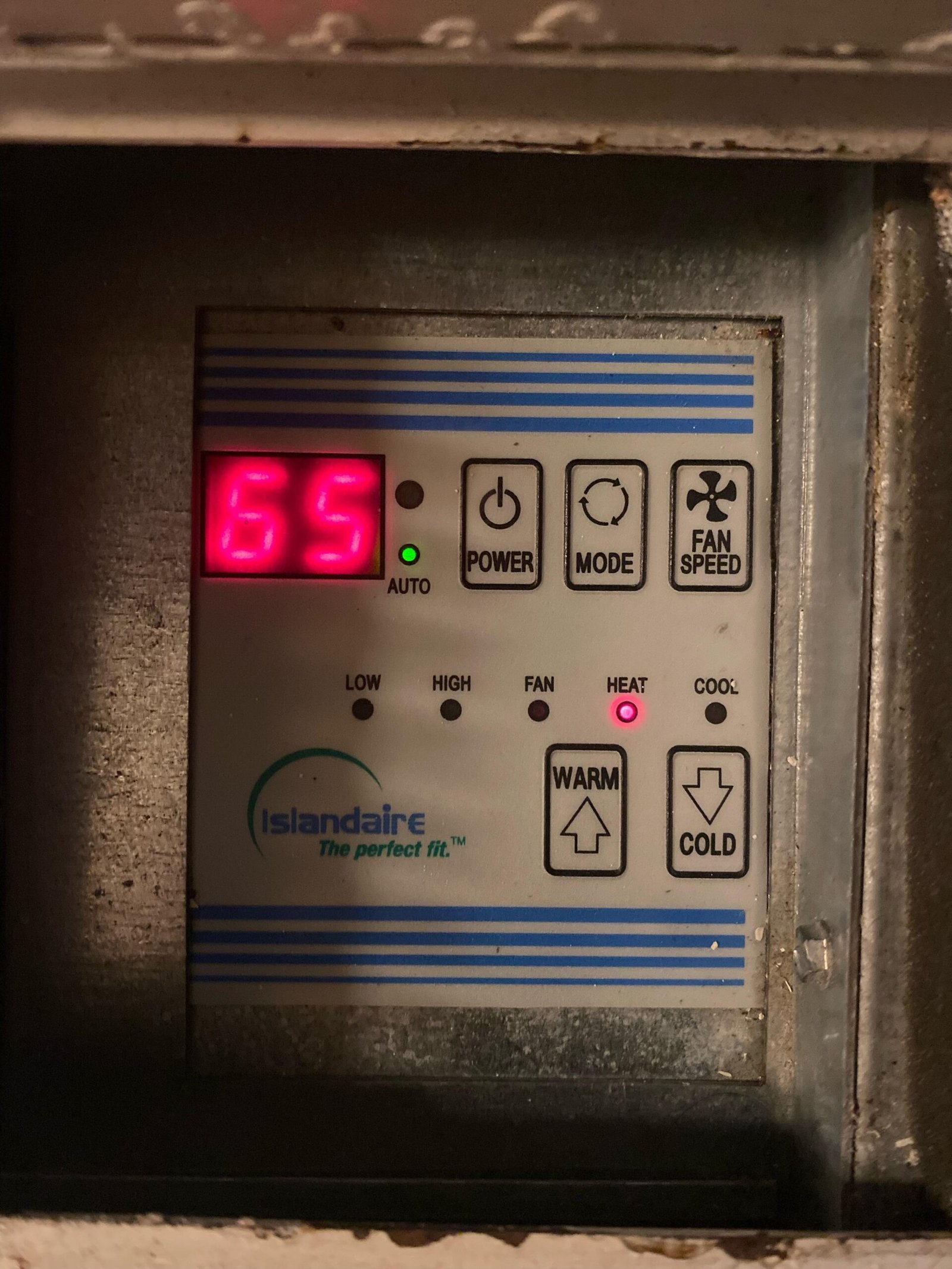
For Islandaire PTAC troubleshooting, check the power supply and ensure the unit is properly plugged in. Inspect the thermostat settings and clean the air filter for optimal performance.
Islandaire PTAC units are popular choices for heating and cooling in various spaces. These systems provide comfort and efficiency but may occasionally encounter issues. Common problems include inadequate cooling, strange noises, or poor air circulation. Troubleshooting these units can often resolve issues quickly.
Regular maintenance, like cleaning filters and checking connections, is crucial for optimal performance. Understanding how to tackle common problems can save time and ensure comfort in your space. This guide will help you navigate typical troubleshooting steps for your Islandaire PTAC unit effectively.
Introduction To Islandaire Ptac Units
Islandaire PTAC units offer comfort and efficiency. These packaged terminal air conditioners cool or heat individual rooms. They are popular in hotels, apartments, and offices. Understanding their benefits helps in making the right choice.
The Rise Of Packaged Terminal Air Conditioners
Packaged Terminal Air Conditioners, or PTACs, gained popularity for several reasons:
- Easy installation and maintenance
- Energy efficiency
- Individual temperature control
- Space-saving design
Many facilities use PTACs to provide comfort to their guests. This trend continues to grow. Islandaire stands out in this competitive market.
Why Choose Islandaire?
Islandaire PTAC units offer unique features that set them apart:
| Feature | Benefit |
|---|---|
| Energy Star Rated | Reduces energy costs |
| Whisper-quiet operation | Enhances guest comfort |
| Durable construction | Long-lasting performance |
| Customizable options | Meets specific needs |
Islandaire units ensure reliable performance. Their energy efficiency saves money. Choose Islandaire for quality and comfort in every space.
Common Issues With Ptac Systems
PTAC systems provide comfort in homes and hotels. Sometimes, they face issues. Here are some common problems you might encounter with your Islandaire PTAC system.
Thermostat Glitches
Thermostat issues can cause temperature problems. Here are some symptoms:
- System does not respond to temperature changes.
- Temperature readings are inaccurate.
- Constantly running or shutting off too soon.
To fix these glitches:
- Check the thermostat settings.
- Replace the batteries if necessary.
- Inspect for loose wiring.
Airflow Blockages
Blocked airflow reduces system efficiency. Look for these signs:
- Weak airflow from vents.
- Uneven room temperatures.
- Dust buildup around the unit.
To resolve airflow issues:
- Clean or replace the air filter.
- Check for furniture obstructing vents.
- Inspect the outdoor unit for debris.
Unusual Noises
Unusual sounds can indicate a problem. Listen for:
- Rattling or banging noises.
- Hissing sounds during operation.
- High-pitched whines or hums.
To address noise issues:
- Ensure the unit is level.
- Tighten any loose screws.
- Contact a professional for mechanical issues.
Troubleshooting Basics
Troubleshooting your Islandaire PTAC unit can seem daunting. Understanding basic steps helps simplify the process. Start with safety and initial inspections. This guide provides essential tips for effective troubleshooting.
Safety First: Powering Down
Before you begin any troubleshooting, safety is crucial. Always power down the unit to avoid electrical shocks. Follow these steps:
- Locate the power switch or circuit breaker.
- Turn off the unit completely.
- Unplug the unit from the wall outlet.
Ensure the unit is off before touching any components. This prevents injuries and protects the equipment.
Initial Inspection Steps
After powering down, inspect the unit for visible issues. Follow these inspection steps:
- Check for strange noises or vibrations.
- Look for leaks around the unit.
- Inspect the air filter for dirt or blockages.
- Examine the drain pan for clogs.
Take notes on any problems. These details help in identifying the issue. If any component appears damaged, consider replacing it.
| Common Issues | Possible Causes |
|---|---|
| Unit won’t turn on | Power supply issues, blown fuse |
| Water pooling | Clogged drain, damaged drain pan |
| Weak airflow | Dirty air filter, blocked vents |
By following these initial steps, you can identify basic problems. Fixing these issues often restores the unit’s performance.

Credit: m.youtube.com
Quick Fixes For Immediate Relief
Islandaire PTAC units can face various issues. Quick fixes can restore comfort quickly. Follow these simple steps to troubleshoot your unit effectively.
Filter Cleaning And Replacement
Dirty filters can hinder your unit’s performance. Regular maintenance is essential. Here’s how to clean or replace your filters:
- Turn off the PTAC unit.
- Locate the filter. It’s usually at the front.
- Remove the filter gently.
- Clean it with warm, soapy water. Rinse well.
- Let it dry completely.
- Reinstall the filter. Ensure it fits snugly.
Replace the filter every 1-3 months for best results.
Resetting The Unit
Sometimes a simple reset can solve problems. Follow these steps to reset your Islandaire PTAC:
- Turn off the unit using the main power switch.
- Unplug the unit from the wall outlet.
- Wait for at least 5 minutes.
- Plug the unit back in.
- Turn the unit back on.
This process can resolve minor errors and restore functionality.
Electrical Components Check
Checking the electrical components of your Islandaire PTAC unit is crucial. These components ensure your unit runs smoothly. Follow these steps to troubleshoot effectively.
Power Cord And Outlet Inspection
Start by examining the power cord and outlet. A damaged cord can prevent the unit from operating.
- Inspect the power cord:
- Look for any visible damage or frays.
- Check for kinks or twists in the cord.
- Test the outlet:
- Plug another device into the outlet to ensure it works.
- Use a multimeter to check voltage if necessary.
Ensure the power cord is securely plugged into the outlet. A loose connection can cause issues.
Circuit Breaker And Fuse Examination
Next, check the circuit breaker and fuses. A blown fuse or tripped breaker can disrupt power.
- Locate the circuit breaker box:
- Open the box and inspect each breaker.
- Look for any switches that are in the ‘off’ position.
- Examine the fuses:
- Check for any blown fuses.
- Replace them if necessary.
Reset any tripped breakers by switching them back on. This simple step can solve many issues.
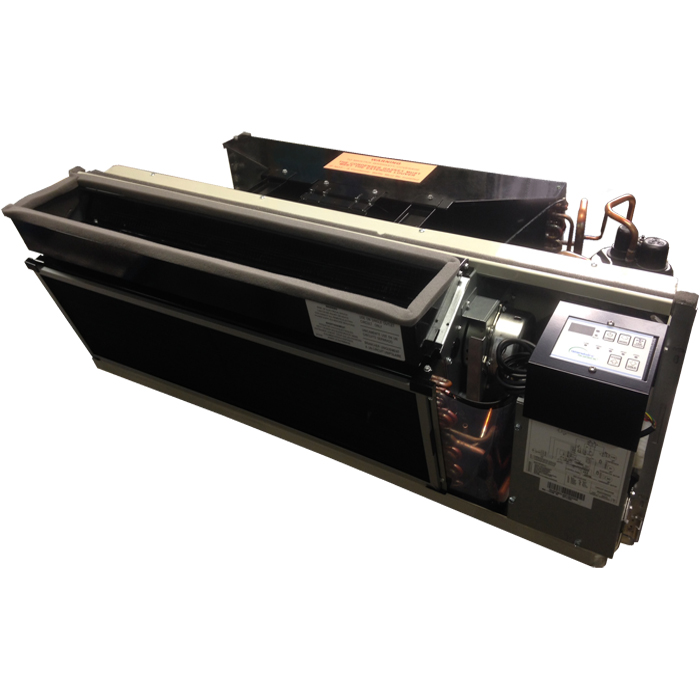
Credit: islandaire.com
Refrigerant Issues
Refrigerant issues can cause your Islandaire PTAC unit to underperform. Low refrigerant levels lead to poor cooling. Detecting leaks and recharging the system are crucial steps for maintenance.
Identifying Leaks
Finding refrigerant leaks is vital for unit efficiency. Here are some signs to look for:
- Ice buildup on coils
- Unusual noises from the unit
- Warm air blowing from vents
- Increased electricity bills
To confirm a leak:
- Inspect visible lines and connections.
- Use a leak detection kit.
- Check for oil stains near joints.
Professional help may be needed to find hidden leaks.
Recharging The System
Once leaks are fixed, recharging the system is essential. Follow these steps:
- Turn off the power to the unit.
- Connect the refrigerant gauge to the service port.
- Open the refrigerant canister.
- Monitor the pressure readings.
- Add refrigerant until it reaches the recommended level.
Proper recharging ensures optimal performance. Always use the correct type of refrigerant. Check the manufacturer’s guidelines for specifications.
Professional Help Or Diy
Deciding between professional help and DIY can be tough. Both options have pros and cons. Understanding when to call a technician or tackle repairs yourself is key.
When To Call A Technician
Some issues require expert knowledge. Here are signs to call a technician:
- Frequent breakdowns: If your unit breaks down often.
- Strange noises: Loud or unusual sounds during operation.
- Electrical issues: Flickering lights or tripped breakers.
- Refrigerant leaks: Signs of coolant leaking.
- Inconsistent temperatures: Rooms are too hot or too cold.
These problems might cause further damage. A technician has the right tools and experience.
Resources For Diy Enthusiasts
For those wanting to try DIY repairs, several resources are available. Here’s a list:
- User manuals: Check the manual for troubleshooting tips.
- Online forums: Join forums for advice from other users.
- Video tutorials: Search for step-by-step videos online.
- Repair guides: Look for guides specific to Islandaire PTAC units.
Always prioritize safety. Turn off the power before attempting any repairs.
Maintenance Tips To Avoid Future Problems
Keeping your Islandaire PTAC unit in top shape is crucial. Regular maintenance prevents many common issues. Follow these tips to ensure smooth operation.
Regular Cleaning Schedule
Establishing a regular cleaning routine helps maintain efficiency. Dust and dirt can clog filters and coils. This can lead to overheating and system failure.
- Clean the filters: Check filters monthly. Clean or replace them as needed.
- Dust the exterior: Wipe down the outer casing weekly. This prevents dust buildup.
- Inspect the coils: Clean evaporator and condenser coils every season.
Use a soft brush or vacuum for cleaning. Avoid harsh chemicals. Regular cleaning can extend the unit’s lifespan.
Seasonal Preparations
Prepare your PTAC unit for seasonal changes. This reduces wear and tear. Follow these steps for each season:
| Season | Preparation Steps |
|---|---|
| Spring |
|
| Summer |
|
| Fall |
|
| Winter |
|
Following these seasonal preparations ensures your unit runs smoothly. Proper maintenance leads to fewer breakdowns.
Advanced Troubleshooting Techniques
Advanced troubleshooting techniques can help you fix Islandaire PTAC units effectively. Understanding error codes and testing components can lead to quicker solutions. This section will guide you through the process.
Decoding Error Codes
Islandaire PTAC units display error codes for quick diagnosis. Here are some common error codes:
| Error Code | Meaning | Action Required |
|---|---|---|
| E1 | Room temperature sensor error | Check sensor connections. |
| E2 | Compressor protection error | Reset the unit and check the compressor. |
| E3 | Power supply issue | Inspect power cord and outlet. |
Refer to the manual for a full list of error codes. Understanding these codes simplifies the troubleshooting process.
Component-specific Testing
Testing specific components helps isolate issues. Focus on these key parts:
- Thermostat: Use a multimeter to check functionality.
- Compressor: Listen for unusual sounds during operation.
- Fan Motor: Ensure it spins freely without obstruction.
Follow these steps for component testing:
- Turn off the PTAC unit.
- Disconnect the power supply.
- Access the internal components carefully.
- Perform the tests as outlined above.
- Reconnect everything and test the unit.
Component-specific testing can reveal hidden problems. This approach ensures you address the root cause effectively.
Conclusion: Ensuring Longevity Of Your Ptac
Maintaining your Islandaire PTAC unit is essential for its lifespan. Regular upkeep keeps your unit running smoothly. Neglect can lead to costly repairs or replacements.
The Importance Of Preventive Maintenance
Preventive maintenance is key to a durable PTAC. Regular checks can catch issues early. Here are some benefits:
- Improved Efficiency: A well-maintained unit uses less energy.
- Extended Lifespan: Proper care prolongs the unit’s life.
- Cost Savings: Avoid expensive repairs with routine checks.
Consider these essential tasks for preventive maintenance:
- Clean or replace filters monthly.
- Inspect the coils for dirt.
- Check the drainage system.
- Ensure proper airflow around the unit.
Investing In Quality Service
Quality service enhances your PTAC’s performance. Professional technicians offer expertise. They ensure your unit operates at peak efficiency.
Look for these qualities in a service provider:
| Quality | Description |
|---|---|
| Experience | Years in the industry indicate reliability. |
| Certifications | Valid licenses ensure skilled work. |
| Customer Reviews | Positive feedback reflects quality service. |
| Warranty | A warranty on service gives peace of mind. |
Regular professional maintenance keeps your unit working well. Investing in quality service pays off in the long run.
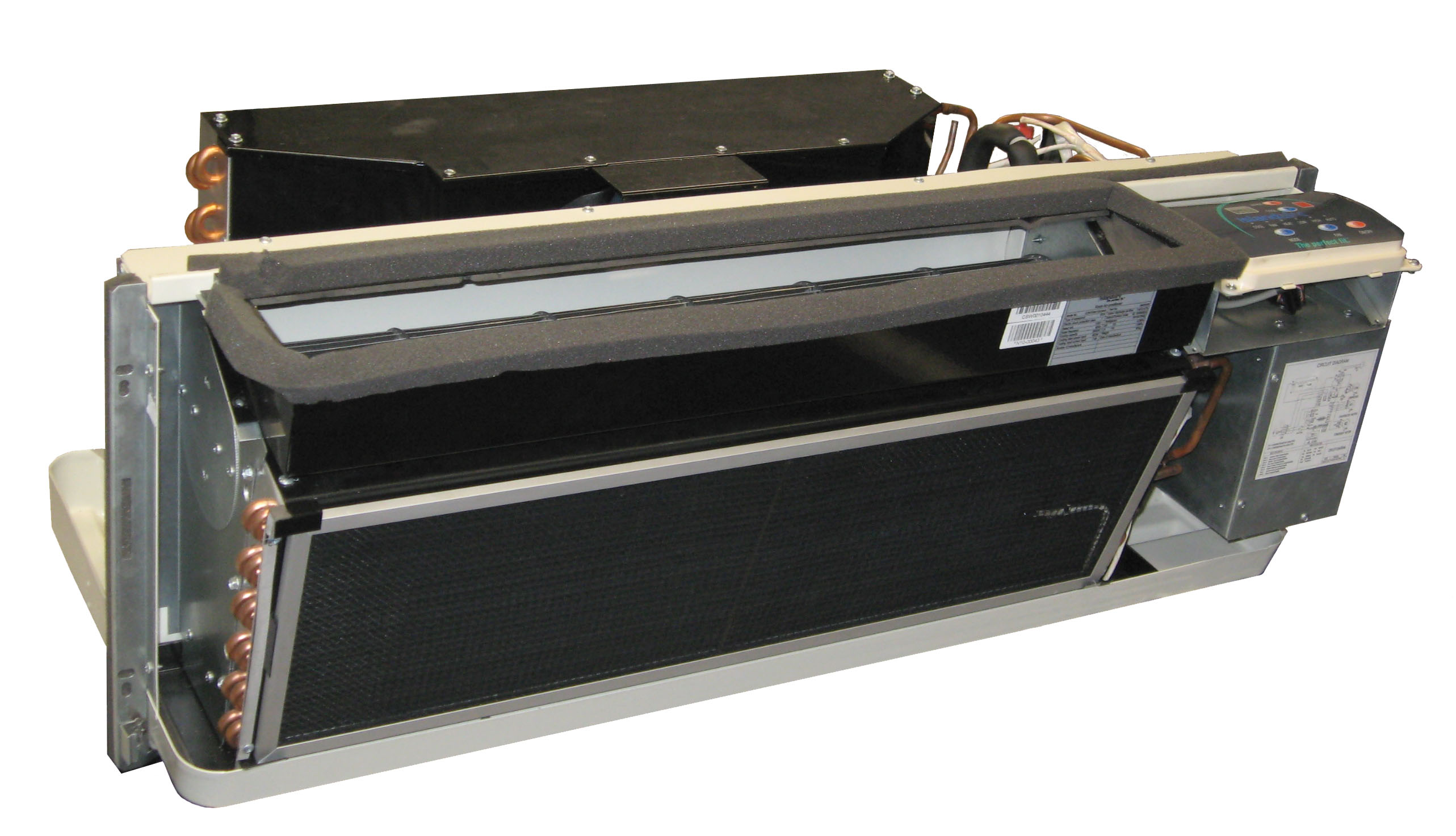
Credit: islandaire.com
Frequently Asked Questions
What Common Issues Occur With Islandaire Ptac Units?
Common issues include inadequate cooling, strange noises, and error codes. Regular maintenance can help prevent these problems.
How Do I Reset My Islandaire Ptac?
To reset, unplug the unit for a few minutes and then plug it back in. This clears minor glitches.
Why Is My Islandaire Ptac Making Noise?
Noises can stem from loose parts, a clogged filter, or the compressor. Inspect and clean regularly to reduce noise.
How Can I Improve Islandaire Ptac Efficiency?
Keep filters clean, ensure proper insulation, and close windows. Regular servicing also enhances performance and efficiency.
What Does Error Code Mean On Islandaire Ptac?
Error codes indicate specific problems like sensor failures or overheating. Refer to the user manual for detailed explanations.
How Often Should I Service My Islandaire Ptac?
Service your PTAC unit at least once a year. Regular checks help maintain performance and extend its lifespan.
Can I Clean My Islandaire Ptac Myself?
Yes, you can clean filters and external components. For internal cleaning, consider hiring a professional to avoid damage.
Where Can I Find Islandaire Ptac Manuals?
Manuals are available on the Islandaire website or through authorized dealers. They provide valuable troubleshooting and maintenance information. “`
Conclusion
Troubleshooting your Islandaire PTAC unit doesn’t have to be daunting. By following these steps, you can resolve common issues effectively. Regular maintenance is key to prolonging the life of your unit. Stay proactive, and you’ll enjoy a comfortable and efficient indoor environment all year round.
Keep your space cozy and worry-free!






