
To troubleshoot a Goodman control board, first check for error codes. Then, inspect wiring connections and fuses.
Goodman control boards are crucial for HVAC systems, ensuring efficient operation. A malfunctioning control board can disrupt heating and cooling functions. Troubleshooting starts with identifying error codes displayed on the unit, as these codes provide insight into specific issues. Next, examine the wiring connections for any signs of damage or loose connections.
Fuses should also be checked to ensure they are not blown. Proper diagnosis and repair of the control board can restore the system’s performance, preventing potential breakdowns. Regular maintenance and timely troubleshooting can extend the lifespan of your HVAC system. This guide will help you address common issues with Goodman control boards efficiently.
Introduction To Goodman Control Boards
The Goodman control board is a vital part of HVAC systems. It manages and monitors various functions. Knowing its purpose and common issues is essential for troubleshooting.
Purpose And Function
The Goodman control board is the brain of your HVAC system. It ensures that all components work smoothly. Here are its main functions:
- Regulates heating and cooling cycles
- Controls blower and fan motors
- Monitors safety switches and sensors
- Communicates with the thermostat
| Function | Description |
|---|---|
| Regulating Cycles | Manages heating and cooling cycles for efficiency |
| Controlling Motors | Handles blower and fan motor operations |
| Monitoring Safety | Checks safety switches and sensors for issues |
| Thermostat Communication | Relays information between the thermostat and the system |
Common Issues
Understanding common issues helps in troubleshooting. Here are some frequent problems:
- Failure to Start
- Blower Motor Not Running
- Intermittent Operation
- Error Codes
Failure to Start: The system does not power up. This can be due to a faulty control board or power supply.
Blower Motor Not Running: The blower motor fails to start. This may be due to a bad relay on the control board.
Intermittent Operation: The system runs inconsistently. This could be due to loose connections or a failing control board.
Error Codes: The control board displays error codes. These codes indicate specific issues within the system.
Recognizing these problems aids in quick diagnosis and repair.
Identifying Symptoms
Goodman control boards are essential for HVAC systems. Spotting issues early is key to keeping your system running smoothly. Understanding the symptoms helps in timely troubleshooting and repair.
Warning Signs
Recognizing early warning signs can prevent larger problems. Here are some common indicators:
- Strange noises from the HVAC unit
- The unit is not turning on
- The system is cycling on and off frequently
- Uneven heating or cooling in your home
- The thermostat display is blank
Error Codes
Goodman control boards often display error codes. These codes help in identifying specific issues. Here are some common error codes and their meanings:
| Error Code | Description |
|---|---|
| 1 Flash | System lockout |
| 2 Flashes | Pressure switch stuck open |
| 3 Flashes | Pressure switch stuck closed |
| 4 Flashes | Limit switch open |
| 5 Flashes | Flame sensed with no call for heat |
Refer to your unit’s manual for a complete list. Identifying error codes is crucial for effective troubleshooting.
Safety Precautions
Working with a Goodman control board can be dangerous. Always prioritize safety to avoid injuries and damage. This section will guide you through essential safety measures.
Before You Begin
Before starting, ensure the power is off. This prevents electrical shocks. Double-check the circuit breaker to confirm.
Wear protective gear such as gloves and safety goggles. This protects your hands and eyes from potential hazards.
Ensure your workspace is clean and dry. A clutter-free environment reduces the risk of accidents.
Necessary Tools
Gather all required tools to make the process smooth. Here is a list of necessary tools:
- Multimeter – for checking electrical connections.
- Screwdrivers – for removing and securing screws.
- Wire Strippers – for handling wires safely.
- Flashlight – for better visibility in dark areas.
Having these tools ready ensures you can troubleshoot efficiently. Always use tools that are in good condition.
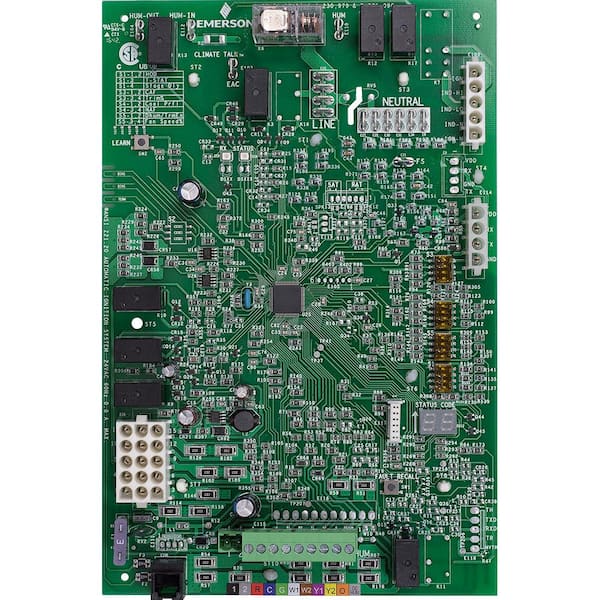
Credit: www.nepal.ubuy.com
Basic Troubleshooting Steps
Goodman control boards are essential for HVAC systems. They ensure smooth operation and efficiency. When issues arise, basic troubleshooting can often solve the problem. Follow these steps to diagnose and fix common issues.
Initial Checks
Before diving into complex fixes, start with basic checks. These steps often resolve simple issues.
- Ensure the thermostat is set to the correct mode.
- Verify the power supply to the unit is on.
- Check for tripped circuit breakers or blown fuses.
- Inspect the control board for visible damage or burns.
- Look at the LED lights on the control board for error codes.
Reset Procedures
Sometimes, a simple reset can solve many issues. Follow these steps to reset your Goodman control board.
- Turn off the power to the HVAC system.
- Wait for at least 5 minutes to ensure a complete reset.
- Turn the power back on.
- Check if the system starts operating normally.
If the issue persists, consult the error codes again. Use the error codes to guide further troubleshooting steps.
Advanced Diagnostics
Understanding advanced diagnostics is key to troubleshooting your Goodman control board. This guide will help you. You’ll learn to use multimeters and inspect components. These skills will ensure your HVAC system runs smoothly.
Using Multimeters
A multimeter is essential for diagnosing control boards. This tool measures voltage, current, and resistance. Follow these steps:
- Set your multimeter to the correct setting.
- Touch the probes to the appropriate points on the control board.
- Read the measurements on the display.
Common settings include:
- Voltage (V): Measures electrical potential difference.
- Current (A): Measures electrical flow.
- Resistance (Ω): Measures opposition to current.
Always ensure your multimeter is calibrated. Accurate readings depend on it. Safety first: always turn off power before testing.
Inspecting Components
Visual inspection is crucial. Look for burnt or damaged components. These often indicate a problem.
| Component | What to Look For |
|---|---|
| Capacitors | Bulging or leaking |
| Resistors | Burn marks |
| Wires | Frayed or melted insulation |
Check connections. Loose or corroded connections cause many issues. Tighten any loose connections. Clean corroded contacts with a suitable cleaner.
Use a flashlight to inspect hard-to-see areas. Ensure all components are securely in place.
Advanced diagnostics require patience and attention to detail. Master these skills to maintain your Goodman control board effectively.

Credit: www.reddit.com
Common Fixes
Experiencing issues with your Goodman Control Board can be frustrating. Understanding some common fixes can save time and money. Here, we will explore two frequent solutions: replacing fuses and repairing wiring.
Replacing Fuses
A blown fuse is a common problem. It can stop your Goodman Control Board from working. To fix this, follow these steps:
- Turn off the power to the unit.
- Locate the fuse on the control board.
- Remove the blown fuse carefully.
- Replace it with a new one of the same rating.
- Turn the power back on and test the unit.
Use a multimeter to check the fuse. A good fuse will show continuity. If the fuse blows again, there may be a deeper issue.
Repairing Wiring
Faulty wiring can cause control board problems. Inspect the wires closely. Look for signs of damage or loose connections.
Follow these steps to repair wiring:
- Turn off the power to the unit.
- Inspect all wires connected to the control board.
- Look for burnt, frayed, or loose wires.
- Use wire strippers to remove damaged sections.
- Reconnect or replace wires as needed.
- Secure all connections with wire nuts or terminals.
- Turn the power back on and test the unit.
Proper wiring ensures the control board functions correctly. Always handle electrical components with care.
| Common Issue | Solution |
|---|---|
| Blown Fuse | Replace with a new fuse |
| Damaged Wiring | Repair or replace wires |
When To Seek Professional Help
Homeowners can fix many Goodman control board issues themselves. But some problems require expert help. Here are key times to call a professional.
Complex Issues
Some control board issues are hard to diagnose. Professionals have special tools and training. They can find and fix these problems quickly. Attempting to fix these issues yourself can cause more damage.
| Issue | Why a Professional is Needed |
|---|---|
| Electrical Problems | Experts understand complex wiring and circuits. |
| Software Errors | Professionals can update and fix software issues. |
| Burnt Components | Special tools are needed to replace burnt parts. |
Warranty Considerations
Goodman products often come with a warranty. Trying to fix the control board yourself can void this warranty. Always check the warranty terms first. If the product is still under warranty, call a certified technician.
- Voiding the warranty can lead to high repair costs.
- Certified technicians ensure the warranty remains valid.
Remember to keep all warranty documents handy. This will make the process smoother.
Preventative Maintenance
Taking care of your Goodman Control Board helps it last longer. Regular maintenance prevents issues and keeps your system running smoothly. Follow these tips for effective preventative maintenance.
Regular Inspections
Inspect your control board every three months. Look for any signs of damage or wear. Check all connections to ensure they are secure. Use a flashlight to see clearly.
| Inspection Task | Frequency |
|---|---|
| Check for loose wires | Every 3 months |
| Inspect for burnt marks | Every 3 months |
| Ensure secure connections | Every 3 months |
Cleaning Tips
Clean your control board to keep it working well. Dust and dirt can cause problems. Use a soft brush to remove dust. Be gentle to avoid damaging components.
- Turn off power before cleaning.
- Use a soft, dry brush.
- Do not use water or cleaning solutions.
- Check for dust buildup every month.
Keeping your control board clean helps it run better. It also prevents costly repairs.
Faqs
Goodman Control Board troubleshooting can be challenging. Here are some frequently asked questions to guide you through common issues and solutions.
Common Questions
- Why is my Goodman furnace not turning on? This could be due to a faulty control board.
- What does a blinking LED on the control board mean? It indicates an error code.
- Can I reset my Goodman control board? Yes, you can by turning off the power.
- How do I know if the control board is bad? Look for burnt marks or unresponsive behavior.
Troubleshooting Tips
- Check the power supply: Ensure your furnace has power.
- Inspect the control board: Look for visible damage.
- Reset the control board: Turn off the power for 10 seconds.
- Read the error codes: Refer to your manual for code meanings.
- Test the thermostat: Make sure it’s set correctly.

Credit: www.youtube.com
Frequently Asked Questions
How Do I Reset A Goodman Control Board?
To reset a Goodman control board, turn off the power. Wait 5 minutes, then turn it back on. This often resolves minor issues.
Why Is My Goodman Furnace Not Turning On?
A faulty control board can prevent your Goodman furnace from turning on. Check for error codes and reset the system if needed.
What Are Common Goodman Control Board Issues?
Common issues include faulty wiring, blown fuses, and error codes. Regular maintenance can help prevent these problems.
How Can I Test A Goodman Control Board?
Use a multimeter to check for voltage at various points. Consult the user manual for specific testing procedures.
Conclusion
Troubleshooting your Goodman control board doesn’t have to be difficult. Follow our guide for easy and effective solutions. Regular maintenance can prevent many issues. Ensure your HVAC system runs smoothly by addressing problems promptly. With the right steps, you can keep your Goodman unit in top condition.






