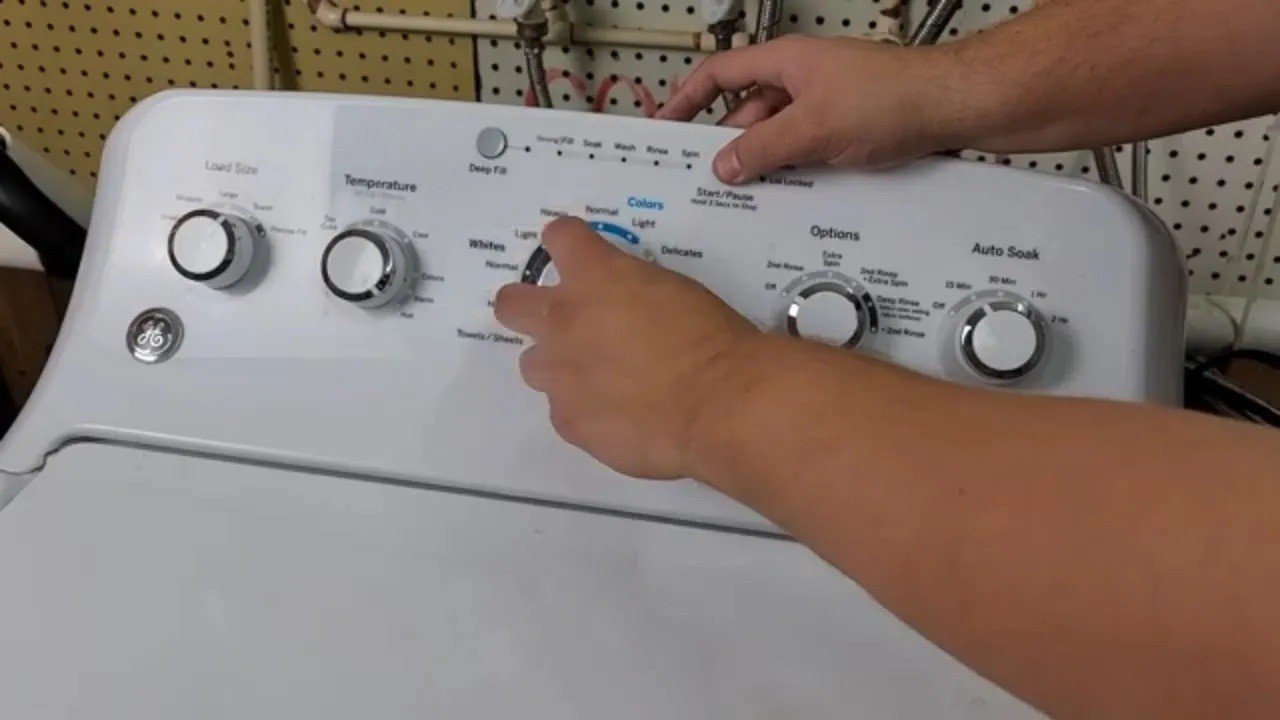
Check for common issues like an unbalanced load, clogged filters, or power supply problems. Refer to the user manual for troubleshooting steps.
GE top load washers are known for their durability and efficiency. Despite their reliability, occasional issues can arise. Common problems include unbalanced loads, which can cause excessive vibration, and clogged filters that affect water flow. Power supply issues might also prevent the washer from starting.
Regular maintenance and following the user manual can resolve most issues. This guide will help you identify and fix common problems, ensuring your GE washer runs smoothly. Keep reading to troubleshoot and maintain your washer effectively.
Common Issues
GE top-load washers are reliable, but they can have problems. Knowing the common issues can help you troubleshoot and fix them quickly. Here, we discuss two common issues: no power and water leaks.
No Power
If your GE washer won’t turn on, check these things first:
- Power Cord: Ensure it is plugged in securely.
- Outlet: Test with another device to ensure it’s working.
- Breaker: Check your home’s circuit breaker for any tripped switches.
Next, examine the washer’s lid switch. If the lid is not closed properly, the washer won’t start. Also, verify the control settings on the washer are correct. If none of these steps work, the washer may have an internal issue that requires professional repair.
Water Leaks
Water leaks can cause severe damage. Here are some key areas to inspect:
- Hoses: Look for cracks or loose connections. Tighten or replace as needed.
- Drain Pump: Ensure it is functioning correctly and not clogged.
- Door Seal: Check for any wear or damage. Replace if necessary.
Additionally, examine the washer’s tub for any cracks. A cracked tub often needs replacement. Ensure the water level is not set too high, as this can cause overflows.
| Part | Common Issue | Solution |
|---|---|---|
| Power Cord | Not Plugged In | Ensure it is plugged in securely |
| Hoses | Cracks or Loose Connections | Tighten or Replace |
| Drain Pump | Clogged or Faulty | Clean or Replace |
Error Codes
GE washer top load machines have error codes. Error codes help identify problems. These codes display on the washer’s control panel. Knowing these codes can save time and money. Fixing these issues can be simple. Below are steps to help you understand and resolve these codes.
Identifying Codes
Error codes appear on the control panel. Different codes mean different issues. Common error codes include E1, E2, and E3. Each code points to a specific problem. For instance, E1 might indicate a water supply issue.
To identify codes, follow these steps:
- Look at the control panel display.
- Note the error code shown.
- Check the user manual for code meanings.
A table for quick reference:
| Error Code | Meaning |
|---|---|
| E1 | Water supply issue. |
| E2 | Drainage problem. |
| E3 | Door lock issue. |
Resetting Codes
Resetting error codes can be easy. Follow these steps to reset:
- Turn off the washer.
- Unplug the machine from the wall.
- Wait for at least 60 seconds.
- Plug the machine back in.
- Turn on the washer.
If the code remains, further troubleshooting is needed. Check hoses, connections, and the control panel. Sometimes, professional help is required.
Understanding and resetting error codes can keep your washer running smoothly. Always refer to the user manual for specific guidance.
Washer Not Spinning
Is your GE washer not spinning? This problem can be frustrating. Understanding the causes and solutions can help you fix it.
Causes
Several factors can cause a washer not to spin. Identifying these causes can save you time and money.
- Unbalanced Load: Clothes may be unevenly distributed.
- Faulty Lid Switch: The washer won’t spin if the lid is open.
- Clogged Drain Pump: Water may not drain properly.
- Worn Drive Belt: The belt could be loose or broken.
- Motor Issues: The motor may have failed.
Solutions
Fixing the spinning problem is possible with some simple steps. Here are solutions to get your washer spinning again.
- Balance the Load: Open the lid and redistribute clothes.
- Check the Lid Switch: Ensure the lid is closed properly.
- Clean the Drain Pump: Remove any debris from the pump.
- Inspect the Drive Belt: Replace if it is worn or broken.
- Examine the Motor: Consult a technician if the motor is faulty.
| Issue | Cause | Solution |
|---|---|---|
| Washer not spinning | Unbalanced Load | Redistribute clothes |
| Washer not spinning | Faulty Lid Switch | Ensure lid is closed |
| Washer not spinning | Clogged Drain Pump | Clean the pump |
| Washer not spinning | Worn Drive Belt | Replace the belt |
| Washer not spinning | Motor Issues | Call a technician |

Credit: applianceexpresstx.com
Water Fill Problems
Having water fill problems with your GE washer top load can be frustrating. This section will help troubleshoot common issues like slow fill and no fill. Follow these steps to get your washer back to normal.
Slow Fill
If your washer fills slowly, there might be a few causes:
- Clogged Filters: Check the filters in the water inlet valve. They can get clogged with dirt.
- Low Water Pressure: Ensure your home’s water pressure is adequate. Low pressure can slow fill times.
- Kinked Hoses: Inspect the hoses for kinks or bends. Straighten them out to improve water flow.
Cleaning the filters and checking the hoses can solve most slow fill issues.
No Fill
If your washer isn’t filling at all, consider these factors:
- Power Supply: Make sure the washer is properly plugged in and the power is on.
- Water Supply: Ensure the water faucets are turned on fully.
- Faulty Water Inlet Valve: The valve may need to be replaced. This part controls water flow into the washer.
Use a multimeter to test the valve for continuity. Replace it if needed.
Here’s a simple table to summarize the checks for no fill issues:
| Possible Cause | Action |
|---|---|
| Power Supply | Check if washer is plugged in and power is on |
| Water Supply | Ensure faucets are fully open |
| Water Inlet Valve | Test with a multimeter and replace if faulty |
Troubleshooting these common issues can save you time and money. Keep your washer in top shape with these easy steps.
Strange Noises
Strange noises from your GE washer can cause worry. These noises often point to specific issues. Let’s explore some common sounds and their solutions.
Rattling Sounds
Rattling sounds in your washer may indicate loose objects. Check the drum for any foreign items. Coins, keys, or buttons can cause rattling. Remove these items to stop the noise.
If the sound persists, inspect the washer’s feet. Uneven feet can cause the washer to rattle. Adjust the feet to ensure the washer is level. This simple fix can often solve the problem.
Grinding Noises
Grinding noises are more serious. They often signal a mechanical issue. The washer’s drive belt may be worn out. Inspect the belt for signs of wear. Replace it if necessary.
Another possible cause is the washer’s motor. A malfunctioning motor can produce grinding sounds. Check the motor for any issues. If unsure, consult a professional for help.
Use the following table to identify common causes and solutions for strange noises:
| Noise Type | Possible Cause | Solution |
|---|---|---|
| Rattling | Loose objects in drum | Remove objects |
| Rattling | Uneven washer feet | Adjust feet |
| Grinding | Worn drive belt | Replace belt |
| Grinding | Faulty motor | Inspect motor |
By identifying and addressing these issues, you can keep your GE washer running smoothly.

Credit: www.youtube.com
Drainage Issues
If your GE washer top load isn’t draining properly, it can be frustrating. Drainage issues can lead to water staying in the tub. This can cause your clothes to stay wet. Understanding the common causes can help you fix the problem quickly.
Clogged Drains
Clogged drains are a common reason for drainage issues in GE washers. Small objects and lint can block the drain. This blockage prevents water from flowing out.
To fix a clogged drain, follow these steps:
- Turn off the washer and unplug it.
- Locate the drain hose at the back.
- Detach the hose and check for blockages.
- Clear any debris found in the hose.
- Reattach the hose and test the washer.
If the drain hose is clear, check the washer’s drain pump filter. Clean any debris from the filter to ensure smooth drainage.
Pump Problems
The pump plays a key role in draining water from your washer. If the pump fails, water won’t drain out.
To check the pump, follow these steps:
- Turn off and unplug the washer.
- Access the pump by removing the washer’s back panel.
- Inspect the pump for damage or blockages.
- Replace the pump if it’s faulty.
- Reassemble the washer and test it.
Ensure the pump is free from debris to work efficiently. Regular maintenance can prevent pump-related drainage issues.
Cleaning And Maintenance
Proper cleaning and maintenance of your GE Washer Top Load can extend its life. A clean washer ensures your clothes stay fresh and hygienic. Follow these steps to keep your washer in top shape.
Regular Cleaning
Regular cleaning of your washer prevents build-up of dirt and detergent. Use a damp cloth to wipe the exterior. Pay special attention to the control panel.
Clean the interior with a washer cleaner or vinegar. Follow these steps:
- Fill the washer with hot water.
- Add 2 cups of white vinegar.
- Run a complete wash cycle.
After the cycle, wipe the drum with a dry cloth. Ensure the washer is empty before cleaning.
Preventive Measures
Preventive measures help avoid major issues with your washer. Always check pockets for items before washing. Loose items can damage the washer.
Use the right amount of detergent. Too much soap can cause build-up. Refer to the user manual for guidelines.
Check the hoses regularly for wear and tear. Replace them if you see cracks or leaks.
Leave the lid open after each use. This helps the drum dry and prevents mold.
| Task | Frequency |
|---|---|
| Wipe Exterior | Weekly |
| Clean Interior | Monthly |
| Check Hoses | Every 6 Months |
| Leave Lid Open | After Every Use |

Credit: www.homedepot.com
When To Call A Professional
Sometimes, fixing your GE Washer Top Load yourself is not possible. You may lack the expertise or tools. Knowing when to call a professional can save you time and money. Below, we discuss the signs you need help and how to find a technician.
Signs You Need Help
- Strange Noises: If your washer makes odd sounds, it could be a serious issue.
- Water Leaks: Water leaking from your washer is a sign of trouble.
- Electrical Issues: If your washer trips the breaker, call a professional.
- Not Draining: Water left in the drum means the drain pump might be faulty.
- Error Codes: If you see error codes, you may need expert help to diagnose the problem.
Finding A Technician
Finding a reliable technician is important. Here are some steps to guide you:
- Search online for local washer repair services.
- Read reviews to find a trusted technician.
- Ask for recommendations from friends and family.
- Check the technician’s certifications and experience.
- Compare prices but do not go for the cheapest option.
Making an informed decision can help you get the best service. Always ensure the technician has experience with GE washers. This ensures they know the specific issues and how to fix them.
Frequently Asked Questions
How Do I Reset My Ge Washer?
To reset your GE washer, unplug it for one minute. Then, plug it back in. This simple process helps reset the machine’s settings.
Why Won’t My Ge Washer Start?
Check if the door is properly closed. Also, ensure that the power supply is working. Sometimes, a tripped circuit breaker can be the issue.
What Does It Mean If My Ge Washer Is Leaking?
A leaking GE washer usually indicates a problem with the hoses. Check the water inlet and drain hoses for leaks or damage.
Why Is My Ge Washer Not Draining?
If your GE washer isn’t draining, check the drain hose and pump. They could be clogged or blocked, causing the issue.
Conclusion
Troubleshooting your GE top load washer can be simple with the right guidance. Remember to check the basics first. Regular maintenance helps avoid major issues. Always consult your washer’s manual for specific problems. Don’t hesitate to call a professional if needed.
With these tips, your washer will run smoothly for years.






