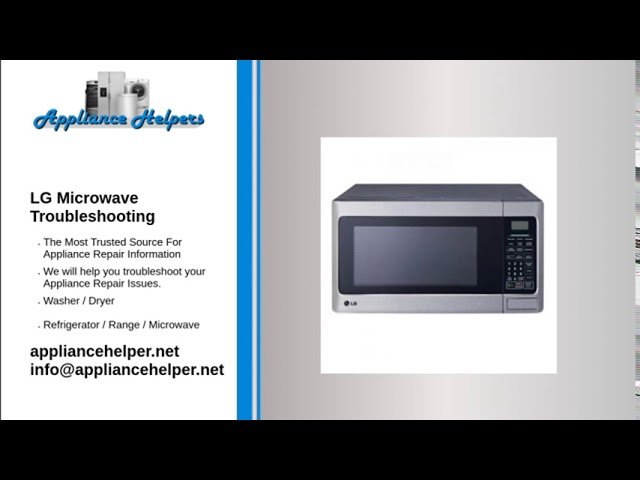If your GE Spacemaker microwave is not working, try resetting it and checking the power source. In most cases, this should resolve common issues.
GE Spacemaker microwaves are convenient appliances that can make cooking and reheating food easier. However, like any electronic device, they can encounter problems from time to time. If you are experiencing issues with your GE Spacemaker microwave, troubleshooting the problem can help identify the cause and potential solutions.
By following a few simple steps, you can often address common issues such as display malfunctions, heating problems, or operational errors. This guide will provide you with tips and tricks to troubleshoot your GE Spacemaker microwave efficiently and effectively.
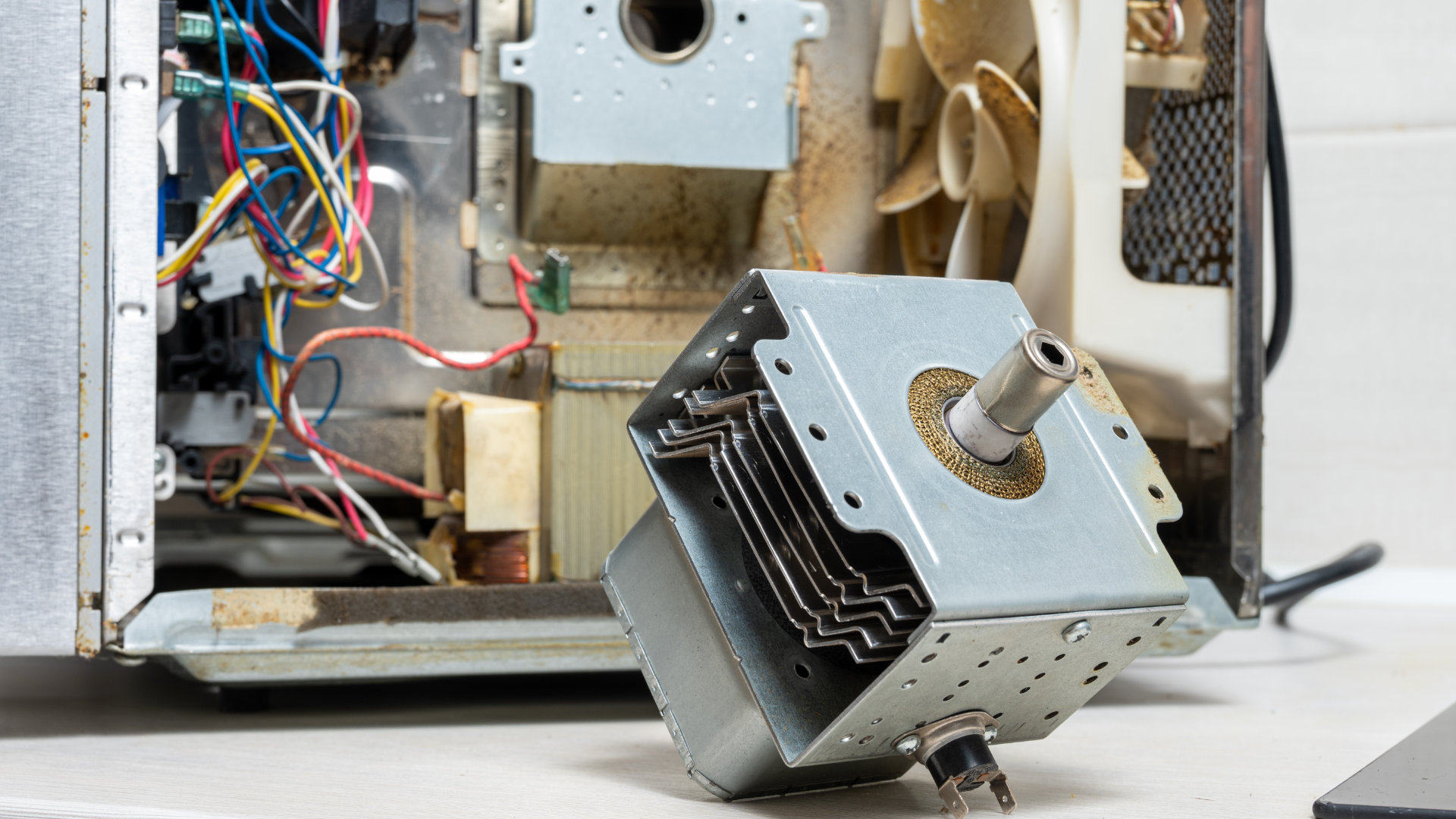
Credit: authorizedco.com
Common Issues With Ge Spacemaker Microwave
GE Spacemaker Microwave is one of the most popular microwave ovens on the market. It is a reliable and efficient appliance that many households and offices rely on. However, like any other appliance, the GE Spacemaker Microwave may encounter some issues that require troubleshooting. In this blog post, we will discuss some common issues with GE Spacemaker Microwave and how to troubleshoot them.
Microwave Not Heating
If your GE Spacemaker Microwave is not heating, there could be a number of reasons why. Here are some possible causes and troubleshooting steps:
- Make sure the microwave is plugged in and the outlet is functioning properly.
- Check the circuit breaker and reset it if necessary.
- Inspect the door to ensure it is closing properly and the latch is engaged.
- Check the internal temperature sensor and replace it if necessary.
- Inspect the high voltage diode, magnetron, and capacitor and replace them if necessary.
If none of the above troubleshooting steps work, it may be time to call a professional technician to diagnose and fix the issue.
Turntable Not Rotating
If the turntable on your GE Spacemaker Microwave is not rotating, it could be due to a number of reasons. Here are some possible causes and troubleshooting steps:
- Make sure the turntable is properly aligned and seated on the turntable support.
- Inspect the turntable motor and replace it if necessary.
- Check the coupling underneath the turntable and replace it if necessary.
- Inspect the roller guide underneath the turntable and replace it if necessary.
- Check the drive bushing and replace it if necessary.
If none of the above troubleshooting steps work, it may be time to call a professional technician to diagnose and fix the issue.
Troubleshooting Steps
When your GE Spacemaker microwave encounters issues, it’s crucial to troubleshoot the appliance systematically to identify and resolve the problem. Following the troubleshooting steps can help you diagnose the issue and possibly resolve it without the need for professional assistance. Here are the essential troubleshooting steps to consider when your GE Spacemaker microwave is not functioning as expected.
Check Power Supply
If your GE Spacemaker microwave is not turning on or functioning, the power supply should be the first element to investigate. Ensure the microwave is plugged into a working power outlet. Verify that the outlet is receiving power by plugging in another appliance or using a voltage tester. If the outlet is functioning, examine the power cord for any damage or fraying. Additionally, check the circuit breaker or fuse box to ensure that the circuit supplying power to the microwave has not tripped or blown.
Here are some additional steps to consider:
- Try plugging the microwave into a different outlet.
- Inspect the power cord for any visible damage and replace if necessary.
- Reset the circuit breaker or replace the fuse if needed.
Inspect Door Switches
The door switches of your GE Spacemaker microwave play a crucial role in its operation. If the microwave’s display indicates a door error or if it does not start when the door is closed, the door switches may be faulty. Inspect the door switches for any visible damage or signs of wear. Additionally, ensure that the door is closing properly and engaging the switches when shut. If the door switches appear to be damaged or malfunctioning, they may need to be replaced by a qualified technician.
Examine Thermal Fuse
The thermal fuse is a safety device designed to cut off power to the microwave if it detects overheating. If your GE Spacemaker microwave suddenly stops functioning, the thermal fuse could be the culprit. To examine the thermal fuse, you will need to access the internal components of the microwave. Carefully follow the manufacturer’s instructions for accessing the thermal fuse and use a multimeter to test for continuity. If the thermal fuse is blown or defective, it will need to be replaced to restore the microwave’s functionality.
Replacing Parts
When it comes to troubleshooting a GE Spacemaker microwave, one of the common issues you may encounter is the need to replace certain parts. Replacing parts can be a cost-effective solution to fix problems and extend the lifespan of your microwave. In this section, we will discuss two important parts that may need replacement: the magnetron and the turntable motor.
Replacing Magnetron
If your microwave is not heating food properly or producing strange noises, the problem may lie with the magnetron. The magnetron is responsible for generating the microwave frequency that heats the food. Over time, the magnetron can wear out or become damaged, requiring replacement. Here are some steps to replace the magnetron:
- Ensure that your microwave is unplugged before starting the replacement process.
- Remove the outer cover of the microwave to access the internal components. Refer to the user manual for specific instructions on how to remove the cover.
- Locate the magnetron, which is usually located near the top of the microwave. It is a cylindrical component with wire connections.
- Disconnect the wires connected to the magnetron. Take note of their positions to ensure proper reinstallation later.
- Remove the mounting screws or clips that secure the magnetron in place.
- Carefully remove the old magnetron from the microwave.
- Insert the new magnetron in the same position and secure it with the mounting screws or clips.
- Reconnect the wires to the new magnetron, ensuring they are properly connected.
- Replace the outer cover of the microwave and plug it back in.
Replacing Turntable Motor
If your microwave’s turntable is not rotating or is making unusual noises, it may be time to replace the turntable motor. The turntable motor is responsible for rotating the glass tray, ensuring even cooking. Here’s how you can replace the turntable motor:
- Unplug the microwave from the power source.
- Remove the glass tray and roller ring from the microwave.
- Locate the turntable motor, which is usually located underneath the microwave cavity.
- Disconnect the wires connected to the motor.
- Remove any mounting screws or clips that secure the motor in place.
- Take out the old turntable motor from the microwave.
- Insert the new turntable motor in the same position and secure it with the mounting screws or clips.
- Reconnect the wires to the new motor, ensuring they are properly connected.
- Place the glass tray and roller ring back into the microwave.
- Plug the microwave back in and test the rotation of the turntable.
By following these simple steps, you can easily replace the magnetron and turntable motor in your GE Spacemaker microwave. Remember to always refer to the user manual for specific instructions related to your model. Replacing faulty parts can help restore the functionality of your microwave and save you from the expense of buying a new one.
Maintenance Tips
When it comes to keeping your GE Spacemaker Microwave in top condition, regular maintenance is key. By following a few simple maintenance tips, you can ensure that your microwave operates efficiently and lasts for years to come. In this blog post, we will focus on two important aspects of maintenance: cleaning the interior and regular inspection of components.
Cleaning The Interior
One of the most important maintenance tasks for your GE Spacemaker Microwave is cleaning the interior. Over time, food particles and grease can build up on the walls and ceiling of the microwave, affecting its performance and even causing unpleasant odors. To keep your microwave clean and odor-free, follow these simple steps:
- Start by unplugging the microwave from the power source for safety.
- Remove the turntable and any other removable parts, such as the roller guide and the grease filter.
- Wash the turntable and other removable parts with warm soapy water, or place them in the dishwasher if they are dishwasher safe.
- Using a damp cloth or sponge, wipe down the interior walls and ceiling of the microwave. For stubborn stains or food residue, you can use a mild detergent or microwave-safe cleaner.
- Pay special attention to the areas around the door seals and the vents, as these can accumulate dirt and grease.
- Once you have cleaned the interior, rinse the cloth or sponge and wipe down the walls and ceiling with clean water to remove any residue.
- Dry the interior with a clean cloth or allow it to air dry before reassembling the removable parts.
- Finally, plug the microwave back in and you’re ready to use it again!
Regular Inspection Of Components
In addition to cleaning the interior, it is important to regularly inspect the components of your GE Spacemaker Microwave. This will help identify any potential issues or wear and tear that may require attention. Here are some key components to inspect:
| Component | What to Inspect |
|---|---|
| Turntable | Check for any cracks or damage. Ensure it rotates smoothly. |
| Roller Guide | Inspect for any signs of wear or damage. Ensure it moves freely. |
| Grease Filter | Remove and clean the grease filter regularly. Replace if necessary. |
| Door Seals | Check for any gaps or damage. Replace if needed to maintain a tight seal. |
| Vents | Ensure the vents are clear of any obstructions, such as food particles or debris. |
| Control Panel | Inspect for any buttons that are not working or are sticky. Clean if necessary. |
By regularly cleaning the interior and inspecting the components of your GE Spacemaker Microwave, you can ensure optimal performance and longevity. These simple maintenance tips will help you enjoy delicious meals and snacks from your microwave for years to come!
Professional Help
When it comes to troubleshooting issues with your GE Spacemaker microwave, seeking professional help can often be the most effective solution. Whether it’s contacting GE customer service or seeking assistance from an appliance repair technician, professional help ensures that your microwave issues are diagnosed and resolved with expertise and efficiency. Let’s explore the options for professional help when troubleshooting your GE Spacemaker microwave.
Contacting Ge Customer Service
If you encounter persistent issues with your GE Spacemaker microwave, reaching out to the manufacturer’s customer service can provide valuable support and guidance. GE customer service representatives are equipped to assist you in troubleshooting and resolving various technical problems. Here are some key steps to take when contacting GE customer service:
- Visit the official GE Appliances website and locate the customer service contact information.
- Prepare your microwave’s model number and serial number before contacting customer service.
- Clearly describe the issues you are experiencing with your Spacemaker microwave, providing specific details to facilitate the troubleshooting process.
- Follow any troubleshooting instructions provided by the customer service representative, and inquire about warranty coverage if applicable.
Seeking Assistance From Appliance Repair Technician
If the issues with your GE Spacemaker microwave persist despite troubleshooting attempts, seeking assistance from a certified appliance repair technician is advisable. These professionals have the expertise to diagnose and repair complex microwave problems effectively. Here’s what to consider when seeking assistance from an appliance repair technician:
- Research reputable appliance repair services in your area, ensuring they have experience with GE Spacemaker microwaves.
- Verify the technician’s certifications and licenses to guarantee their qualifications for handling GE appliance repairs.
- Request a comprehensive diagnosis of the microwave issues and a detailed cost estimate for the repair services.
- Discuss the warranty coverage for the repair work and inquire about any additional maintenance recommendations for your Spacemaker microwave.

Credit: www.ifixit.com

Credit: www.youtube.com
Frequently Asked Questions
What Are Common Issues With Ge Spacemaker Microwave?
Common issues include door not closing properly, sparking inside, and display not working. Check the power supply and user manual for troubleshooting tips.
How Do I Reset My Ge Spacemaker Microwave?
To reset the microwave, unplug it for a few minutes, then plug it back in. If the issue persists, consult the user manual for specific reset instructions.
Why Is My Ge Spacemaker Microwave Not Heating?
If the microwave isn’t heating, check if the power settings are correct and the door is properly closed. If the issue persists, consult a professional technician for further diagnosis.
How Can I Clean My Ge Spacemaker Microwave?
Clean the microwave’s interior and exterior regularly with a mild detergent and warm water. Remove any food particles or spills to maintain hygiene and performance. Always refer to the user manual for specific cleaning instructions.
Conclusion
Troubleshooting your GE Spacemaker Microwave can be a simple process if you follow the right steps. From checking the power source to inspecting the door switches, these tips can help you resolve common issues. Remember to always prioritize safety and consult a professional if necessary.
With these tips in mind, you can enjoy your microwave with ease and convenience.