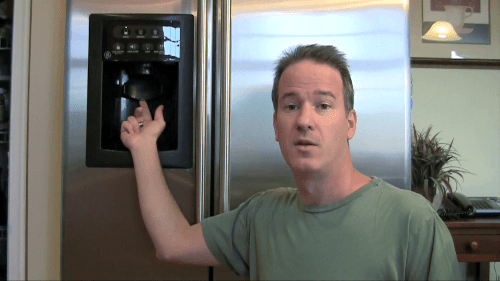
If you’re troubleshooting your GE Profile refrigerator, you need to find the exact issue and fix it. Here is a detailed guide on troubleshooting common problems with GE Profile refrigerators.
GE Profile refrigerators are popular for their advanced features and stylish design. However, like any electrical appliance, they can experience issues from time to time. Troubleshooting these problems promptly can save you from costly repairs or replacements. In this guide, we will discuss common troubleshooting steps for GE Profile refrigerators.
By following these steps, you can quickly identify the issue and resolve it efficiently. Whether it’s a malfunctioning ice maker, a warm refrigerator compartment, or a noisy compressor, understanding the troubleshooting process will help you keep your GE Profile refrigerator running smoothly. Let’s dive into the details and get your GE Profile refrigerator back in top working condition in no time.
Common Refrigerator Troubleshooting Issues
When your GE Profile refrigerator starts acting up, it can be a real headache. Fortunately, many common issues can be resolved on your own without the need for professional help. In this section, we will discuss three of the most common troubleshooting problems that may arise with your refrigerator.
Refrigerator Not Cooling Properly
If you notice that your GE Profile refrigerator is not cooling as it should, there are a few potential reasons for this issue:
- Check the temperature settings:
- Inspect the seals:
- Clean the condenser coils:
- Check for blockages:
- Verify the door is closing properly:
Make sure the temperature settings are properly set. The ideal temperature for a refrigerator is between 35 and 38 degrees Fahrenheit.
Check the seals around the refrigerator door to ensure they are not worn out or damaged. Damaged seals can cause cool air to escape, resulting in poor cooling performance. If you notice any issues with the seals, replace them promptly.
Over time, the condenser coils on your refrigerator can become dirty and accumulate dust, reducing their ability to dissipate heat. Regularly clean the condenser coils to improve cooling efficiency.
Make sure there are no obstructions blocking the air vents inside the refrigerator. Blocked air vents can prevent cold air circulation, leading to inadequate cooling.
Ensure that the refrigerator door is closing completely and that nothing is obstructing it. A partially open door can lead to warm air entering the refrigerator compartment.
Strange Noises Coming From The Refrigerator
If you hear unusual noises from your GE Profile refrigerator, here are a few troubleshooting steps to follow:
- Check for level placement:
- Inspect the fan and motor:
- Monitor the evaporator fan:
Ensure that the refrigerator is level and resting evenly on all four feet. An uneven refrigerator can create vibrations and strange noises. Adjust the leveling feet as needed.
Examine the fan and motor in the back of the refrigerator. Clean any dust or debris that may have accumulated and check for any loose components that might be causing the noise. Tighten or replace parts as necessary.
The evaporator fan is responsible for circulating air throughout the refrigerator. If the fan is damaged or obstructed, it may produce unusual noises. Inspect the fan for any visible issues and replace if needed.
Ice Maker Not Working
If your GE Profile refrigerator’s ice maker is not producing ice, here are a few troubleshooting tips to help you resolve the problem:
- Check the water supply:
- Inspect the water inlet valve:
- Clear any ice blockages:
- Reset the ice maker:
Ensure that the water supply line to the refrigerator is connected properly and not kinked or obstructed. A disrupted water supply can prevent ice production.
The water inlet valve controls the flow of water into the ice maker. If it is faulty or clogged, it may need to be cleaned or replaced. Consult your refrigerator’s manual for guidance on locating and addressing the water inlet valve.
If there is ice blocking the ice maker’s mechanism, carefully remove it. Ensure that nothing is obstructing the ice maker’s tray or dispenser, and that it is properly aligned.
In some cases, resetting the ice maker may resolve the issue. Refer to your refrigerator’s manual for specific instructions on how to reset the ice maker.

Credit: www.youtube.com
Troubleshooting Steps For Refrigerator Not Cooling Properly
Having trouble with your Ge Profile refrigerator not cooling properly? Follow these troubleshooting steps to identify and fix the issue, ensuring your refrigerator maintains its optimal temperature.
If your GE Profile refrigerator is not cooling properly, it can be frustrating and affect the freshness and quality of your food. However, before calling a technician, there are a few troubleshooting steps you can take to potentially resolve the issue on your own. By following these steps, you might be able to identify and fix the problem without any professional help.
Check The Temperature Settings
The first thing you should do when your refrigerator is not cooling properly is to check the temperature settings. Ensure that the temperature controls are set to the appropriate levels for both the refrigerator and the freezer compartments. The ideal temperature for a refrigerator is between 35°F and 38°F, while the freezer should be set between 0°F and 5°F. Adjust the settings if necessary and give the refrigerator some time to stabilize at the new temperature.
Clean The Condenser Coils
Over time, dust, debris, and pet hair can accumulate on the condenser coils at the back or underneath your GE Profile refrigerator. When these coils become dirty, they cannot release heat efficiently, causing the refrigerator to struggle with cooling. To clean the condenser coils, first, unplug the refrigerator. Then, access the coils either from the back or underneath the refrigerator. Use a coil brush or vacuum cleaner with a brush attachment to gently remove the dirt and debris. Clean the coils regularly to ensure proper heat dissipation and improve cooling performance.
Inspect The Door Seals
The door seals or gaskets on your refrigerator play a crucial role in maintaining the cold air inside. If the seals are damaged, loose, or dirty, warm air can enter the refrigerator, leading to inadequate cooling. Carefully inspect the door seals for any signs of wear or damage. Clean the seals with warm, soapy water and a soft cloth, removing any debris that might be interfering with a proper seal. If the seals are damaged or not sealing properly even after cleaning, they may need to be replaced to restore the refrigerator’s cooling efficiency.
Ensure Proper Ventilation Around The Refrigerator
To function optimally, your GE Profile refrigerator requires proper ventilation. If it is placed too close to the wall or surrounded by other objects, the airflow can be restricted, causing the unit to heat up and compromise cooling performance. Make sure there is adequate space around the refrigerator, allowing air to circulate freely. Leave at least 3 inches of space at the back and 1 inch on the sides. Additionally, avoid placing the refrigerator near heat-emitting appliances or in direct sunlight as this can also affect its cooling abilities.
By following these troubleshooting steps, you can potentially resolve the issue of your GE Profile refrigerator not cooling properly. However, if the problem persists or if you are unsure about performing any of these steps, it is advisable to contact a professional technician for further assistance. Keeping your refrigerator in optimal condition ensures long-lasting performance and keeps your food fresh and cool.
Troubleshooting Steps For Strange Noises From The Refrigerator
If you own a GE Profile Refrigerator and have been hearing peculiar noises coming from it, don’t panic just yet. Strange sounds can often be an indication of a minor issue that can be easily resolved with some basic troubleshooting. In this section, we will guide you through the steps to identify the source of the noise, check for loose or faulty parts, and how to clean or replace the affected components. By following these troubleshooting steps, you can potentially save yourself from the hassle and expense of calling a technician.
Identify The Source Of The Noise
When your refrigerator starts making strange noises, it’s essential to identify the source to determine the appropriate troubleshooting method. Here are a few common noises and their possible causes:
| Noise | Possible Cause |
|---|---|
| Rattling or vibrating noise | Loose items on top of the refrigerator or in the freezer, such as bottles or food containers |
| Humming or buzzing noise | Normal operation of the compressor or condenser fan |
| Clicking noise | Automatic defrost system cycling on and off |
Check For Loose Or Faulty Parts
If the noise persists and is not related to normal operations, then it’s time to inspect the refrigerator for loose or faulty parts. Follow these steps:
- Unplug your refrigerator from the power source.
- Carefully inspect the back of the refrigerator for any loose or disconnected parts, such as fans, motors, or coils.
- If you find anything loose, securely tighten or reattach the part using the appropriate tools.
Clean Or Replace Affected Components
If the noise persists even after checking for loose parts, it’s possible that some components might need cleaning or replacement. Follow these steps:
- Before cleaning or replacing any components, ensure your refrigerator is unplugged.
- Thoroughly clean the condenser coils located at the back of the refrigerator using a vacuum cleaner or a soft brush.
- If the noise is coming from the fan, clean it using a soft cloth or brush to remove any debris or dust.
- If the noise persists after cleaning, it may indicate a faulty component that needs replacement. Contact the manufacturer or a qualified technician for further assistance.
Contact A Technician If Necessary
If the noise continues after attempting the above troubleshooting steps, or if you are unsure about handling the issue yourself, it’s best to contact a qualified technician. They have the expertise to diagnose and resolve any complex problems with your GE Profile Refrigerator. Remember, it’s always better to seek professional help rather than attempting repairs that could potentially cause more damage.

Credit: www.youtube.com
Troubleshooting Steps For Ice Maker Not Working
If your GE Profile refrigerator’s ice maker has stopped working, it can be frustrating. Luckily, there are a few troubleshooting steps you can take to identify and potentially resolve the issue.
Check The Water Supply
The first step in troubleshooting your GE Profile refrigerator’s ice maker is to check the water supply. Make sure the water supply is connected and turned on. Check for any kinks or leaks in the water supply line. If the water supply is not reaching the ice maker, it may be the root cause of the problem.
Inspect The Water Inlet Valve
The water inlet valve controls the flow of water into the ice maker. If the water supply is connected and turned on, but still no water is reaching the ice maker, the water inlet valve could be faulty. Inspect the valve for any leaks or blockages. If necessary, replace the water inlet valve to restore proper water flow to the ice maker.
Clean Or Replace The Ice Maker
If the water supply and inlet valve are functioning properly, the issue may lie with the ice maker itself. Over time, the ice maker can become dirty or worn, leading to malfunctions. Remove the ice maker from the refrigerator and clean it thoroughly. Look for any broken or damaged components that may need to be replaced. Once cleaned and inspected, reinstall the ice maker and test if it is now producing ice.
Reset The Ice Maker Settings
If none of the previous troubleshooting steps resolve the issue, try resetting the ice maker settings. Locate the reset button on your GE Profile refrigerator’s ice maker unit. Press and hold the reset button for a few seconds until you hear a chime or see the indicator light change. This will reset the ice maker to its default settings. Monitor the ice maker to see if it starts working again after the reset.
By following these troubleshooting steps, you can diagnose and potentially resolve issues with your GE Profile refrigerator’s ice maker. If the problem persists, it may be necessary to contact a professional technician for further assistance.

Credit: samedayappliancerepair.com
Frequently Asked Questions Of Ge Profile Refrigerator Troubleshooting
What Are Common Issues With Ge Profile Refrigerators?
Some common issues with GE Profile refrigerators include temperature fluctuations, water leaks, ice maker problems, and loud noises. Regular maintenance and proper troubleshooting can help resolve these issues.
How Can I Fix Temperature Fluctuations In My Ge Profile Refrigerator?
To fix temperature fluctuations in your GE Profile refrigerator, make sure the vents are not blocked, clean the condenser coils, check the door seals for leaks, and adjust the temperature settings. If the issue persists, it’s best to contact a professional technician for further assistance.
Why Is My Ge Profile Refrigerator Leaking Water?
Your GE Profile refrigerator may be leaking water due to a clogged or frozen defrost drain, improper installation of the water filter, a faulty water inlet valve, or a cracked water line. Check these components and consult the user manual for troubleshooting steps or contact a technician for help.
Conclusion
Troubleshooting your GE Profile refrigerator can help you identify and resolve common issues that may arise. By following the steps outlined in this blog post, you can address problems such as temperature fluctuations, water leaks, or unusual noises. Remember to regularly clean and maintain your refrigerator to ensure its optimal performance.
Stay proactive and knowledgeable, and enjoy the benefits of a fully functional refrigerator.






