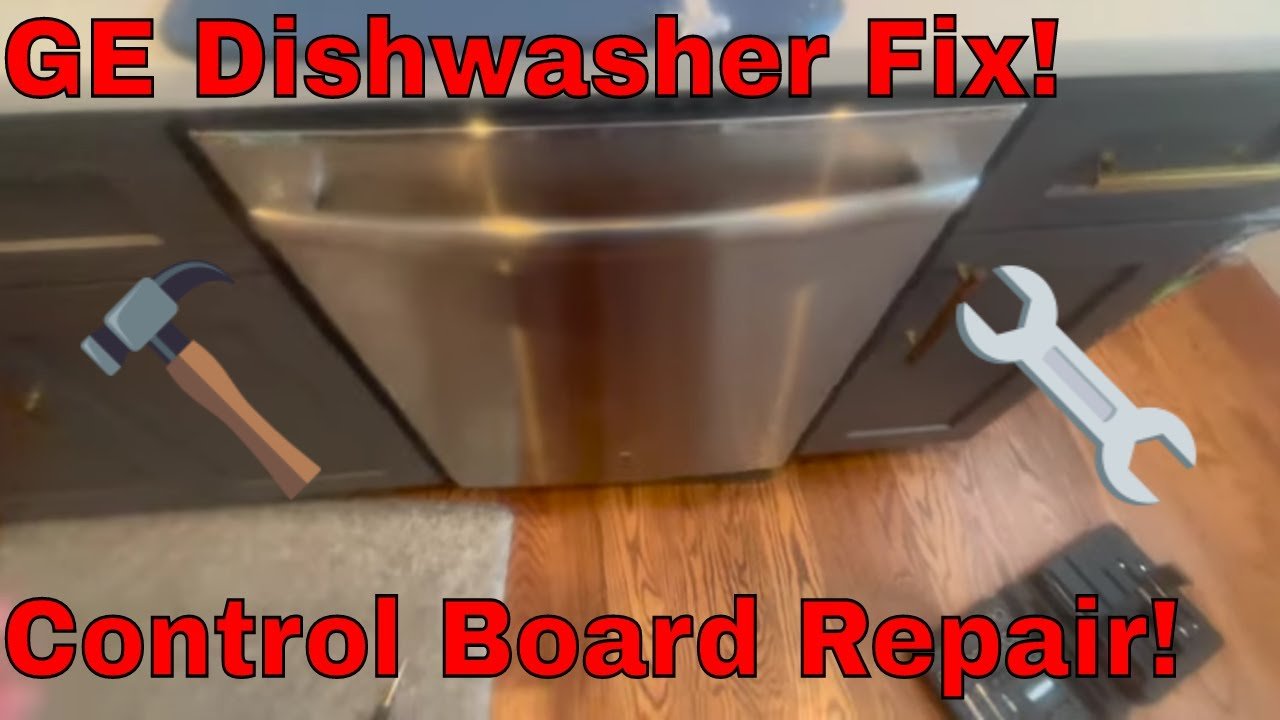
To troubleshoot the control panel on your GE Profile dishwasher, follow these steps. If your GE Profile dishwasher’s control panel is not functioning properly, it can be frustrating.
However, there are several troubleshooting steps you can take to address the issue. By following these steps, you can potentially resolve the problem without having to call for professional assistance. This article will guide you through the troubleshooting process, helping you identify and fix common control panel issues.
Whether your control panel is unresponsive or displaying error codes, these troubleshooting tips should help you get your GE Profile dishwasher back up and running smoothly.
Common Issues With The Control Panel
Common issues with the control panel of a GE Profile dishwasher often include unresponsive buttons, error codes, and malfunctioning display screens. Troubleshooting the control panel can help resolve these problems and ensure smooth operation of the dishwasher.
With the everyday use of a GE Profile dishwasher, it is not uncommon for users to encounter issues with the control panel. The control panel is the central hub where you select and customize your dishwasher settings, and when it stops responding or certain buttons fail to work, it can be frustrating. In this section, we will discuss the most common issues you may encounter with the control panel of your GE Profile dishwasher and provide troubleshooting steps to resolve them.Control Panel Not Responding
If your GE Profile dishwasher’s control panel is unresponsive, it can prevent you from accessing any of the settings or starting a cycle. Here are a few possible causes and steps you can take to troubleshoot this issue: 1. Power supply: Firstly, make sure the dishwasher is properly plugged into a functioning power outlet. If necessary, check the circuit breaker to ensure it is not tripped. Also, examine the power cord for any damage. 2. Control lock: It’s possible that the control lock feature is activated, causing the control panel to be non-responsive. Look for the control lock button on your dishwasher’s control panel and press and hold it for 3-5 seconds to disable the lock. 3. Panel unresponsive after power outage: In the event of a power outage, the control panel may become unresponsive once the power is restored. To resolve this, try turning off the dishwasher at the circuit breaker or unplugging it for a few minutes, then restore power. This can help reset the control panel. 4. Resetting the control panel: If the above steps don’t resolve the issue, you can try resetting the control panel. To do this, locate the circuit breaker for your dishwasher and flip it off for a minute or two before turning it back on. This can often help to restore responsiveness to the control panel.Control Panel Buttons Not Working
Another common issue with GE Profile dishwasher control panels is when certain buttons fail to work. Here are some troubleshooting steps you can take if you encounter this problem: 1. Check for debris: Inspect the control panel for any debris or residue that may be obstructing the functioning of the buttons. Clean the control panel using a soft, damp cloth to remove any dirt or grime. 2. Button continuity: Buttons may stop working if there is an issue with the electrical continuity. In this case, you may need to replace the control panel itself. Consult the GE Profile dishwasher’s user manual or contact the manufacturer’s customer support for guidance on obtaining a replacement control panel. 3. Resetting the dishwasher: Sometimes, a simple reset can resolve issues with non-responsive buttons. Turn off the dishwasher at the circuit breaker or unplug it for a few minutes, then restore power. This may help to reset the control panel and restore the functionality of the buttons. If you’ve tried these troubleshooting steps and the control panel issues persist, it is advisable to consult a professional technician to further diagnose and resolve the problem. Don’t hesitate to reach out to the GE Profile dishwasher customer support for assistance in finding a qualified technician in your area.| Issue | Troubleshooting Steps |
|---|---|
| Control Panel Not Responding | 1. Check power supply 2. Disable control lock 3. Power cycle the dishwasher 4. Reset the control panel |
| Control Panel Buttons Not Working | 1. Check for debris 2. Ensure electrical continuity 3. Reset the dishwasher |

Credit: machineanswered.com
Troubleshooting Steps
If you’re experiencing issues with your GE Profile dishwasher’s control panel, there are several troubleshooting steps you can take to diagnose and resolve the problem. Before reaching out to customer support or considering professional help, try these simple troubleshooting methods to get your dishwasher back up and running smoothly.
Check Power Supply
One of the first things to check when troubleshooting the control panel of your GE Profile dishwasher is the power supply. Make sure that the dishwasher is properly plugged into a reliable power source and that the power cord is securely connected. Additionally, check if any circuit breakers related to the dishwasher have tripped. Reset any tripped breakers and see if that resolves the issue.
Reset The Control Panel
If the power supply is not the problem, the next troubleshooting step is to reset the control panel. Resetting the control panel can help resolve minor issues and restore the dishwasher’s functionality. To reset the control panel, follow these simple steps:
- Turn off the dishwasher: Locate the dishwasher’s power button and press and hold it for at least three seconds until the dishwasher turns off completely.
- Unplug the dishwasher: After turning off the dishwasher, unplug it from the power source. This step ensures a full reset of the control panel.
- Wait for a few minutes: Leave the dishwasher unplugged for about five minutes to allow any residual power to dissipate.
- Plug the dishwasher back in: After the waiting period, plug the dishwasher back into the power source.
- Turn on the dishwasher: Finally, press the power button to turn on the dishwasher and see if the control panel is functioning correctly.
Clean The Control Panel
If the power supply and resetting the control panel do not resolve the issue, there may be dirt or debris on the control panel itself causing a malfunction. Cleaning the control panel can help eliminate any interference and restore proper functionality. Here’s how you can clean the control panel:
- Disconnect the dishwasher: Before cleaning the control panel, ensure the dishwasher is disconnected from the power source to prevent any potential accidents.
- Use a damp cloth: Take a soft, damp cloth and gently wipe the control panel surface. Make sure to remove any dirt, smudges, or fingerprints that may be affecting its performance.
- Avoid excessive moisture: While cleaning, ensure the cloth is only damp to avoid water seeping into the control panel and causing further damage.
- Dry the control panel: After cleaning, use a dry cloth to wipe the control panel and remove any remaining moisture.
By following these troubleshooting steps, you may be able to identify and fix the issue with your GE Profile dishwasher’s control panel. However, if the problem persists, it is recommended to reach out to GE customer support or consult a professional technician for further assistance.
Professional Help And Maintenance Tips
When it comes to troubleshooting the control panel of your GE Profile dishwasher, there are a few steps you can take to diagnose the problem and find a solution. In this section, we will discuss some professional help options as well as maintenance tips to keep your dishwasher running smoothly.
Contact Ge Customer Support
If you are experiencing issues with your GE Profile dishwasher’s control panel, reaching out to GE customer support is a great place to start. Their knowledgeable representatives can provide guidance and assistance to help troubleshoot the problem and offer solutions. You can contact GE customer support through their website or by phone at [insert phone number]. Be sure to have your dishwasher’s model and serial number handy when contacting them for quicker assistance.
Schedule A Service Appointment
If the troubleshooting steps from GE customer support did not resolve the control panel issue, it may be time to schedule a service appointment. GE has a team of skilled technicians who specialize in repairing and maintaining dishwashers. By scheduling a service appointment, a technician can visit your home, diagnose the problem firsthand, and make the necessary repairs. To schedule a service appointment, visit GE’s website or contact their customer support line.
Regular Cleaning And Maintenance
Maintaining your GE Profile dishwasher through regular cleaning and maintenance can help prevent control panel issues and extend the lifespan of your appliance. Here are a few cleaning and maintenance tips to keep in mind:
- Regularly wipe down the control panel with a soft, damp cloth to remove any dirt or residue.
- Check the dishwasher’s filter regularly and clean or replace it as needed. A clogged filter can lead to control panel issues.
- Inspect the spray arms for any clogs or blockages. Remove any debris that may be hindering proper water flow.
- Run a monthly cycle with a dishwasher cleaner to remove any buildup or odors.
- Ensure the dishwasher is properly leveled to avoid control panel malfunctions due to misalignment.
By following these maintenance tips, you can help keep your GE Profile dishwasher in optimal condition and minimize the likelihood of control panel issues. Remember that prevention is key, and regular maintenance can go a long way in preserving the functionality of your appliance.

Credit: quickfixappli.com

Credit: www.youtube.com
Frequently Asked Questions On Ge Profile Dishwasher Troubleshooting Control Panel
How Do I Troubleshoot The Control Panel Of My Ge Profile Dishwasher?
To troubleshoot the control panel of your GE Profile dishwasher, check for any error codes or blinking lights. Reset the dishwasher by turning off the power for a few minutes before turning it back on. Ensure that the control lock is not activated and check for any loose or damaged connections.
If the issue persists, consult the user manual or contact customer support for further assistance.
Why Is The Control Panel Of My Ge Profile Dishwasher Not Responding?
If the control panel of your GE Profile dishwasher is not responding, it could be due to a power issue. Check if the dishwasher is properly plugged in and there is no tripped circuit breaker. Additionally, make sure the control lock feature is not activated.
If the problem continues, it could be a sign of a faulty control panel or a wiring issue. Contact a professional technician for further diagnosis and repair.
What Should I Do If The Buttons On The Control Panel Of My Ge Profile Dishwasher Are Not Working?
If the buttons on the control panel of your GE Profile dishwasher are unresponsive, try resetting the dishwasher by turning off the power for a few minutes and turning it back on. Check for any debris or sticky substances around the buttons and clean them gently with a damp cloth.
If the problem persists, there may be an issue with the control panel itself and professional assistance might be required for repair or replacement.
Conclusion
To sum up, troubleshooting the control panel of your GE Profile dishwasher can be a straightforward process if you follow the steps mentioned in this blog post. By taking note of the common issues and applying the recommended solutions, you can save time and money on unnecessary repairs.
Remember to always refer to the user manual and consult a professional if needed. With these troubleshooting tips, you can ensure that your dishwasher continues to work efficiently and effectively for years to come.






