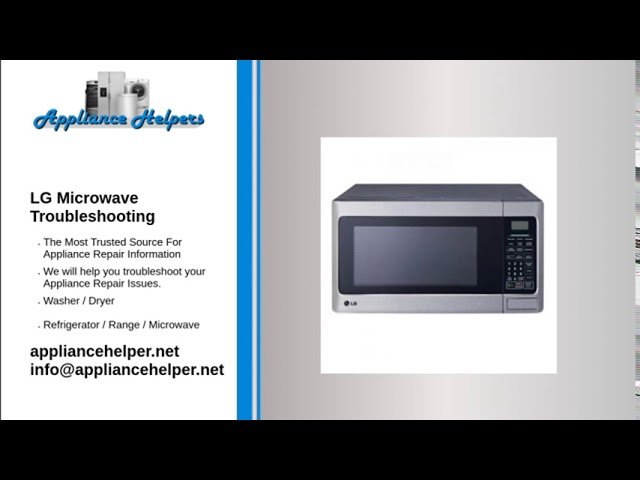If you are experiencing issues with your GE microwave, refer to the GE Microwave Troubleshooting PDF for accurate troubleshooting steps. In this guide, you will find detailed solutions to common problems to help you fix your microwave quickly and conveniently.
Microwaves have become an essential kitchen appliance for many households, making cooking and reheating food convenient and efficient. However, like any other appliance, microwaves can experience technical issues from time to time. Whether your GE microwave is not heating, has a faulty display, or is experiencing any other problem, the GE Microwave Troubleshooting PDF provides a comprehensive resource to help you diagnose and resolve these issues.
By following the troubleshooting guide, you can save time and money by resolving the problem yourself, without the need for professional assistance.

Credit: www.bestbuy.com
Common Microwave Problems
If you own a microwave, you probably rely on it for convenience and quick meal preparation. However, like any other appliance, microwaves can experience issues that affect their performance. In this section, we will explore some common microwave problems and provide troubleshooting solutions to help you resolve them. Whether your microwave is not heating, the buttons are unresponsive, or the tray is not rotating, we’ve got you covered. Read on to find out how to fix these issues and get your microwave back in working order.
Microwave Not Heating
Have you noticed that your microwave is no longer heating your food properly? This can be frustrating, especially when you’re in a hurry. There are a few potential causes for this problem:
- Check the power supply: Ensure that your microwave is plugged in securely and that the outlet is functioning. Sometimes, a loose connection can disrupt the power flow to the microwave.
- Inspect the door switch: The microwave’s door switch is a safety feature that prevents the appliance from operating when the door is open. If the switch is faulty or misaligned, it can prevent the microwave from heating. Make sure the door is closing properly and that the switch is not damaged.
- Verify the magnetron: The magnetron is the component responsible for producing the energy that heats the food. If it is defective, the microwave will not heat properly. It’s best to consult a professional technician to diagnose and replace the faulty magnetron.
Microwave Buttons Not Responding
Are the buttons on your microwave not responding when you press them? This can be inconvenient and hinder your ability to use the appliance effectively. Here are a few things you can try to troubleshoot this problem:
- Reset the microwave: Sometimes, a simple reset can resolve button responsiveness issues. Unplug the microwave from the power source for a minute, then plug it back in. This can help to reset the internal electronics and restore functionality.
- Clean the touchpad: Over time, the touchpad on your microwave can accumulate dirt and debris, which can interfere with its responsiveness. Use a soft, damp cloth to clean the touchpad, ensuring that it is dry before attempting to use it again.
- Check for software issues: Some microwaves have software updates available that can improve button responsiveness. Visit the manufacturer’s website and search for any available updates for your specific model. Follow the instructions provided to install the update.
Microwave Tray Not Rotating
If the tray in your microwave is not rotating as it should, it may affect the even distribution of heat, resulting in unevenly cooked food. Here’s what you can do to troubleshoot this problem:
- Inspect the support roller: The support roller is responsible for turning the tray. If it is damaged or misaligned, it can prevent the tray from rotating. Check for any visible signs of damage and ensure that it is securely in place.
- Clean the roller guide: Sometimes, debris can accumulate in the roller guide and cause obstruction, hindering the rotation of the tray. Remove the roller guide and clean it thoroughly, ensuring that there are no obstructions or buildup.
- Check the rotation motor: If the tray still doesn’t rotate after cleaning the roller guide, the motor responsible for the rotation may be defective. Consult a professional technician to diagnose and repair the motor.

Credit: www.bestbuy.com
Step-by-step Troubleshooting Guide
When your GE microwave starts acting up, it can be frustrating and inconvenient. However, before you rush to call a technician, it’s worth troubleshooting the problem yourself. In this step-by-step guide, we’ll walk you through the common issues that may arise with your GE microwave and how to troubleshoot them.
Check Power Supply
One of the first things you should check when your GE microwave stops working is the power supply. Ensure that the microwave is properly plugged into a functioning power outlet. If it is, try plugging in another appliance to verify that the outlet is indeed working. If the power outlet is not the issue, check the circuit breaker or fuse box to see if any of the switches have tripped or blown. Reset or replace as necessary.
Reset The Microwave
If checking the power supply doesn’t solve the problem, the next step is to reset the microwave. Sometimes, a simple reset can resolve issues with the control panel or software. Locate the microwave’s power cord and unplug it from the power outlet. Leave it unplugged for approximately 1 minute to allow the capacitors to discharge. Then, plug the power cord back in and try running the microwave again.
Inspect Door Switches
Another common issue with GE microwaves is faulty door switches. When the door switches fail, the microwave may not start or stop working mid-cycle. Open the microwave door and visually inspect the door switches for any signs of damage or misalignment. Use a multimeter to test the continuity of each switch. If any of the switches do not show continuity when activated, they may need to be replaced.
Test The Magnetron
If your microwave is not heating food properly, the magnetron might be the culprit. The magnetron generates the microwaves that cook the food. To test if the magnetron is functioning correctly, ensure that the microwave is completely unplugged. Remove the cabinet and locate the magnetron near the front of the microwave. Use a multimeter to check for continuity between the terminals of the magnetron. If there is no continuity, the magnetron should be replaced.
Examine The Control Panel
If the control panel buttons are not working or responding intermittently, there may be an issue with the control panel itself. Inspect the control panel for any visible signs of damage or worn-out buttons. If everything appears normal, try cleaning the control panel with a mild detergent and damp cloth. Sometimes, dirt or residue on the buttons can cause them to malfunction. If cleaning doesn’t solve the problem, the control panel may need to be replaced.
Verify The Turntable Motor
If the turntable inside your GE microwave is not rotating, it could be due to a faulty turntable motor. First, make sure that the turntable is correctly positioned on the motor hub. If it still doesn’t rotate, the motor might be malfunctioning. Use a multimeter to test the resistance between the motor terminals. If the resistance is significantly different from the specified range, the motor should be replaced.

Credit: www.manua.ls
Frequently Asked Questions For Ge Microwave Troubleshooting Pdf
Can I Fix My Ge Microwave Troubleshooting Problems By Myself?
Yes, many common GE microwave issues can be resolved by following troubleshooting steps provided in the user manual. If the problem persists, it is advisable to contact a certified technician to avoid any further damage or risk of electrical shock.
Why Won’t My Ge Microwave Start?
If your GE microwave won’t start, ensure that it is properly plugged in and that the circuit breaker hasn’t tripped. Check if the door is closed securely, as most microwaves won’t operate if the door isn’t properly closed. If the problem persists, consult the user manual or contact a professional technician.
How Can I Fix A Ge Microwave That Is Not Heating?
If your GE microwave is not heating, first check if the power settings and cooking time are properly set. Make sure the door is properly closed and there are no obstructions in the microwave cavity. If the issue persists, there may be a problem with the magnetron or other internal components that require professional repair.
Conclusion
In this guide, we have explored various troubleshooting techniques for GE microwaves. By following the steps provided in the troubleshooting PDF, you can quickly identify and resolve common issues with your microwave. Remember to prioritize safety precautions and consult a professional if necessary.
With the help of this valuable resource, you can save time and money by fixing minor problems on your own. Happy troubleshooting!