
Frigidaire Dishwasher Troubleshoot
If your Frigidaire dishwasher is not starting, check the water supply, circuit breakers, and ensure the delayed start feature is disabled. Also, verify the water supply is adequate.
Having trouble with your Frigidaire dishwasher not starting? It can be frustrating when your dishwasher refuses to cooperate. However, a few simple troubleshooting steps can often resolve the issue. In this guide, we’ll explore the common problems that could prevent your Frigidaire dishwasher from starting and provide you with some practical solutions to get it up and running again.
Whether it’s an issue with the water supply, power connection, or settings, we’ll cover the essential steps to troubleshoot your Frigidaire dishwasher effectively. By the end of this guide, you’ll have the necessary knowledge to tackle the most common issues with your Frigidaire dishwasher and restore its functionality. So, let’s dive into the troubleshooting process and get your dishwasher back in working order!

Credit: www.appliancepartspros.com
Common Issues With Frigidaire Dishwashers

Having trouble with your Frigidaire dishwasher? Don’t worry, many users face common issues that can easily be resolved with some troubleshooting. Below are some of the most common problems that Frigidaire dishwasher owners encounter and how to troubleshoot them effectively.
Dishwasher Not Draining
If your Frigidaire dishwasher is not draining properly, it can be frustrating and lead to standing, dirty water in the appliance. Here are some steps you can take to troubleshoot this issue:
- Check the knockout plug
- Inspect the food waste disposer
- Empty the glass trap or filter
Error Codes And Diagnostic Mode
If your dishwasher is displaying error codes or you need to run diagnostic tests to identify issues, follow these steps:

- Enter diagnostic mode
- Perform drain pump, fill valve, and wash pump tests
- Clear error codes
- Exit diagnostic mode
Door And Touchpad Malfunctions
Issues related to the dishwasher door or touchpad not functioning properly can disrupt the entire operation. Follow these steps to troubleshoot these malfunctions:

- Check the circuit breaker and power connection
- Verify adequate water supply and pressure
- Ensure delayed start and child lock features are deactivated
Solutions For Dishwasher Not Draining
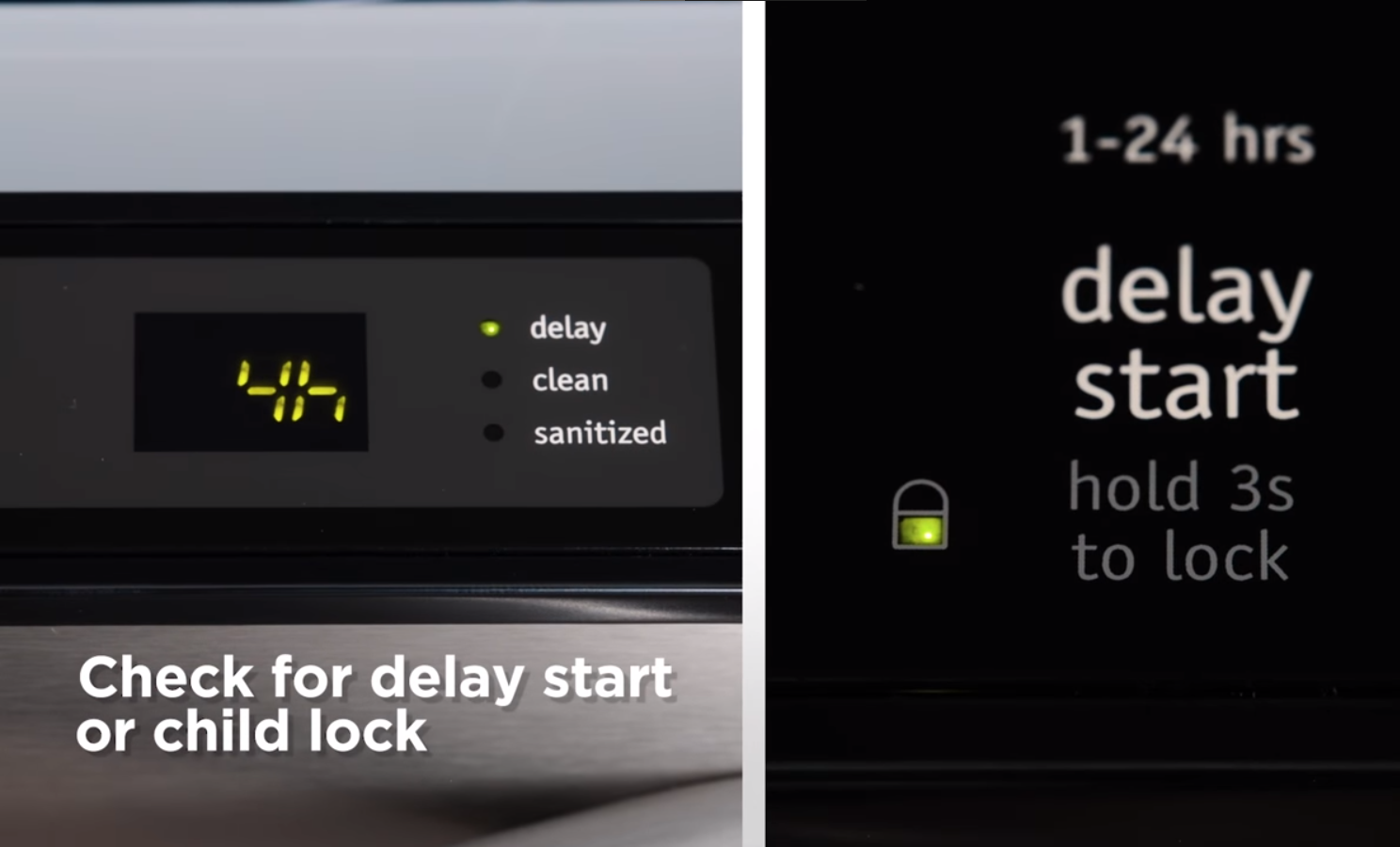
Dealing with a dishwasher that is not draining properly can be frustrating and disruptive to your daily routine. However, several common issues can cause this problem, and by troubleshooting them, you may be able to resolve the drainage issue without the need for professional assistance.
Check Water Supply And Circuit Breakers

One of the first steps in troubleshooting a dishwasher that is not draining is to check the water supply and circuit breakers. Ensure that the water supply valve is fully open and that the dishwasher is receiving adequate water pressure. Additionally, inspect the circuit breakers to confirm that the dishwasher is receiving power.
Inspect Drain Pump And Fill Valve
Another essential step in resolving drainage issues is to inspect the drain pump and fill valve. These components play crucial roles in the draining process. Check for any debris or obstructions that may be clogging the drain pump and clean it if necessary. Similarly, inspect the fill valve to ensure that it is functioning properly and providing adequate water flow.
Clearing Error Codes And Calibration
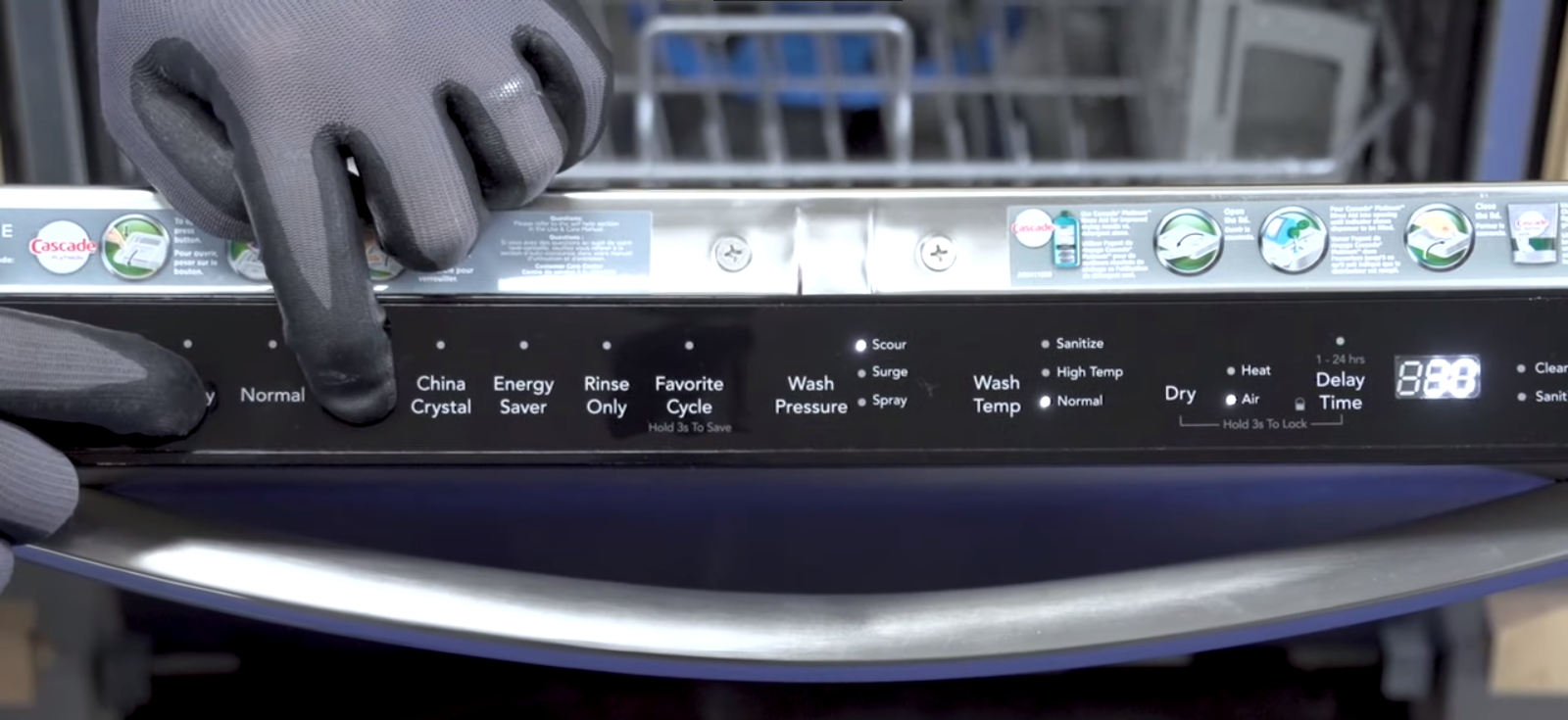
If the dishwasher is displaying error codes, it is essential to address these issues promptly. Clear any error codes by following the manufacturer’s instructions, as these codes can impede the proper operation of the dishwasher. Additionally, consider calibrating the dishwasher to ensure that it is functioning optimally and addressing any potential calibration-related issues that may be affecting the drainage performance.
Resolving Error Codes And Diagnostic Mode
When your Frigidaire dishwasher encounters issues, error codes can provide valuable insights into the problem. Additionally, the diagnostic mode allows you to calibrate various components and troubleshoot errors effectively.
Entering Diagnostic Mode
To enter the diagnostic mode on your Frigidaire dishwasher, follow these steps:
- Press the High-Temp and Start-Cancel buttons simultaneously and hold them for three seconds.
- Release the buttons and close the dishwasher door.
- The diagnostic cycle will initiate, and error codes may be displayed on the control panel.
Understanding And Clearing Error Codes
Error codes are alphanumeric representations of specific issues. You can refer to the dishwasher’s manual for a comprehensive list of error codes and their meanings. Once you have identified the error code, clear it by following these steps:
- Press and hold the Start-Cancel button to reset the error code
- If the code persists, you may need to inspect the components related to the specific error code
Calibrating Heater And Wash Pump
Calibrating the heater and wash pump can optimize the performance of your Frigidaire dishwasher. Follow these steps to calibrate these components:
- Access the diagnostic mode as outlined earlier
- Initiate the calibration process for the heater and wash pump as directed in the dishwasher’s manual
- Upon completion, the dishwasher will be optimized for efficient operation
Addressing Door And Touchpad Malfunctions
When it comes to troubleshooting your Frigidaire dishwasher, addressing door and touchpad malfunctions is essential to keep your appliance running smoothly. Door and touchpad issues can disrupt the normal functioning of your dishwasher, impacting its performance and efficiency. In this blog post, we will delve into the steps to address door and touchpad malfunctions, ensuring that your Frigidaire dishwasher operates flawlessly.
Checking Door And Door Latch
If you encounter problems with the door of your Frigidaire dishwasher, it’s crucial to perform a thorough check to identify any issues with the door and door latch. Here’s a simple guide to help you troubleshoot door-related problems:
- First, examine the door latch to ensure it is not damaged or obstructed.
- Inspect the door gasket for any signs of wear or damage, as a faulty gasket can lead to leaks and improper sealing.
- Check for any debris or obstructions around the door that could prevent it from closing properly.
Troubleshooting Touchpad And Power Issues
When facing touchpad and power-related malfunctions with your Frigidaire dishwasher, it’s important to perform a systematic troubleshooting process to identify and resolve the issues. Here are the essential steps for troubleshooting touchpad and power problems:
- Start by checking the power supply to ensure the dishwasher is receiving adequate power.
- Inspect the touchpad for any physical damage or unresponsiveness, and clean it to remove any dirt or debris that may be affecting its functionality.
- Verify that the control panel is functioning properly and displaying the correct settings.
If you encounter persistent touchpad or power issues, it may be necessary to seek professional assistance to diagnose and repair the problem effectively.
Resetting The Dishwasher
Resetting your Frigidaire dishwasher can often resolve minor technical glitches and restore its normal operation. Here’s a simple method to reset your dishwasher:
- Press and hold the START button until the ACTIVE light goes out.
- Subsequently, press the POWER button to turn off the dishwasher.
- Turn the power on again to complete the reset process, allowing the dishwasher to restart with its default settings.
By following these troubleshooting steps and taking proactive measures to address door and touchpad malfunctions, you can ensure that your Frigidaire dishwasher maintains peak performance and efficiency, providing you with exceptional washing results.
Maintenance And Care Tips For Frigidaire Dishwashers
Proper maintenance and care are essential for ensuring the optimal performance and longevity of your Frigidaire dishwasher. By following these maintenance and care tips, you can address common issues, keep your dishwasher in excellent condition, and enhance its efficiency.
Cleaning And Drying Issues
One of the most common issues with dishwashers is inadequate cleaning and drying. To address this, regularly clean the filters, spray arms, and door gaskets to remove any debris or residue. Additionally, use a dishwasher cleaner to eliminate any buildup in the dishwasher interior, including the tub and door. Ensure that the rinse aid dispenser is filled to improve drying performance.
Maintenance Of Dishwasher Parts
Regular maintenance of essential dishwasher parts is crucial for preventing malfunctions. Inspect the door latch, hinges, and seals for any signs of wear or damage and replace them if necessary. Check the water inlet valve and drain pump to ensure they are functioning properly. It’s also important to examine the dishwasher racks and adjust or replace any damaged or worn components.
Effective Resetting Techniques
If your Frigidaire dishwasher experiences operational issues, performing a reset may help resolve the problem. To reset the dishwasher, press and hold the START button until the ACTIVE light goes out, then press the POWER button to turn it off. After turning the power back on, the dishwasher should be reset. This can often resolve minor glitches and restore normal operation.
Frequently Asked Questions On Frigidaire Dishwasher Troubleshoot
How Do You Reset A Frigidaire Dishwasher?
To reset a Frigidaire dishwasher, press and hold the START button until the light ACTIVE goes out. Then press the POWER button to turn it off. Turn the power on again to reset the dishwasher.
How Do I Run Diagnostics On My Frigidaire Dishwasher?
To run diagnostics on your Frigidaire dishwasher, follow these steps: Check water supply and circuit breakers, select cycle and options, check the door, and enter diagnostic mode. If the dishwasher still won’t start, ensure the water supply is on and settings like delayed start and child lock are inactive.
How Do I Troubleshoot My Frigidaire Professional Dishwasher?
To troubleshoot your Frigidaire Professional dishwasher, follow these steps: Check the water supply and circuit breakers. Select a cycle and options. Verify the door is closed. Open the door, then press start. If issues persist, consider consulting the manual or seeking professional help.
Why Won T My Frigidaire Dishwasher Start But Has Power?
If your Frigidaire dishwasher won’t start but has power, check the water supply and circuit breakers. Select a cycle and options, then check the door. If you still encounter issues, consult the manual or seek professional help.
Conclusion
Is your Frigidaire dishwasher acting up? Whether it’s not draining, flashing lights or not starting, these troubleshooting steps can save you time and frustration. By checking the water supply, circuit breakers, and door, you can resolve many common issues. For more complex problems, consider consulting a professional for a quick and efficient fix.






