
Carrier Mini Split Troubleshooting involves checking power sources, inspecting filters, and assessing error codes. Address these issues promptly to ensure optimal performance.
Carrier mini splits are efficient cooling and heating systems designed for residential and commercial spaces. Like any appliance, they may encounter problems over time. Understanding common troubleshooting steps can save you time and money. Many users face issues such as inadequate cooling, strange noises, or error codes on the display.
These problems often stem from simple causes, like dirty filters or disconnected power sources. Regular maintenance can prevent many issues. This guide will explore essential troubleshooting tips to help you diagnose and resolve common Carrier mini split problems effectively. Keep your system running smoothly for maximum comfort.

Credit: m.youtube.com
Introduction To Carrier Mini Splits
Carrier Mini Splits are popular for heating and cooling homes. They offer flexibility, energy efficiency, and comfort. These systems work without ductwork, making installation simpler. Understanding their features helps in troubleshooting common issues.
Popularity Of Ductless Systems
Ductless systems have gained traction for several reasons:
- Easy installation in various spaces
- Lower energy costs
- Individual room control
- Quiet operation
Many homeowners choose ductless systems. They provide comfort without extensive renovations.
Benefits Of Choosing Carrier
Carrier is a trusted name in HVAC. Here are the key benefits of choosing Carrier Mini Splits:
| Benefit | Description |
|---|---|
| Energy Efficiency | Carrier systems save energy and lower utility bills. |
| Advanced Technology | Features like smart thermostats improve convenience. |
| Durability | Carrier units are built to last with high-quality materials. |
| Quiet Operation | Carrier systems run quietly, enhancing comfort. |
Choosing Carrier means investing in quality and reliability. Homeowners appreciate the long-term benefits.
Common Mini Split Issues
Carrier mini splits are efficient and reliable. Yet, problems can arise. Understanding common issues helps maintain your system. This section covers temperature irregularities, unusual noises, and water leaks.
Temperature Irregularities
Temperature problems can cause discomfort. Here are some common causes:
- Thermostat Issues: A malfunctioning thermostat can misread temperatures.
- Dirty Filters: Clogged filters restrict airflow, affecting temperature.
- Refrigerant Levels: Low refrigerant can lead to uneven cooling.
Check these components to restore proper temperature. Regular maintenance prevents these issues.
Unusual Noises
Strange noises can signal problems. Listen for these sounds:
| Noise Type | Possible Cause |
|---|---|
| Hissing | Refrigerant leak or expansion valve issue |
| Banging | Loose parts or debris in the unit |
| Buzzing | Electrical issues or malfunctioning fan |
Identifying these noises helps diagnose the problem. Seek professional help if needed.
Water Leaks
Water leaks can damage your property. Common causes include:
- Clogged Drain Line: Dirt and debris can block drainage.
- Improper Installation: Incorrect angles can cause water pooling.
- Low Refrigerant: This can lead to freezing and dripping.
Regularly inspect your mini split to prevent leaks. Keeping it clean ensures smooth operation.
Initial Troubleshooting Steps
Carrier mini splits can face issues. Starting with the right troubleshooting steps can save time and money. Follow these initial steps to identify and possibly resolve common problems.
Safety First: Powering Off
Before attempting any troubleshooting, prioritize your safety. Follow these steps:
- Locate the main power switch for the unit.
- Turn off the power completely.
- Allow the unit to rest for a few minutes.
- Check for any visible damage.
Always ensure you are working in a safe environment. Avoid touching any electrical components while the unit is powered on.
Basic Inspection Tips
Inspect your mini split for obvious issues. Here are some tips to help:
- Check the thermostat: Ensure it is set correctly.
- Examine the air filters: Clean or replace them if dirty.
- Look for leaks: Inspect pipes and connections.
- Listen for unusual sounds: Identify any strange noises.
These basic checks can reveal simple problems. Fixing them may restore functionality.
Consulting The Manual
Your Carrier mini split comes with a manual. This document is essential for troubleshooting:
- Locate the specific error codes.
- Follow the recommended troubleshooting steps.
- Check wiring diagrams for electrical issues.
- Review maintenance tips for optimal performance.
Refer to the manual often. It provides valuable insights and solutions for common issues.
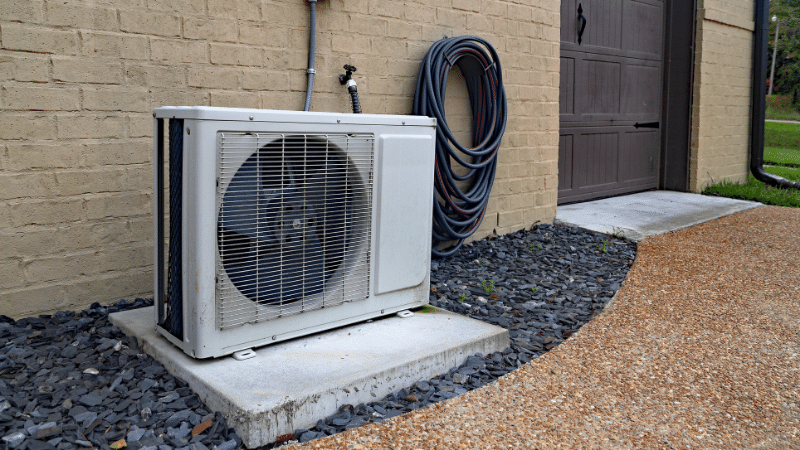
Credit: www.hvac.com
Error Codes And Their Meanings
Understanding the error codes on your Carrier mini split system is crucial. These codes provide insights into problems affecting performance. Knowing what they mean helps you troubleshoot issues effectively.
Deciphering The Display
Carrier mini splits show error codes on the display. These codes are usually a combination of letters and numbers. Here’s how to read them:
- Letters represent the type of issue.
- Numbers indicate the specific error.
- Check the manual for details on each code.
For example, the code E1 typically indicates a communication error. The code F2 may signify a temperature sensor problem.
Most Frequent Error Codes
Familiarizing yourself with common error codes can save time. Here’s a list of frequent codes and their meanings:
| Error Code | Meaning |
|---|---|
| E1 | Communication error between units. |
| F0 | Indoor unit sensor failure. |
| F1 | Outdoor unit sensor failure. |
| F2 | Temperature sensor problem. |
| U0 | Power supply issue detected. |
Knowing these codes helps identify issues quickly. If you see a code not listed, consult the user manual. This will guide you on the next steps to take.
Diy Quick Fixes
Carrier mini split systems can face issues over time. Many problems have simple solutions. This section covers quick fixes you can try at home. Save time and money with these easy steps.
Filter Maintenance
Dirty filters can cause airflow problems. Regular maintenance keeps your system running smoothly.
- Check filters every month.
- Remove filters gently.
- Wash filters with warm, soapy water.
- Let them dry completely before reinstallation.
Cleaning your filters can improve efficiency. It also extends the life of your unit. Replace filters every 3 to 6 months for best results.
Remote Control Troubles
Remote control issues often stem from battery problems. Follow these steps to troubleshoot:
- Check the batteries. Replace them if needed.
- Ensure the remote is pointed at the unit.
- Clear any obstructions between the remote and the unit.
- Reset the remote by removing the batteries for 5 minutes.
These steps can fix many remote control issues. A working remote makes your mini split easier to use.
Resetting The System
Resetting your Carrier mini split can solve various problems. Follow these steps:
- Turn off the unit using the remote or wall switch.
- Unplug the power cord from the wall.
- Wait for 5 minutes.
- Plug the unit back in.
- Turn it on with the remote or wall switch.
Resetting the system can clear minor errors. It often restores normal function quickly. Try this step before calling a technician.
When To Call A Professional
Understanding when to call a professional for your Carrier mini split can save you time and money. Some issues are simple to fix. Others require expert knowledge and tools. Knowing the signs can help you decide.
Recognizing Complex Issues
Not every problem is easy to diagnose. Here are some signs that indicate a complex issue:
- Unusual noises: Clicking, banging, or hissing sounds.
- Inconsistent temperatures: Rooms are too hot or too cold.
- Frequent short cycling: The system turns on and off too often.
- Leaking refrigerant: Puddles or frost around the unit.
- Unresponsive controls: Remote or thermostat not functioning.
These symptoms often signal deeper problems. Attempting to fix them without expertise can worsen the issue.
Benefits Of Professional Maintenance
Calling a professional offers many benefits:
| Benefit | Description |
|---|---|
| Expert knowledge | Technicians understand complex systems and can diagnose issues accurately. |
| Safety | Professionals handle electrical components safely and effectively. |
| Warranty protection | Professional repairs often keep your warranty intact. |
| Time-saving | Experts complete repairs faster than DIY attempts. |
Investing in professional maintenance can prolong your system’s lifespan. Regular check-ups can prevent costly breakdowns.
Preventative Measures
Preventative measures keep your Carrier Mini Split running smoothly. Regular attention helps avoid costly repairs. Follow these simple steps to maintain your system effectively.
Regular Cleaning Routines
Cleaning is key for efficiency. Dust and debris can block airflow. Follow this routine:
- Check Filters: Clean every month or as needed.
- Clean Coils: Use a soft brush to remove dirt.
- Inspect Drain Lines: Clear clogs to prevent water damage.
Schedule deep cleaning twice a year. This ensures all components function well.
Seasonal Preparations
Preparing your unit for seasonal changes helps performance. Follow these steps:
- Spring: Check for any winter damage.
- Summer: Ensure the system cools effectively.
- Fall: Clean before the heating season.
- Winter: Protect outdoor units from snow and ice.
Using a cover can prevent debris buildup during winter. Maintain a consistent schedule for checks.
| Season | Action | Frequency |
|---|---|---|
| Spring | Inspect for winter damage | Once |
| Summer | Check cooling efficiency | Monthly |
| Fall | Deep clean | Once |
| Winter | Protect outdoor unit | As needed |
Implement these preventative measures. Enjoy a well-functioning Carrier Mini Split all year round.
Troubleshooting Advanced Features
Troubleshooting advanced features in your Carrier Mini Split can enhance efficiency. Smart controls and inverter technology are key components. Understanding their functions helps resolve common issues.
Smart Controls
Carrier Mini Split systems come with smart controls. These features offer convenience but can cause confusion. Here are some common issues and solutions:
| Issue | Possible Cause | Solution |
|---|---|---|
| Remote not functioning | Dead batteries | Replace the batteries in the remote. |
| Wi-Fi connection lost | Router issues | Restart your router and reconnect. |
| App not responding | Outdated software | Update the app from the app store. |
Regularly check the remote and app settings. Ensure the Wi-Fi is stable. Follow these steps to maximize smart control features.
Inverter Technology Issues
Inverter technology adjusts compressor speed. This increases efficiency and comfort. Here are some common inverter issues:
- Inconsistent temperatures: Check the thermostat settings.
- Unit not cooling: Inspect the refrigerant levels.
- Frequent cycling: Look for air obstructions.
Address these issues promptly. A well-functioning inverter enhances performance. Regular maintenance keeps your system efficient.
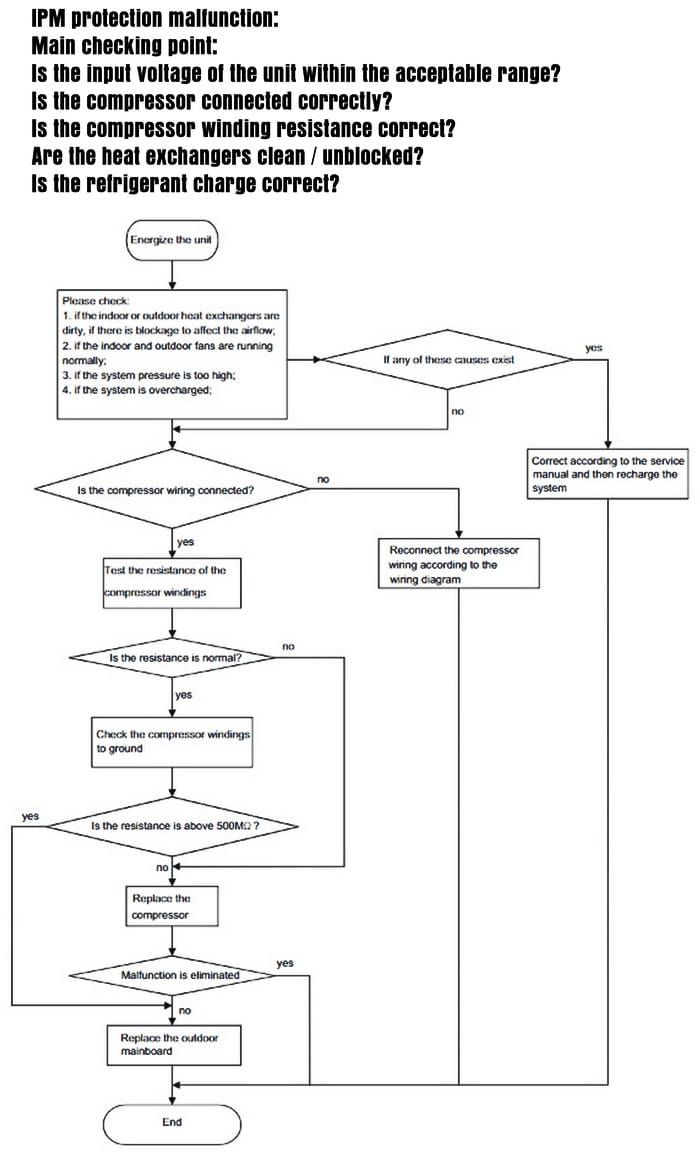
Credit: www.pinterest.com
Frequently Asked Questions
What Are Common Carrier Mini Split Issues?
Common issues include refrigerant leaks, faulty thermostats, and clogged filters.
How To Reset A Carrier Mini Split?
Locate the reset button on the indoor unit and press it for a few seconds.
Why Is My Carrier Mini Split Not Cooling?
Check for dirty filters, refrigerant levels, or obstructions around the outdoor unit.
How Often Should I Clean My Mini Split?
Cleaning should be done every 1-2 months for optimal performance.
What Does The Error Code Mean?
Error codes indicate specific malfunctions; refer to the user manual for details.
Can I Troubleshoot Carrier Mini Split Myself?
Basic troubleshooting is possible; consult the manual for guidance on common issues.
Why Is My Carrier Mini Split Making Noise?
Noise can result from loose parts, debris, or the compressor running.
How To Improve Carrier Mini Split Efficiency?
Regular maintenance, cleaning filters, and ensuring proper insulation can enhance efficiency.
Conclusion
Troubleshooting Carrier mini splits can be straightforward with the right approach. Regular maintenance and attention to common issues can enhance efficiency and lifespan. Familiarize yourself with the basic problems and solutions. This knowledge empowers you to tackle issues confidently and keep your system running smoothly year-round.
Happy troubleshooting!






