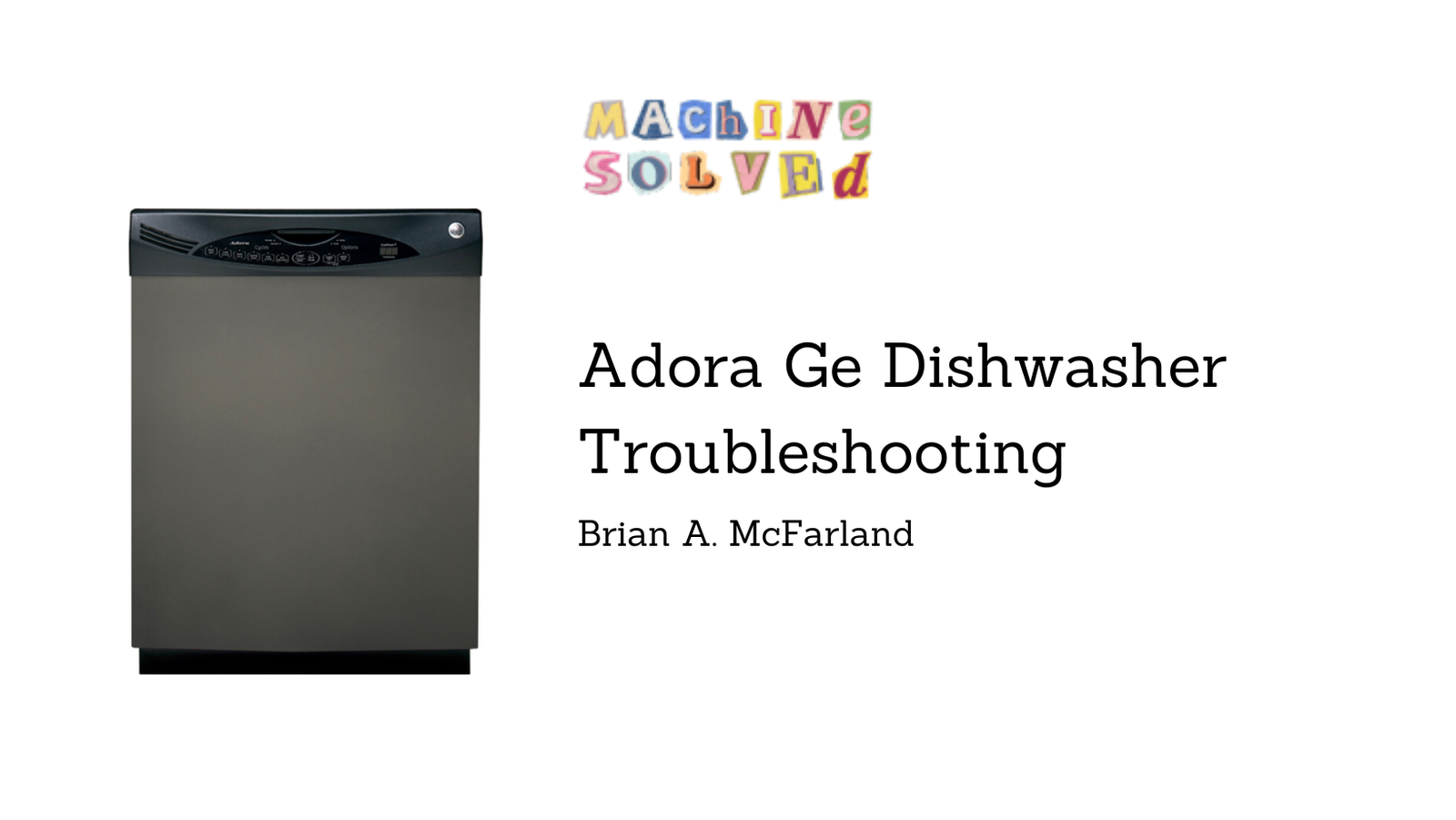
Adora Ge Dishwasher Troubleshooting
The most common problem with GE dishwashers is that they won’t start or run, which could be due to a tripped circuit breaker, faulty door latch, or problems with the control panel. Other issues include not draining properly, dishes not coming out clean, and unusual noises.
GE dishwasher models may also feature a reset switch or button behind the kick plate at the bottom of the appliance, which can be used to reset the system. If the dishwasher has power and is responsive but the wash cycle didn’t start, checking the door to ensure it’s properly sealed is recommended.
If you’re experiencing issues with your Adora GE dishwasher, troubleshooting the problem is the first step towards finding a solution. GE dishwashers are known for their efficiency and reliability, but like any appliance, they can encounter problems from time to time.
We will explore some common issues that you may encounter with your Adora GE dishwasher and provide you with troubleshooting tips to help you resolve them. Whether your dishwasher won’t start, isn’t draining properly, or is making unusual noises, we’ve got you covered. So, let’s dive in and get your Adora GE dishwasher back up and running smoothly again.

Credit: oceanapplianceservice.com
Common Issues With Adora Ge Dishwashers

Adora GE dishwashers are known for their reliability, but like any appliance, they can experience issues that disrupt their function. It’s important to be aware of common problems that might occur with these dishwashers so that you can troubleshoot and resolve them quickly. Here are some of the most frequent issues that Adora GE dishwasher owners may encounter:
Dishwasher Not Starting
If your Adora GE dishwasher is not starting, it can be frustrating. This issue could be caused by a variety of factors. A tripped circuit breaker, a faulty door latch, or problems with the control panel could all be contributing to this problem.
Sometimes, a simple reset might resolve this issue. Some GE dishwasher models feature a reset switch or button behind the kick plate at the bottom of the appliance, which can be used to reset the system. Ensure that the door is properly latched as GE dishwashers won’t run if the door isn’t properly sealed. It’s essential to double-check the door to troubleshoot this problem effectively.
Dishes Not Getting Clean

If your dishes are not coming out clean after a wash cycle in your Adora GE dishwasher, there could be several reasons behind this issue. It’s important to check if the spray arms are not clogged and are free to rotate. Additionally, ensure that the water temperature is appropriately set, and the detergent being used is suitable for the dishwasher. Regular cleaning of the dishwasher filter and using a rinse aid can also contribute to cleaner dishes after a wash cycle has been completed.
Water Not Draining Properly
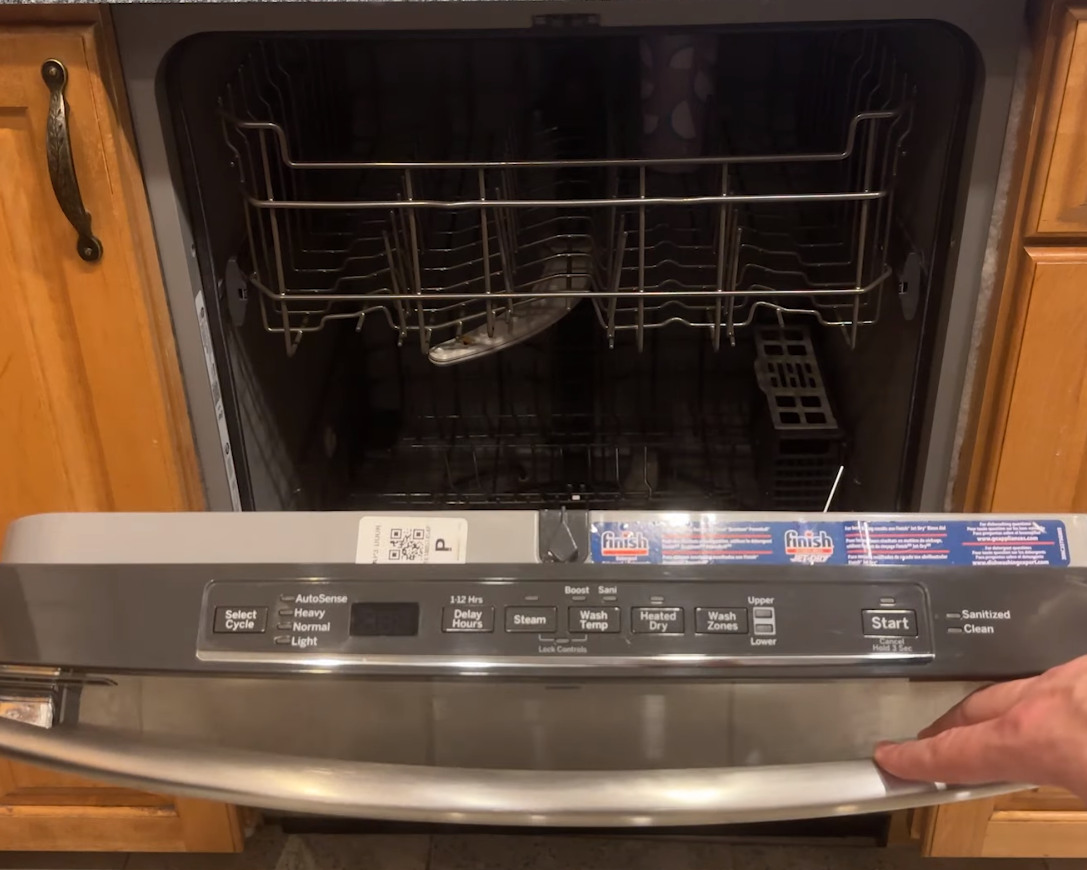
Another common issue with Adora GE dishwashers is improper water drainage. If you find excess water at the bottom of the dishwasher after a wash cycle, it is important to address this issue promptly. Check the drain hose and ensure it’s not clogged or kinked. Additionally, inspect the dishwasher’s air gap, if applicable, for any obstructions. Regular maintenance and cleaning of the filter and drain pump can prevent water drainage issues and keep your dishwasher running smoothly.
Troubleshooting Steps For Dishwasher Not Starting

If your Adora GE dishwasher is not starting, it can be frustrating and inconvenient. However, there are several troubleshooting steps you can take to try and resolve the issue before calling a professional technician. In this article, we will walk you through the process of troubleshooting your dishwasher not starting, so you can get it up and running again in no time.
Check Power Supply

The first thing you should always check when your dishwasher doesn’t start is the power supply. Make sure that the dishwasher is properly plugged into an electrical outlet and that there is power going to the outlet. You can do this by plugging in another device to see if it turns on. If there is no power, check your circuit breaker or fuse box to see if a circuit has been tripped or a fuse has blown. Reset the breaker or replace the fuse if necessary.
Inspect Door Latch

The door latch is another common culprit when it comes to a dishwasher not starting. If the door latch is not fully engaged or is damaged, the dishwasher will not receive the signal to start the wash cycle. To inspect the door latch, open the dishwasher door and examine the latch mechanism. Make sure that it is not bent or broken and that it aligns properly with the door strike. If you notice any issues, such as misalignment or damage, consider replacing the latch to see if it resolves the problem.
Examine Control Panel

The control panel is where you select the wash cycles and start the dishwasher. If the control panel is not functioning properly, it can prevent the dishwasher from starting. Start by checking for any error codes or blinking lights on the control panel display. These indications can help diagnose the problem. If there are no obvious error codes, examine the control panel for any signs of damage or wear. Look for loose connections or broken buttons. If necessary, clean the control panel to ensure proper contact. You may also try resetting the control panel by turning off the dishwasher at the circuit breaker for a few minutes and then turning it back on.
If you have followed these troubleshooting steps and your Adora GE dishwasher is still not starting, it may be time to call a professional technician to diagnose and repair the issue. Remember to always refer to your dishwasher’s user manual for specific troubleshooting instructions and safety guidelines.
Troubleshooting Steps For Dishes Not Getting Clean
If you’ve noticed that your dishes aren’t coming out as clean as they should be, there are a few troubleshooting steps you can take to identify and resolve the issue. In this section, we’ll explore three common reasons why your dishes may not be getting clean with your Adora Ge dishwasher and discuss how to address each one.
Inspect Spray Arm
The spray arm in your dishwasher is responsible for distributing water and detergent throughout the cycle, ensuring that every dish and utensil gets thoroughly cleaned. If the spray arm is clogged or damaged, it may not be able to perform its function effectively. Follow these steps to inspect the spray arm:
- Open the dishwasher and locate the spray arm, typically located at the bottom or top of the dishwasher.
- Inspect the spray arm for any visible debris, such as food particles or mineral deposits.
- Remove any clogs or obstructions by gently scrubbing the spray arm with a soft brush or toothbrush.
- If the spray arm is damaged or cracked, it may need to be replaced. Contact a professional technician or refer to your Adora Ge dishwasher manual for guidance.
Check Water Temperature
The water temperature in your dishwasher plays a crucial role in effectively removing grease, stains, and food particles from your dishes. If the water temperature is too low, the cleaning process may be compromised. Follow these steps to ensure the water temperature is appropriate:
- Check the hot water supply to your dishwasher and ensure it is set to a minimum of 120°F (49°C) for optimal cleaning performance.
- If the water temperature is too low, adjust your hot water heater accordingly.
- Run the hot water faucet in your kitchen sink before starting the dishwasher to ensure hot water is readily available.
Clean Or Replace Filters
Filters in your dishwasher help trap food particles and debris, preventing them from clogging the spray arm or circulating back onto your dishes. Over time, these filters can become dirty or clogged, affecting the dishwasher’s cleaning efficiency. Follow these steps to clean or replace the filters:
- Consult your Adora Ge dishwasher manual to locate the filters.
- Remove the filters and rinse them under warm water to remove any visible debris.
- Use a soft brush or toothbrush to gently scrub the filters to loosen any stubborn residue.
- If the filters are damaged or excessively dirty, consider replacing them with new ones. Contact a professional technician or refer to your dishwasher manual for specific instructions on filter replacement.
By following these troubleshooting steps, you can address common issues that may be causing your dishes not to get clean in your Adora Ge dishwasher. If the problem persists after attempting these steps, it’s recommended to seek professional assistance.
Troubleshooting Steps For Water Not Draining Properly
If you are having issues with water not draining properly from your Adora GE dishwasher, here are some steps you can take to troubleshoot the problem.
Inspect Drain Hose
Start by inspecting the drain hose for any kinks, bends, or obstructions. Ensure that the hose is properly connected and not clogged with debris that could be impeding the flow of water.
Check For Clogs
Next, check for any clogs in the dishwasher’s drain system. This includes the drain pump, filters, and any areas where food particles or other debris may have accumulated. Clearing any clogs can help improve the drainage performance of the dishwasher.
Clean Or Replace Drain Pump
If the drain pump is found to be clogged or not functioning correctly, it may need to be cleaned or replaced. A malfunctioning drain pump can hinder the proper drainage of water from the dishwasher, causing standing water at the bottom of the tub.
Additional Tips And Maintenance
Having trouble with your Adora GE dishwasher? Don’t worry, we’ve got you covered. Check out our additional tips and maintenance guidelines to troubleshoot any issues you may be experiencing.
Proper Loading Techniques
Proper loading techniques can significantly improve the performance of your Adora GE dishwasher and help avoid common issues. When loading your dishwasher, make sure to:
- Place dishes in a way that allows water to reach all surfaces evenly
- Avoid overcrowding the dishwasher, as it can hinder the water and detergent from circulating properly
- Load silverware with handles facing down to ensure effective cleaning
- Secure lightweight and small items in the top rack
- Keep taller items away from the detergent dispenser to prevent blockage
Regular Cleaning And Maintenance
Regular cleaning and maintenance are crucial for ensuring optimal performance and extending the lifespan of your Adora GE dishwasher. Here are some important steps to follow:
- Clean the filter regularly to remove food particles and debris that can clog the drain and affect dishwasher efficiency
- Check and clean the spray arms to ensure they are not clogged, allowing water to circulate freely
- Inspect the door seal for any signs of damage or wear, and clean it to prevent leaks
- Use a dishwasher cleaner every few months to remove mineral deposits and odor-causing bacteria
- Wipe down the exterior of the dishwasher with a damp cloth and mild detergent
Following these additional tips and performing regular maintenance will not only improve the performance of your Adora GE dishwasher but also help prevent common issues. By ensuring proper loading techniques and keeping your dishwasher clean, you can enjoy spotless dishes and a hassle-free dishwashing experience.

Credit: m.youtube.com
Frequently Asked Questions Of Adora Ge Dishwasher Troubleshooting
What Is The Most Common Problem With Ge Dishwasher?
The most common problem with GE dishwashers is that they won’t start or run, possibly due to a tripped circuit breaker or a faulty door latch. Other issues include draining problems, dirty dishes, and strange noises. Hope this fits your needs!
Where Is The Ge Dishwasher Reset Button?
The GE dishwasher reset button can be found behind the kick plate at the bottom of the appliance. Simply remove the kick plate and look for the reset switch or button to reset the system.
Why Is My Ge Dishwasher Not Starting?
The common problem with a GE dishwasher not starting is due to a faulty door latch or issues with the control panel. Make sure the door is properly latched and check for any tripped circuit breakers. If the problem persists, it may require professional repair.
Why Does My Ge Adora Dishwasher Keep Beeping?
The GE Adora dishwasher may keep beeping due to an error or fault in the system. Troubleshoot by checking the door latch, control panel, and power supply for issues. Reset the dishwasher using the reset button behind the kick plate or seek professional assistance if the problem persists.
Conclusion
Troubleshooting your Adora Ge dishwasher can be frustrating but not impossible. From checking for circuit breakers to the door latch, there are several common issues that can be easily resolved. With the right knowledge and a little patience, you can get your dishwasher back to its efficient self in no time.






