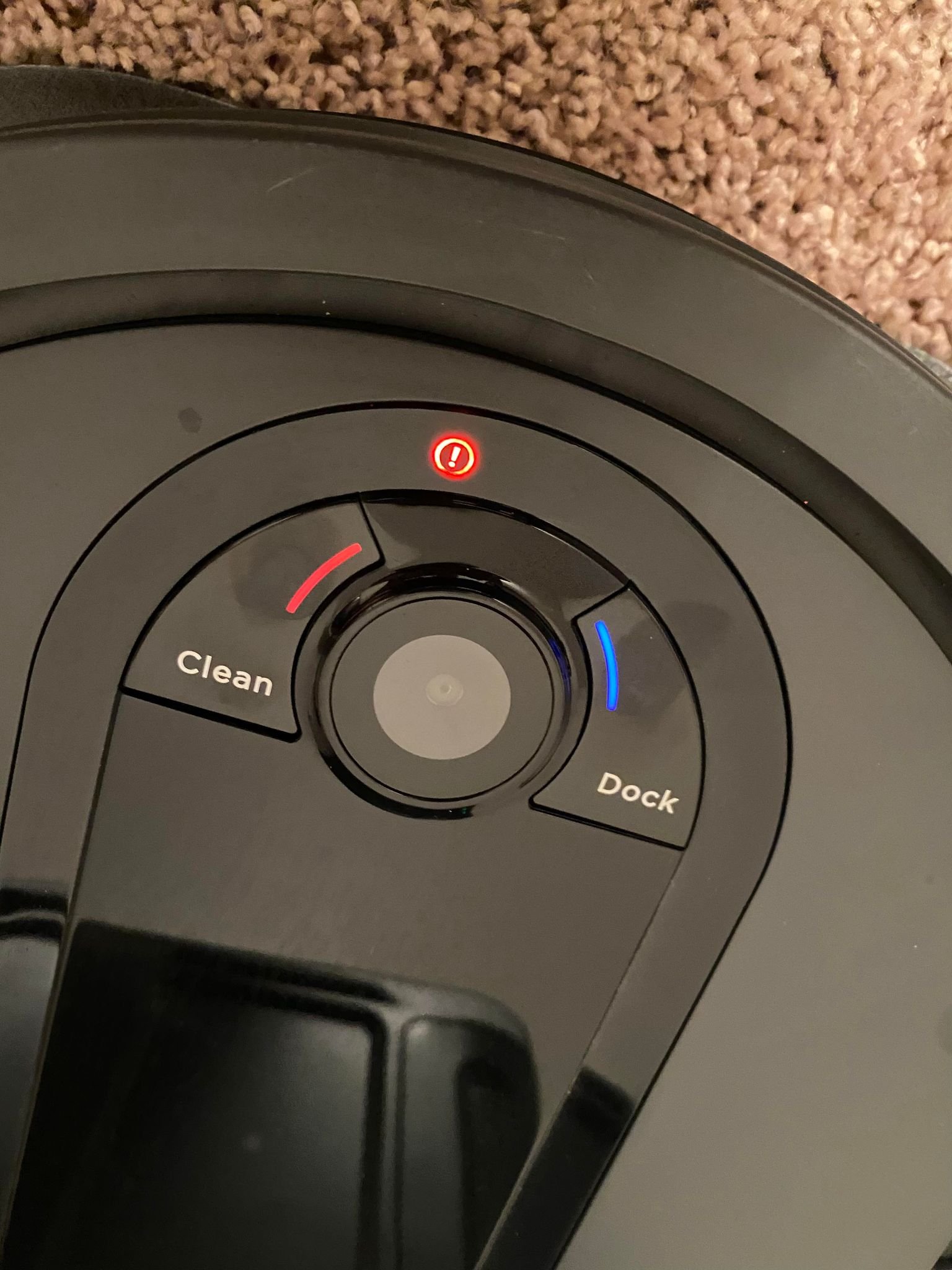
For troubleshooting a Shark Robot Vacuum, start by checking the battery and ensuring it’s charged. Clean the brushes and sensors to improve performance.
Shark Robot Vacuums offer convenience and efficiency for home cleaning. Yet, like any device, they can face issues that disrupt their operation. Common problems include battery failures, navigation errors, and brush obstructions. Proper troubleshooting can help you quickly resolve these issues and get your vacuum back on track.
Understanding the basic steps for maintenance and problem-solving can extend the life of your device. Whether you’re experiencing connectivity problems or performance drops, knowing how to troubleshoot effectively can save you time and frustration. This guide will help you address common Shark Robot Vacuum issues with ease.
Credit: support.sharkclean.ca
Introduction To Shark Robot Vacuum
The Shark Robot Vacuum is a popular cleaning device. It automates the task of vacuuming, saving you time. Users appreciate its convenience and efficiency. This vacuum is designed to tackle various surfaces.
Shark vacuums offer smart features. They navigate around furniture and avoid obstacles. Regular use helps maintain a clean home with minimal effort.
Popularity And Convenience Of Robotic Vacuums
Robotic vacuums have gained immense popularity. Many households prefer them for their ease of use. Here are some reasons for their popularity:
- Time-saving: They clean while you relax.
- Smart technology: They adapt to different floor types.
- Compact design: They fit under furniture easily.
- Remote control: Operate from anywhere in your home.
Shark Robot Vacuums stand out in this market. Their advanced features add to the convenience.
Common Issues Faced By Shark Robot Vacuum Owners
Despite their benefits, users face some common issues:
- Navigation problems: Sometimes they get stuck.
- Battery issues: They may not hold a charge.
- Clogged brushes: Hair and debris can build up.
- Wi-Fi connectivity: Issues can arise with app control.
Understanding these issues helps in troubleshooting effectively. Regular maintenance can prevent many of these problems.

Credit: m.youtube.com
Initial Setup Problems
Setting up your Shark Robot Vacuum can be tricky. Common issues arise during the initial setup. Let’s explore some common problems and solutions.
Charging Dock Placement Tips
The charging dock placement is crucial for your vacuum’s performance. Follow these tips for optimal placement:
- Place the dock on a hard, flat surface.
- Avoid placing it near stairs or uneven areas.
- Ensure there is at least 1.5 feet of space on each side.
- Keep it away from direct sunlight.
- Check for obstacles that may block the robot.
Proper placement helps your Shark Robot find its dock easily.
Wi-fi Connectivity And App Setup
Connecting your Shark Robot to Wi-Fi can be frustrating. Here are steps to ensure a smooth process:
- Ensure your Wi-Fi network is 2.4GHz, not 5GHz.
- Open the Shark Clean app on your smartphone.
- Follow the on-screen instructions to connect.
- Enter your Wi-Fi password carefully.
- Wait for the app to confirm the connection.
Check the app for any error messages. Restart your router if needed. This can solve many connectivity issues.
Battery And Charging Issues
Battery and charging issues can disrupt your Shark Robot Vacuum’s performance. Understanding these problems is key to maintaining efficiency. Below are tips for troubleshooting and maximizing battery lifespan.
Troubleshooting Charging Malfunctions
Charging problems can arise due to several factors. Here are some common issues and solutions:
| Issue | Possible Cause | Solution |
|---|---|---|
| Vacuum won’t charge | Dirty charging contacts | Clean contacts with a dry cloth. |
| Charging light not on | Faulty power outlet | Test another outlet. |
| Charging takes too long | Old battery | Replace the battery. |
Perform these checks regularly. They help in identifying issues quickly. Always ensure the vacuum is placed correctly on the charging dock.
Maximizing Battery Lifespan
To extend your Shark Robot Vacuum’s battery life, follow these simple tips:
- Charge regularly: Avoid letting the battery drain completely.
- Keep clean: Dust and debris can affect performance.
- Avoid extreme temperatures: Store in a cool, dry place.
- Use Eco mode: This saves battery during cleaning.
Implement these strategies for better battery health. A well-maintained battery ensures your vacuum works efficiently.
Navigation And Movement Challenges
Shark Robot Vacuums are designed for efficient cleaning. Yet, they can face navigation and movement challenges. Understanding these issues helps improve their performance. Let’s explore how to tackle these common problems.
Dealing With Stuck Shark Robots
Shark robots can get stuck on furniture or carpets. Here are steps to free your vacuum:
- Check for Obstructions: Look for items blocking the path.
- Lift the Robot: Carefully pick it up and place it back on the floor.
- Inspect Wheels: Ensure wheels are clean and free of debris.
- Adjust Settings: Use the app to change cleaning modes.
Regular maintenance prevents these issues. Keep your floors clear of small items like toys and cables.
Improving Navigation Around Obstacles
Shark Robot Vacuums use sensors to navigate. Sometimes, they struggle with obstacles. Follow these tips to enhance navigation:
- Clear Path: Remove furniture and objects that block the way.
- Use Boundary Strips: Install strips to keep the robot in specific areas.
- Update Software: Check for firmware updates in the app.
- Check Sensor Cleanliness: Wipe sensors with a soft cloth.
Improving navigation helps your Shark Robot clean effectively. A few simple changes can enhance its performance.
Cleaning And Maintenance Hacks
Keeping your Shark Robot Vacuum in top shape is essential. Regular cleaning and maintenance help it perform its best. Here are some handy tips to ensure it stays efficient.
Routine Cleaning For Optimal Performance
Routine cleaning is vital for your Shark Robot Vacuum. Follow these steps for the best results:
- Empty the dustbin after each use. This prevents buildup.
- Clean the sensors with a soft cloth. Dust can interfere with navigation.
- Wipe the wheels to remove hair and dirt. This helps with movement.
- Check the charging dock for dust. Keep it clean for efficient charging.
Set a reminder to clean your vacuum every week. This small task can make a big difference.
Replacing Filters And Brushes
Regularly replacing filters and brushes keeps your vacuum effective. Follow these guidelines:
- Check the filter every month. Replace it every 2-3 months.
- Inspect the brushes for wear. Replace them every 6 months.
- Use only genuine Shark parts. This ensures proper fit and function.
| Part | Check Frequency | Replace Frequency |
|---|---|---|
| Filter | Monthly | Every 2-3 months |
| Brushes | Every 6 months | Every 6 months |
| Dustbin | After each use | As needed |
Stay on top of these tasks. Your Shark Robot Vacuum will thank you with better performance.

Credit: www.ifixit.com
Software Updates And Error Codes
Keeping your Shark Robot Vacuum updated is crucial. Software updates fix bugs and improve performance. Error codes help identify problems quickly. Understanding these elements can enhance your cleaning experience.
Interpreting Shark Robot’s Error Messages
Shark Robot Vacuums display error messages for various issues. Here’s a quick guide to common error codes:
| Error Code | Meaning | Solution |
|---|---|---|
| 1 | Obstacle detected | Clear the path for the robot. |
| 2 | Brush roll jam | Remove debris from the brush roll. |
| 3 | Battery issue | Check battery connections and recharge. |
| 4 | Dust bin full | Empty the dust bin. |
Understanding these codes helps you troubleshoot effectively. Always refer to the user manual for detailed explanations.
How To Update Your Robot’s Software
Updating your Shark Robot’s software is simple. Follow these steps:
- Ensure the robot is charged.
- Connect the robot to Wi-Fi.
- Open the SharkClean app on your smartphone.
- Go to the settings menu.
- Select “Software Update.”
- Follow the on-screen instructions.
Regular updates improve your robot’s performance. Check for updates monthly to keep it running smoothly.
Tips For Enhancing Suction Power
Boosting your Shark Robot Vacuum’s suction power can improve cleaning efficiency. Follow these tips to maximize performance on different surfaces.
Adjusting Settings For Different Floor Types
Shark Robot Vacuums have adjustable settings for various floor types. Use these settings to enhance cleaning:
- Hard Floors: Set to “Hard Floor” mode for optimal suction.
- Carpets: Switch to “Carpet” mode for deeper cleaning.
- Area Rugs: Use the “Auto” mode for mixed surfaces.
Check your user manual for specific instructions on adjusting settings. Regularly changing settings based on floor type ensures better suction.
When To Empty The Dustbin For Optimal Suction
Keeping the dustbin clean is crucial for suction power. Follow these guidelines:
| Condition | Action |
|---|---|
| Dustbin is full | Empty immediately |
| Dustbin is half full | Consider emptying |
| After every use | Best practice is to empty |
Check the dustbin regularly. A clean dustbin allows for better airflow and suction. Keep it free from debris and clogs.
Professional Help And Customer Service
When Shark Robot Vacuums encounter issues, professional help can be essential. Customers often need support to resolve problems quickly. Understanding when to seek repair services saves time and stress.
When To Seek Professional Repair Services
Several situations indicate a need for professional repair services:
- Persistent Error Codes: Error messages that won’t clear.
- Physical Damage: Broken parts or severe wear.
- Battery Issues: Short battery life or failure to charge.
- Performance Problems: Reduced suction or cleaning efficiency.
- Software Glitches: Issues with app connectivity or updates.
Addressing these problems early can prevent further damage. Contacting a professional ensures your vacuum works properly again.
Utilizing Shark’s Customer Support Effectively
Shark provides excellent customer support. Here’s how to use it effectively:
- Gather Information: Have your model number and purchase details ready.
- Visit the Website: Access the support section on Shark’s official site.
- Contact Options: Choose from phone, chat, or email support.
- Describe the Issue: Clearly explain the problem you face.
- Follow Instructions: Adhere to any troubleshooting steps provided.
Effective communication helps Shark’s team assist you better. Save time by being prepared before contacting support.
Preventative Measures For Long-term Use
Taking care of your Shark Robot Vacuum ensures it lasts longer. Regular maintenance keeps it running smoothly. Here are some best practices and tips to avoid common mistakes.
Best Practices For Shark Robot Upkeep
- Clean the filters regularly: Rinse the filters every month.
- Empty the dustbin: Do this after each use.
- Check for blockages: Inspect the brushes and wheels for debris.
- Charge it properly: Use the original charger to avoid damage.
- Update the software: Keep your vacuum’s software up to date.
Avoiding Common User Errors
- Don’t run on wet surfaces: This can damage the vacuum.
- Avoid loose cables: Keep cords out of its path.
- Don’t block its sensors: Clear the area around the vacuum.
- Store it correctly: Keep it in a dry place.
- Don’t ignore error messages: Address them immediately.
Following these tips helps your Shark Robot Vacuum perform well. Regular upkeep saves time and money on repairs.
Conclusion: Ensuring Reliability And Efficiency
Maintaining your Shark Robot Vacuum is essential for its performance. Proper troubleshooting keeps your vacuum working smoothly. Let’s recap key tips and explore maintenance options.
Recap Of Troubleshooting Tips
- Check the battery: Ensure it’s charged and properly installed.
- Inspect brushes: Remove hair and debris from bristles.
- Clear sensors: Wipe down sensors for accurate navigation.
- Empty the dustbin: Regularly clean the dustbin to prevent clogging.
- Restart the vacuum: Turn it off and back on to reset.
Investing In Regular Maintenance
Regular maintenance enhances your vacuum’s lifespan. Follow these easy steps:
- Clean brushes every week.
- Replace filters every three months.
- Check wheels for blockages monthly.
- Store in a dry, safe place.
By following these tips, you’ll ensure your Shark Robot Vacuum runs efficiently. Reliability leads to a cleaner home with less effort. Take care of your vacuum, and it will take care of you.
Frequently Asked Questions
What Common Issues Arise With Shark Robot Vacuums?
Common issues include connectivity problems, battery failures, and navigation errors. Users often experience difficulties with the vacuum not charging or getting stuck. Regular maintenance can help prevent these problems. Additionally, ensuring the sensors and wheels are clean can improve performance.
How Do I Reset My Shark Robot Vacuum?
To reset your Shark robot vacuum, locate the reset button. This button is usually found on the bottom of the unit. Press and hold it for about 10 seconds. Your vacuum will restart, which can resolve various operational issues. Always refer to the user manual for specific instructions.
Why Is My Shark Robot Vacuum Not Charging?
If your Shark robot vacuum is not charging, check the charging dock. Ensure it’s plugged in and the contacts are clean. Sometimes, the battery may need replacement if it’s old. Also, verify that the vacuum is properly seated on the dock to initiate charging.
How Can I Improve My Shark Vacuum’s Navigation?
To enhance navigation, keep your floors clear of obstacles. Regularly clean the sensors and wheels to prevent any blockages. Update the vacuum’s software through the app for optimal performance. Setting virtual barriers can also help guide the vacuum effectively around your home.
Conclusion
Troubleshooting your Shark Robot Vacuum can be straightforward with the right guidance. Regular maintenance and understanding common issues can enhance performance. Always refer to the user manual for specific problems. With these tips, you’ll keep your vacuum running smoothly, making your cleaning routine efficient and hassle-free.
Happy cleaning!






