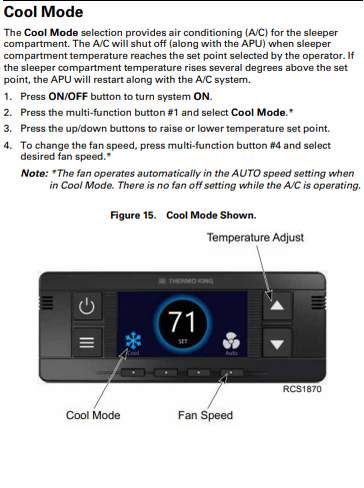
Thermo King APU troubleshooting involves checking fuel levels, battery status, and electrical connections. Common issues include poor performance, unusual noises, and error codes.
Thermo King Auxiliary Power Units (APUs) are vital for maintaining temperature control in transport vehicles. They provide reliable power and climate management, essential for safeguarding cargo. Despite their efficiency, APUs can encounter issues that may disrupt operations. Understanding how to troubleshoot these problems is crucial for keeping your equipment running smoothly.
This guide offers practical steps to identify and resolve common APU issues. By staying proactive in maintenance and repairs, you can enhance the longevity of your unit and ensure optimal performance. Follow this guide for effective troubleshooting techniques and tips.
Introduction To Thermo King Apu
The Thermo King APU is essential for truck drivers. It provides cooling and heating without using the main engine. This unit saves fuel and reduces emissions. Understanding its functions helps ensure it runs smoothly.
The Role Of Auxiliary Power Units
Auxiliary Power Units, or APUs, play a vital role in trucking.
- Powering the heating and cooling systems.
- Reducing fuel consumption.
- Minimizing engine wear.
- Providing energy for appliances.
APUs help drivers rest comfortably in their trucks. They ensure a pleasant environment while parked. This unit is crucial for long-haul journeys.
Common Signs Of Apu Issues
Recognizing signs of APU problems is important. Quick action can prevent bigger issues.
- No power to the APU.
- Strange noises during operation.
- Frequent shutdowns of the unit.
- Inconsistent temperature control.
- Warning lights on the dashboard.
Drivers should monitor these signs closely. If any appear, troubleshooting is necessary. Early detection can save time and money.
Pre-troubleshooting Steps
Before diving into troubleshooting your Thermo King APU, follow these essential pre-troubleshooting steps. Proper preparation can save time and prevent further issues. It ensures you approach the problem safely and effectively.
Safety First: Precautions To Take
Safety is crucial during troubleshooting. Follow these precautions:
- Wear appropriate safety gear, including gloves and goggles.
- Disconnect the power supply before working on the unit.
- Ensure the APU is parked on a level surface.
- Keep flammable materials away from the work area.
- Have a fire extinguisher nearby.
Tools You Will Need
Gather the following tools for effective troubleshooting:
| Tool | Purpose |
|---|---|
| Multimeter | Check electrical connections and voltages. |
| Socket Set | Remove bolts and nuts easily. |
| Screwdriver Set | Tighten or loosen screws. |
| Flashlight | Illuminate dark areas during inspection. |
| Diagnostic Tool | Read error codes and system status. |
Having the right tools ready makes the troubleshooting process smoother.
Starting Issues
Starting issues with your Thermo King APU can be frustrating. These problems can arise from several factors. Identifying the root cause is crucial for effective troubleshooting. Let’s explore two main areas: battery inspection and starter motor checks.
Battery Inspection
Battery problems are common in starting issues. Follow these steps to inspect your battery:
- Check Battery Voltage: Use a multimeter to measure voltage. It should read between 12.4V and 12.7V.
- Inspect Terminals: Look for corrosion. Clean terminals with a wire brush if necessary.
- Check Connections: Ensure all connections are tight and secure.
- Test Battery Health: Consider a load test. A weak battery may need replacement.
Proper battery maintenance is vital for smooth operation.
Starter Motor Checks
The starter motor plays a key role in starting your APU. Perform the following checks:
- Listen for Noises: A clicking sound may indicate a faulty starter.
- Check Wiring: Inspect wires for damage or loose connections.
- Test Solenoid: Ensure the solenoid engages when you turn the key.
- Examine Motor Condition: Look for signs of wear or damage.
Regular checks can prevent starting problems. Address any issues promptly.

Credit: www.epcatalogs.com
Cooling System Failures
Cooling system failures can disrupt the performance of your Thermo King APU. Understanding the causes and solutions is key to maintaining efficiency. This guide focuses on two major areas: refrigerant levels and maintenance of the condenser and evaporator.
Checking The Refrigerant Levels
Refrigerant is vital for cooling. Low levels can lead to system failures. Follow these steps to check refrigerant levels:
- Locate the service port on the APU.
- Use a refrigerant gauge to measure the pressure.
- Compare the reading with the manufacturer’s specifications.
If levels are low, consider these options:
- Check for leaks in the system.
- Recharge with the correct refrigerant type.
- Consult a professional if unsure.
Condenser And Evaporator Maintenance
Regular maintenance of the condenser and evaporator is crucial. Neglect can lead to overheating and inefficiency. Here’s how to maintain these components:
| Component | Maintenance Steps | Frequency |
|---|---|---|
| Condenser | Clean debris and inspect for damage. | Monthly |
| Evaporator | Check for ice buildup and clean coils. | Every 3 months |
Proper maintenance prevents breakdowns. Always ensure air can flow freely around these components.
Heating Complications
Heating issues can disrupt your Thermo King APU’s performance. Understanding these complications helps in quick troubleshooting. Two main areas to check include fuel supply and ignition systems.
Fuel Supply Problems
Fuel supply is vital for heating. Low fuel levels or clogs can cause issues. Here are some common fuel supply problems:
- Low Fuel Level: Ensure the tank is full.
- Clogged Fuel Filter: Check and replace as needed.
- Fuel Line Blockage: Inspect lines for any obstructions.
- Leakage: Look for any visible leaks around fuel lines.
To diagnose fuel supply problems, follow these steps:
- Check the fuel gauge.
- Inspect the fuel filter for dirt.
- Examine the fuel lines for blockages.
- Look for signs of leaks.
Ignition System Diagnostics
The ignition system ignites the fuel. Problems here can lead to heating failures. Key components to check include:
| Component | Common Issues | Suggested Action |
|---|---|---|
| Ignition Coil | No spark or weak spark | Replace the ignition coil |
| Spark Plug | Worn or fouled | Clean or replace the spark plug |
| Wiring | Damaged or corroded | Repair or replace wiring |
| Ignition Switch | Faulty or non-responsive | Test and replace if necessary |
Follow these steps for ignition diagnostics:
- Inspect the ignition coil for damage.
- Check the spark plug for wear.
- Examine all wiring connections.
- Test the ignition switch functionality.
By addressing fuel supply and ignition system issues, your Thermo King APU can maintain optimal heating. Regular checks prevent future complications.
Electrical Glitches
Electrical glitches can cause significant issues with your Thermo King APU. These problems often stem from faulty connections or components. Quick identification and resolution are essential to keep your APU running smoothly.
Circuit Breaker And Fuse Assessment
Start by checking the circuit breaker and fuses. These components protect the electrical system. A blown fuse or tripped breaker can stop your APU from functioning.
- Locate the circuit breaker panel.
- Inspect each circuit breaker.
- Reset any tripped breakers.
- Replace any blown fuses.
Use a multimeter to check the voltage across fuses. Ensure it matches the specifications. Record any discrepancies for further analysis.
Wiring Harness Inspections
Next, inspect the wiring harness. Damaged or frayed wires can lead to electrical glitches. Follow these steps for a thorough inspection:
- Disconnect the APU from the power source.
- Visually inspect the wiring harness for damage.
- Look for signs of wear, such as:
- Frayed wires
- Corrosion on connectors
- Loose connections
- Use a multimeter to test continuity.
- Repair or replace any damaged sections.
Regular inspections can prevent future electrical issues. Keep the wiring harness clean and secure for optimal performance.
Error Codes And What They Mean
Understanding the error codes on your Thermo King APU is crucial. These codes provide quick insights into issues. They help you troubleshoot problems effectively. Each code corresponds to a specific issue, making it easier to identify and fix them.
Deciphering The Apu Control Panel
The APU control panel displays important information. It shows operational status and error codes. Familiarizing yourself with this panel is essential.
Key elements on the control panel include:
- Power Indicator: Shows if the APU is powered on.
- Error Display: Shows error codes when issues arise.
- Temperature Settings: Displays current temperature settings.
Each error code illuminates specific problems. Knowing how to read these codes saves time and effort.
Common Error Codes Quick Reference
| Error Code | Meaning | Recommended Action |
|---|---|---|
| E1 | Low Battery Voltage | Check battery connections and charge. |
| E2 | High Pressure | Inspect refrigerant levels and components. |
| E3 | Low Pressure | Check for leaks and refrigerant levels. |
| E4 | Faulty Sensor | Replace or recalibrate the sensor. |
| E5 | Overheating | Inspect airflow and coolant levels. |
Refer to this quick reference guide often. It helps in diagnosing problems swiftly. Understanding these codes can prevent bigger issues down the line.

Credit: www.youtube.com
Routine Maintenance Tips
Regular maintenance is crucial for the optimal performance of your Thermo King APU. Following these simple tips can prevent future issues and extend the unit’s lifespan. Keep your APU running smoothly with these effective practices.
Filter Replacements
Filters are essential for a healthy APU. Dirty filters can cause poor performance and increased fuel consumption. Here’s how to manage filter replacements:
- Check air filters monthly.
- Replace filters every 3 months or as needed.
- Inspect fuel filters for contamination.
| Filter Type | Replacement Frequency |
|---|---|
| Air Filter | Every 3 months |
| Fuel Filter | Every 6 months |
| Oil Filter | Every oil change |
Lubrication And Cleanliness
Keeping components lubricated and clean ensures smooth operation. Regular lubrication minimizes wear and tear. Follow these steps:
- Check all lubrication points monthly.
- Use high-quality oil for all components.
- Clean exterior surfaces to prevent corrosion.
For best results, perform the following:
- Wipe down the APU after each use.
- Inspect hoses and fittings for leaks.
- Ensure vents are free from debris.
When To Seek Professional Help
Understanding when to seek professional help for your Thermo King APU issues is vital. Some problems are simple to fix. Others require expert knowledge and tools. Knowing when to call for help can save time and money.
Identifying Complex Issues
Some issues with your APU may seem minor at first. However, they can indicate deeper problems. Here are some signs you need professional help:
- Frequent breakdowns or recurring issues.
- Strange noises that weren’t present before.
- Unusual smells coming from the unit.
- Inconsistent performance or temperature fluctuations.
- Warning lights or error codes on the display.
Attempting to fix complex issues without proper training can cause more damage. Trust your instincts. If something feels off, consult a professional.
Finding Authorized Service Centers
Finding an authorized service center is crucial for repairs. These centers have trained technicians. They understand the specific needs of your APU. Here’s how to find one:
- Visit the Thermo King website.
- Use the locator tool to find nearby centers.
- Check for reviews and ratings.
- Contact the center to discuss your issue.
Authorized centers use genuine parts. This ensures your APU remains efficient and reliable. Don’t compromise on quality when seeking repairs.

Credit: www.youtube.com
Preventing Future Problems
Maintaining your Thermo King APU can prevent many future issues. Regular care helps enhance performance and lifespan. Follow these guidelines to keep your APU in top shape.
Best Practices For Apu Care
Implement these best practices for effective APU maintenance:
- Keep it Clean: Regularly clean the unit to prevent dirt buildup.
- Check Filters: Inspect and replace filters as needed.
- Monitor Fluid Levels: Ensure oil and coolant levels are adequate.
- Inspect Hoses: Look for cracks or leaks in hoses.
- Run Regular Tests: Perform tests to check for performance issues.
Scheduling Regular Service Checks
Regular service checks are crucial for APU longevity. Schedule maintenance at least twice a year. Consider these points for effective scheduling:
- Choose a Trusted Technician: Find a certified technician for service.
- Document Service History: Keep a log of all maintenance performed.
- Follow Manufacturer Guidelines: Adhere to the recommended service schedule.
- Plan Around Peak Seasons: Schedule maintenance before busy seasons.
Implementing these practices can greatly reduce the risk of future problems.
Frequently Asked Questions
What Are Common Thermo King Apu Issues?
Common issues with Thermo King APUs include overheating, unusual noises, and failure to start. These problems can often stem from low coolant levels, faulty sensors, or clogged filters. Regular maintenance and prompt troubleshooting can help prevent these issues from escalating, ensuring your APU operates smoothly.
How Do I Reset My Thermo King Apu?
To reset your Thermo King APU, locate the reset button on the control panel. Press and hold the button for a few seconds until the display resets. This action clears minor faults and can restore normal operation. However, if issues persist, further troubleshooting may be required.
Why Is My Thermo King Apu Not Cooling?
If your Thermo King APU is not cooling, check the refrigerant levels first. Low refrigerant can lead to inadequate cooling performance. Additionally, inspect the condenser for dirt or blockages. Regular maintenance and cleaning are essential to ensure optimal cooling efficiency and prevent breakdowns.
How Often Should I Service My Thermo King Apu?
It is recommended to service your Thermo King APU every 500 hours of operation or at least once a year. Regular servicing includes checking fluid levels, filters, and electrical connections. Adhering to this schedule can enhance performance and prolong the lifespan of your APU.
Conclusion
Troubleshooting your Thermo King APU can save you time and money. Regular maintenance and prompt attention to issues will enhance performance. Use this guide to identify common problems and solutions. Staying proactive ensures your APU runs smoothly, keeping your cargo safe and your business efficient.
Keep these tips handy for future reference.






