
For Hover 1 troubleshooting, first check the battery and ensure it’s charged. If issues persist, reset the device by following the manufacturer’s instructions.
Hover 1 devices offer exciting features and a smooth user experience. However, like any electronic gadget, they can sometimes encounter problems. Common issues include battery failures, connectivity problems, and performance glitches. These can arise from various factors such as improper usage or software bugs.
Understanding how to troubleshoot these issues can save time and enhance your device’s performance. This guide aims to help users quickly identify and resolve common Hover 1 issues, ensuring a seamless riding experience. With the right steps, users can maximize their Hover 1 enjoyment and keep it functioning optimally.
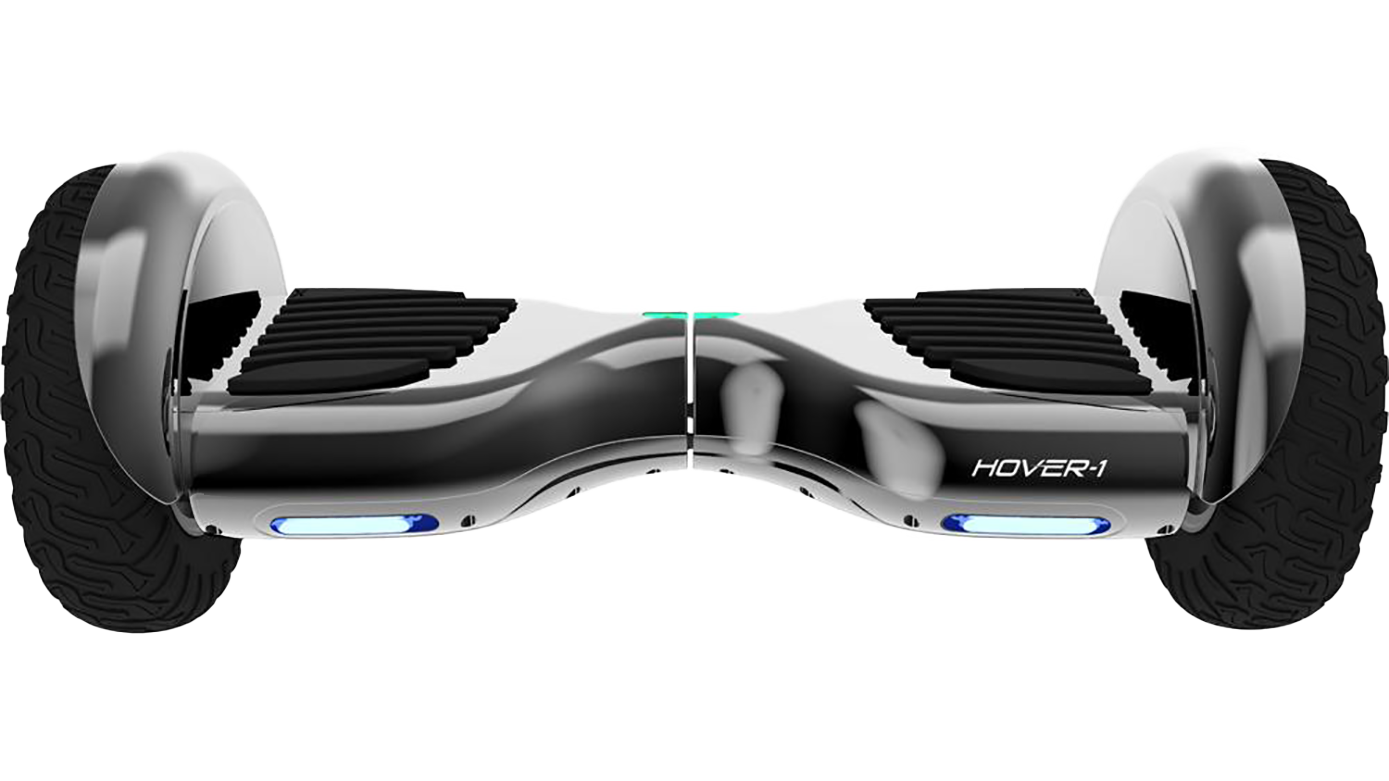
Credit: www.hover-1.com
Introduction To Hover 1 Issues
Hover 1 scooters and hoverboards are popular for their fun and convenience. Yet, users face various challenges. Understanding these issues helps maintain your device. This section covers common problems and the importance of maintenance.
Common Challenges
Many users experience similar issues with Hover 1 devices. Here are some of the most frequent problems:
- Battery Not Charging: A common complaint is the battery not charging.
- Speed Limitations: Devices may not reach their maximum speed.
- Overheating: Some users report overheating during use.
- Connectivity Issues: Problems with Bluetooth connections arise often.
- Brake Problems: The brakes might feel unresponsive or weak.
Importance Of Proper Maintenance
Regular maintenance is vital for the longevity of your Hover 1 device. Here are key maintenance tips:
- Battery Care: Charge your battery regularly. Avoid letting it drain completely.
- Cleanliness: Keep the device clean. Wipe off dirt and debris after each use.
- Regular Inspections: Check for loose screws or damaged parts.
- Software Updates: Keep the software up to date for optimal performance.
- Proper Storage: Store the device in a cool, dry place.
Proper maintenance prevents many issues and enhances performance. Taking these steps ensures a safer and more enjoyable ride.
Battery Problems
Battery problems are common with Hover 1 devices. These issues can affect performance and overall enjoyment. Understanding how to troubleshoot can help you get back on track.
Won’t Charge
If your Hover 1 won’t charge, consider these steps:
- Check the charger: Ensure it is plugged in properly.
- Inspect the charging port: Look for dirt or debris.
- Try a different outlet: Sometimes the outlet can be the issue.
- Use a different charger: Your charger may be faulty.
After trying these steps, if it still won’t charge, you may need to replace the battery. Consult your user manual for specific instructions.
Drains Quickly
A battery that drains quickly can be frustrating. Here are some common reasons:
| Reason | Solution |
|---|---|
| Old battery: Battery life decreases over time. | Consider replacing the battery. |
| Heavy usage: Using high power modes drains battery fast. | Switch to eco mode for longer life. |
| Cold temperatures: Cold weather can affect battery performance. | Keep your device warm before use. |
Monitor your usage patterns. Reducing heavy usage can extend battery life. Regular maintenance helps keep the battery healthy.
Motor Malfunctions
Motor malfunctions can disrupt your Hover 1 experience. Understanding the common issues helps in quick troubleshooting. Two frequent problems include lack of power and strange noises.
Lack Of Power
A lack of power can halt your Hover 1’s performance. This issue often occurs due to:
- Low battery charge
- Faulty connections
- Defective motor
To troubleshoot:
- Check the battery level. Ensure it is fully charged.
- Inspect connections for any visible damage.
- If connections are fine, consider testing the motor.
Use a multimeter to check voltage. This will confirm if the motor is receiving power.
Strange Noises
Strange noises from your Hover 1 can indicate problems. Common sounds include:
| Noise Type | Possible Cause |
|---|---|
| Grinding | Debris in the motor |
| Clicking | Loose components |
| Whirring | Worn-out bearings |
To fix these noises:
- Inspect for debris and clean the motor.
- Tighten any loose screws or parts.
- Replace worn-out bearings if necessary.
Regular maintenance prevents these issues. Keep your Hover 1 in top shape.

Credit: www.amazon.com
Connectivity Concerns
Connectivity issues can disrupt your Hover 1 experience. Problems with Bluetooth or app connections are common. This section will help you troubleshoot these concerns effectively.
Bluetooth Issues
Bluetooth problems often cause connectivity failures. Here are common symptoms:
- Device fails to connect.
- Connection drops frequently.
- Sound quality is poor.
To resolve Bluetooth issues, follow these steps:
- Ensure Bluetooth is enabled on your device.
- Check if the Hover 1 device is charged.
- Remove any old or unused Bluetooth devices.
- Restart both your Hover 1 and your smartphone.
- Re-pair the devices by following the instructions in the manual.
Always make sure your Hover 1 is within range. The ideal distance is within 30 feet. Obstacles can weaken the Bluetooth signal.
App Connectivity Failures
App connectivity can also cause issues. Users may experience:
- App crashes or freezes.
- Inability to access features.
- Slow response times.
To fix app connectivity failures, try these solutions:
- Update the Hover 1 app to the latest version.
- Clear the app cache in your device settings.
- Reinstall the app if problems persist.
- Check your internet connection. A weak signal can cause issues.
Regular updates keep the app functioning smoothly. Always check for new versions.
Wheel And Tire Troubles
Wheel and tire issues can disrupt your Hover 1 experience. Addressing these problems quickly improves safety and performance. Below, we explore common issues like flat tires and misalignment.
Flat Tires
Flat tires are a common problem. They can happen for various reasons:
- Punctures from sharp objects.
- Leaks in the tire valve.
- Improper inflation levels.
Check your tires regularly. Here are steps to troubleshoot flat tires:
- Inspect for visible damage.
- Use soapy water to find leaks.
- Inflate tires to the correct pressure.
Always carry a repair kit. This can help you fix minor issues on the go.
Misalignment Symptoms
Misalignment can affect handling and safety. Look for these signs:
- Tires wearing unevenly.
- Pulling to one side while riding.
- Vibration in the handlebars.
Address misalignment quickly. Here’s how to troubleshoot:
| Symptom | Possible Cause | Solution |
|---|---|---|
| Tires wearing unevenly | Incorrect tire pressure | Check and adjust tire pressure |
| Pulling to one side | Wheel misalignment | Visit a professional for alignment |
| Vibration in handlebars | Loose components | Tighten all screws and bolts |
Regular maintenance prevents these issues. Keep your Hover 1 in top shape for safe rides.
Board Calibration Complications
Board calibration issues can hinder your Hover 1 experience. Proper calibration ensures smooth rides and accurate speed readings. Understanding calibration complications helps you troubleshoot effectively.
Calibration Process
Calibration is a simple yet crucial step. Follow these steps to calibrate your Hover 1 board:
- Ensure the board is powered on.
- Place it on a flat surface.
- Press and hold the calibration button.
- Wait for the indicator lights to blink.
- Release the button when lights stabilize.
After these steps, your board should be calibrated. If issues persist, repeat the process.
When To Recalibrate
Recalibration may be necessary in various situations:
- After a heavy fall or crash.
- When the board behaves erratically.
- After replacing any major components.
- When battery performance changes.
Keep an eye on your board’s performance. Recalibrate whenever you notice strange behavior.
| Issue | Action |
|---|---|
| Erratic Speed | Recalibrate immediately. |
| Inaccurate Distance | Check for proper calibration. |
| Unresponsive Controls | Try recalibrating the board. |
Regular checks keep your Hover 1 running smoothly. Stay proactive about recalibrating!
Led And Light Defects
LED and light defects can impact your Hover 1 experience. Understanding these issues helps you fix them quickly. Common problems include non-functioning lights and dimming or flickering issues.
Non-functioning Lights
Non-functioning lights can be frustrating. Here are some reasons why this might happen:
- Power Issues: Check if the device is charged.
- Loose Connections: Inspect the wiring for any disconnections.
- Faulty LED: The LED itself may be damaged.
To troubleshoot:
- Charge your device fully.
- Examine all connections.
- Replace the LED if necessary.
Dimming Or Flickering
Dimming or flickering lights can indicate a problem. It may happen due to:
- Battery Issues: A low battery can cause flickering.
- Overheating: Excessive heat may affect light performance.
- Wiring Problems: Damaged wires can disrupt the light.
To resolve these issues:
- Ensure the battery is fully charged.
- Let the device cool down.
- Check for any damaged wiring.

Credit: www.ifixit.com
Frame And Casing Damage
Frame and casing damage can affect your Hover 1’s performance. Even minor cracks can lead to bigger problems. Recognizing these issues early helps in maintaining your device.
Cracks And Breaks
Cracks and breaks in the frame can happen easily. Common causes include:
- Accidental drops
- Collisions with hard surfaces
- Extreme temperature changes
Inspect your Hover 1 regularly for any visible damage. Look for:
- Small cracks on the casing
- Separation in joints
- Visible breaks in the frame
Addressing these issues quickly can prevent further damage. Small cracks can weaken the structure. It may lead to complete casing failure.
Preventive Measures
Taking care of your Hover 1 is essential. Follow these preventive measures:
| Preventive Measure | Description |
|---|---|
| Use a protective case | A good case absorbs shock during drops. |
| Avoid extreme temperatures | Keep your device away from heat or cold. |
| Regular inspections | Check for cracks or breaks often. |
| Proper storage | Store in a safe place away from edges. |
By following these tips, you can extend the life of your Hover 1. Protect it from damage to keep it functioning well.
Troubleshooting Tips
Hover 1 devices can sometimes face issues. These troubleshooting tips will help you resolve common problems. Save time and effort with simple DIY fixes. Know when to seek professional help for complex issues.
Diy Fixes
Start with these easy steps to fix your Hover 1 device:
- Check Battery: Ensure the battery is charged. A low battery can cause issues.
- Inspect Connections: Look for loose or damaged wires. Secure any loose connections.
- Reset the Device: Turn off your Hover 1. Wait a few seconds, then turn it back on.
- Clean the Sensors: Dust can block sensors. Use a soft cloth to clean them.
- Check for Updates: Ensure your device’s software is up to date. Visit the official site for updates.
Follow these steps carefully. Most minor issues can be solved without professional help.
When To Seek Professional Help
Some problems may require expert assistance. Consider these situations:
| Issue | Action |
|---|---|
| Persistent Error Messages | Contact customer support. |
| Physical Damage | Seek repair services immediately. |
| Battery Problems | Have a technician check the battery. |
| Software Malfunctions | Get professional software troubleshooting. |
Recognize when a problem is beyond DIY fixes. Professional help ensures safe and effective repairs.
Maintaining Your Hover 1
Keeping your Hover 1 in great shape is essential. Regular maintenance helps prevent issues. Follow these tips for a smooth ride.
Regular Check-ups
Schedule regular check-ups for your Hover 1. This ensures it runs smoothly. Here are some key areas to inspect:
- Battery: Check for any signs of damage.
- Tires: Ensure they are properly inflated.
- Brakes: Test functionality before each ride.
- Wires: Look for frayed or exposed wires.
Perform these checks weekly. This simple routine can catch issues early. Your Hover 1 will thank you!
Longevity Tips
Extend the life of your Hover 1 with these tips:
- Keep it clean: Wipe down the surface after each ride.
- Avoid water: Do not ride in heavy rain.
- Store properly: Keep it in a dry place.
- Charge wisely: Do not overcharge the battery.
Following these tips will enhance performance. A little care goes a long way!
Quick Maintenance Checklist
| Task | Frequency |
|---|---|
| Inspect battery | Weekly |
| Check tire pressure | Weekly |
| Test brakes | Before each ride |
| Clean surface | After each ride |
Use this checklist to stay on track. Your Hover 1 will last longer!
Frequently Asked Questions
What Are Common Hover 1 Issues?
Common issues with Hover 1 devices include connectivity problems, battery drain, and malfunctioning controls. Users often report difficulties with Bluetooth pairing and software updates. To troubleshoot, ensure your device is charged, reset it, and check for firmware updates. Regular maintenance can also prevent many common problems.
How To Reset My Hover 1 Device?
To reset your Hover 1 device, locate the reset button, usually found near the charging port. Press and hold this button for 10-15 seconds until the lights flash. This will restore factory settings. Remember to reconnect to your Bluetooth after the reset.
Always consult the manual for specific instructions.
Why Won’t My Hover 1 Connect To Bluetooth?
If your Hover 1 won’t connect to Bluetooth, first ensure Bluetooth is enabled on your device. Check if your Hover 1 is in pairing mode. If it still fails, try turning Bluetooth off and on again. Restart both devices to refresh the connection.
Ensure they are within range.
How To Improve Hover 1 Battery Life?
To improve your Hover 1 battery life, limit heavy usage and avoid extreme temperatures. Regularly update the firmware to optimize performance. Also, keep your device charged but avoid overcharging. Using power-saving modes can further extend battery longevity. Lastly, clean the charging port to ensure efficient charging.
Conclusion
Troubleshooting your Hover 1 device can be straightforward with the right steps. By following the tips outlined, you can resolve common issues effectively. Remember to consult the user manual for specific guidance. Stay proactive in maintenance to enhance your device’s performance.
Happy riding!






