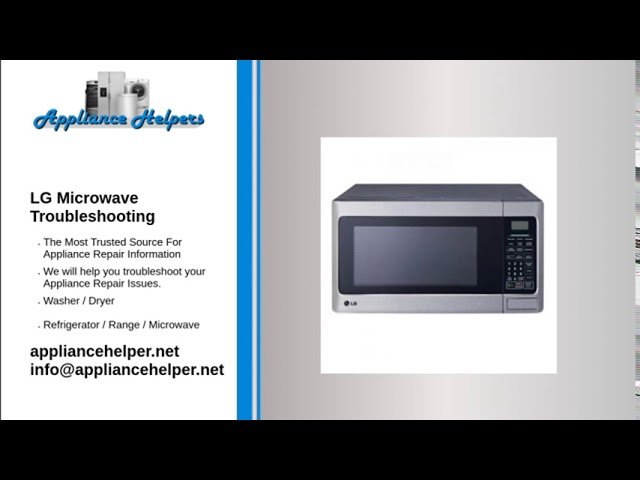If you are experiencing issues with your Sharp microwave drawer, troubleshooting is essential. We will address common problems and provide solutions to help you resolve them.
Common Issues With Sharp Microwave Drawers
In this section, we will discuss some common issues that you may encounter with your Sharp microwave drawer. While these appliances are known for their exceptional quality and performance, occasional problems can occur. Understanding the troubleshooting steps can help you resolve these issues quickly and efficiently. Let’s dive into the three most common problems: microwave drawer not turning on, microwave drawer not heating food, and microwave drawer making unusual noises.
Microwave Drawer Not Turning On
Is your Sharp microwave drawer not turning on? Don’t worry, we’ve got you covered. There could be a few reasons why your microwave drawer isn’t responding:
- Power supply issue: Ensure that the microwave drawer is properly plugged into a functioning power outlet. Check the circuit breaker or fuse box to make sure there isn’t a tripped breaker or blown fuse.
- Control panel lock: Many Sharp microwave drawers come with a control panel lock feature to prevent accidental operation. If the control panel is unresponsive, check if the control lock is activated and disable it by pressing and holding the designated control lock button for a few seconds.
- Defective power cord or outlet: Inspect the power cord for any visible damage. If you suspect a problem with the outlet, try plugging a different device into it to see if it works. If not, you may need to replace the power cord or contact an electrician to fix the outlet.
If none of these steps resolve the issue, it’s recommended to reach out to a professional technician for further assistance. They can diagnose the problem accurately and provide the necessary repairs.
Microwave Drawer Not Heating Food
If you’re facing the frustration of your Sharp microwave drawer not heating food properly, there are a few potential causes:
- Incorrect settings: Double-check if the cooking time and power level settings are accurate. Make sure you’ve selected the appropriate cooking mode (such as microwave, convection, or combination) for the type of food you’re heating.
- Door not closing properly: A common issue that affects heating is when the microwave drawer door doesn’t close tightly. Inspect the door seals to ensure there are no obstructions or damage that prevent a proper seal. Clean any food particles or debris that might interfere with the door closing completely.
- Malfunctioning magnetron or diode: If the microwave drawer still doesn’t heat up the food despite correct settings and a properly closed door, there might be an issue with the magnetron or diode. These components are responsible for generating the microwave heat and may require professional repair or replacement.
If you’re unsure about how to check or replace these components, it’s best to seek assistance from a qualified technician who specializes in microwave repairs.
Microwave Drawer Making Unusual Noises
Is your Sharp microwave drawer making unusual noises while in operation? Here are a few potential reasons and troubleshooting steps to resolve the issue:
- Loose or worn-out components: Check for loose screws or other visible signs of wear and tear. Tighten any loose components gently, but avoid overtightening.
- Foreign objects: Ensure that there are no foreign objects, such as utensils or food debris, stuck inside the microwave drawer. These objects can disrupt the operation of moving parts and cause unusual noises.
- Damaged turntable support: If the noise is coming from the turntable area, inspect the turntable support for any signs of damage. A damaged turntable support can lead to thumping or grinding noises. Consider replacing the turntable support if necessary.
If the noises persist or you are unsure about how to address the issue, it’s advisable to contact a professional technician for a thorough inspection and repair.

Credit: www.amazon.ca
Troubleshooting Steps For Sharp Microwave Drawers
Having trouble with your Sharp microwave drawer? Don’t worry – with a few simple troubleshooting steps, you can easily identify and resolve common issues. Below, we’ve outlined the most common problems and their solutions to help you get your microwave drawer up and running in no time.
Check Power Supply
If your Sharp microwave drawer is not turning on or displaying any signs of power, the first thing you should do is check the power supply. Follow these steps:
- Make sure the microwave drawer is plugged into a working electrical outlet.
- Check if there is a power outage in your area. If other appliances and lights are also not working, this may be the cause.
- Inspect the power cord for any visible damage or loose connections. If you find any issues, contact a professional technician for repairs.
Inspect The Door Switch
If your Sharp microwave drawer is not starting or stopping abruptly during operation, a faulty door switch might be the culprit. Follow these steps to inspect the door switch:
- Open the microwave drawer and locate the door switch on the interior panel.
- Check if the door switch is properly aligned and not damaged. If it appears misaligned or broken, it may need to be replaced.
- If the door switch looks fine, close the microwave drawer and ensure it clicks securely. A loose or improperly closed door can also cause the microwave to not start or stop mid-cycle.
Reset The Microwave Drawer
If your Sharp microwave drawer is displaying unusual error codes or not responding to commands, a simple reset may solve the issue. Here’s how to do it:
- Unplug the microwave drawer from the power source and leave it unplugged for at least one minute.
- Plug the microwave drawer back in and check if the error codes have cleared or if the unit is now functioning properly.
Clean The Interior Of The Microwave Drawer
If your Sharp microwave drawer is emitting strange odors or smoke, it may be due to food particles or spills inside the unit. To clean the interior effectively, follow these steps:
- Unplug the microwave drawer and wait for it to cool down completely.
- Remove any removable parts, such as turntable and rack, and clean them separately with mild soap and water.
- Wipe the interior of the microwave drawer with a damp cloth or sponge soaked in a mixture of mild dish soap and water.
- Ensure all surfaces are dry before plugging the microwave drawer back in and using it again.
Verify The Cooking Time And Power Settings
If your Sharp microwave drawer is not heating food properly or taking longer than expected, it’s essential to verify the cooking time and power settings. Follow these steps:
- Check that the cooking time set is appropriate for the type and quantity of food you are heating. Adjust the cooking time accordingly.
- Ensure the power settings are set correctly. If necessary, increase or decrease the power level to achieve the desired results.
- Try using different power levels and cooking times to determine if the issue is related to the settings or the microwave itself.
By following these troubleshooting steps, you can easily identify and resolve common issues with your Sharp microwave drawer. If the problem persists or you encounter more complex issues, it is recommended to contact a professional technician for further assistance. Happy cooking!
When To Seek Professional Help
While troubleshooting can fix many issues with a Sharp Microwave Drawer, there are instances when it is necessary to seek professional assistance. Below are some situations where it is recommended to contact a professional technician to ensure optimal functioning of your microwave drawer.
Persistent Issues After Troubleshooting
If you have followed the troubleshooting steps provided in the user manual or online resources and the issues with your Sharp Microwave Drawer persist, it is advisable to reach out to a professional. Attempting to troubleshoot further without the necessary expertise can potentially cause more harm than good.
Safety Concerns
When it comes to electrical appliances like microwaves, safety should always be a top priority. If you encounter problems that pose a safety risk, such as sudden sparks, smoke, unusual odors, or tripped circuit breakers, it is crucial to stop using the microwave immediately and contact a professional technician.
Warranty Coverage
Sharp offers warranty coverage for their microwave drawers, which can provide peace of mind in case of any manufacturing defects or malfunctions. If your microwave is still within the warranty period, it is important to seek professional help to ensure the issue is resolved without voiding the warranty. Attempting to fix the problem yourself or seeking assistance from unauthorized technicians can potentially void the warranty coverage.
By contacting a professional technician, you can take advantage of their expertise and experience in dealing with Sharp Microwave Drawers. They will diagnose the issue accurately, provide suitable solutions, and ensure that your microwave drawer is functioning efficiently and safely.

Credit: m.youtube.com

Credit: www.amazon.com
Frequently Asked Questions On Sharp Microwave Drawer Troubleshooting
How Do I Troubleshoot A Sharp Microwave Drawer That Is Not Heating?
If your Sharp Microwave Drawer is not heating, first ensure that the power cord is securely plugged in. Check if the display and controls are functioning properly. Ensure that the microwave door is fully closed. If the issue persists, try resetting the microwave by unplugging it for a few minutes and plugging it back in.
If the problem continues, contact Sharp customer service for assistance.
Why Is My Sharp Microwave Drawer Making Loud Noises?
If your Sharp Microwave Drawer is making loud noises during operation, it may be due to a faulty turntable or roller guide. Check that the turntable is properly seated on the roller guide and securely in place. If the noise persists, the turntable or roller guide may need to be replaced.
Contact Sharp customer service for further assistance.
How Can I Fix A Sharp Microwave Drawer That Has A Non-responsive Touch Control Panel?
If the touch control panel on your Sharp Microwave Drawer is non-responsive, try cleaning the panel with a soft, damp cloth. Make sure your hands are clean and dry before touching the control panel. If the issue persists, turn off the microwave and unplug it for a few minutes, then plug it back in and try again.
If the problem continues, contact Sharp customer service for troubleshooting and further assistance.
Why Is My Sharp Microwave Drawer Displaying Error Code E-11?
Error code E-11 on your Sharp Microwave Drawer indicates that there is an issue with the magnetron, which is responsible for generating heat. This could be due to a faulty magnetron or a problem with the high voltage circuitry. It is recommended to contact Sharp customer service for professional repair or replacement of the magnetron and/or high voltage components.
Conclusion
Troubleshooting your Sharp microwave drawer doesn’t have to be a daunting task. By following these simple steps and tips, you can easily diagnose and fix common issues. Remember to check the power source, inspect the door seals, and clean the interior regularly to maintain optimal performance.
Don’t hesitate to reach out to customer support if you encounter more complex problems. Keep your microwave drawer running smoothly and enjoy convenient cooking every time.